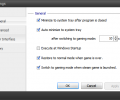Game Booster 3.4
- Developer Link 1 (non https gamebooster.exe)
- Download3k US (ver 3.4, gamebooster.exe)
- Download3k EU (ver 3.4, gamebooster.exe)
MD5: ab1d5473e2be34629aed5f33969cdcf6
All files are original. Download3K does not repack or modify downloads in any way. Check MD5 for confirmation.
Review & Alternatives
"Boost Gaming Performance!"
Overview
If you like video games as much as I do, and you belong to the PC master race, then you really have to take care of your computer in order enjoy your games to the fullest. All computers have limits, but very few users maintain their computers properly so that they reach those limits quicker and with less effort. Once you accept the fact that to deal with games that require more resources you have to prepare your computer for it, then you must get something that will help you with this task. Game Booster by IObit is a software that includes various tools for maximizing your computer’s efficiency in order to enjoy a great gameplay.
Installation
The installation procedure is very straightforward and quick. It has only a small number of files and doesn’t require any advanced configurations for the program. The main installation process is very quick to finish, and Game Booster will run automatically once the installation is over.
The setup package hides no kinds of malware (viruses, trojans, etc.) and it is also clean from 3rd-party advertised software as well.
Supported operating systems are Windows XP, Vista, 7, 8, 8.1 and 10 (32/64-bit).
Interface
The program’s interface is very modern, and you could say that it’s one gamers would really like. Its main color is black, and has shades of red in its buttons.
At the top of the window there are 3 tabs: GameBox, Diagnose and Tools. The first tab displays an overview of installed games, and you can also configure special settings for them. The Diagnose tab scans your system and creates a report of all the stuff that play a role in your computer’s gaming performance (both hardware and software). The third tab, Tools, is split into 3 submenus- Tweaks, Defrag and Drivers. The first submenu allows you to tweak advanced system and registry settings to improve performance, the second submenu lets you defragment the directories that contain games in your hard drive, and the third one searches for updates of installed drivers.
Pros
Game Booster’s interface keeps all the features in a well-organized manner that makes it very easy to use, something that’s quite useful in an application where the users are trying to maximize all possible settings in order to achieve the best performance.
There are global settings which affect all installed games and are activated when Gaming Mode is enabled. These settings can be manually configured, and consist of ending irrelevant background processes, stopping unnecessary services and performing other miscellaneous actions (such as clearing RAM, clipboard, etc.). You can also add shortcuts to more games yourself, if you wish.
The Diagnose tool will analyze your system and create a very thorough report of almost anything in your system, ranging from hardware specifications to running process at the time of the analysis.
Game Booster also has the ability to perform several tweaks in the system in order to increase efficiency during gameplay. The “expert mode” in this feature gives users the power to change the recommended values for these tweaks. It can also scan the directories of the installed games and defrag them for quick access in the hard drive, plus it can search for updated versions of installed drivers.
This software is also compatible with anti-cheat systems, such as PunkBuster, Cheating-Death, VAC and others.
Cons
Instead of having global settings for all games, Game Booster could save the settings for each game separately.
Alternatives
Latency Optimizer (freemium) is a tool developed by Badosoft which can configure your network settings in order to minimize lag in online games. Game Fire (free) is another alternative for maximizing performance by tweaking your system, similarly to Wise Game Booster (free) and Toolwiz Game Boost (free).
Conclusion
This program has plenty of useful tools that will undoubtedly increase your computer’s gaming performance.

Requirements: 300 MHz processor or faster processor; 256 MB of RAM; 30 MB of free hard disk space.
What's new in this version: + Added temperature detection function + Added more supported language + Fixed bugs in the previous version - Removed forums section
Antivirus information
-
Avira:
Clean -
Kaspersky:
Clean -
NOD32:
Clean
Popular downloads in System Utilities
-
 Realtek AC'97 Drivers A4.06
Realtek AC'97 Drivers A4.06
Realtek AC 97 sound driver. -
 Windows 7 Service Pack 1 (SP1) 32-bit & 64-bit (KB976932)
Windows 7 Service Pack 1 (SP1) 32-bit & 64-bit (KB976932)
The first service pack for Windows 7. -
 Realtek High Definition Audio Driver for Vista, Win7, Win8, Win8.1, Win10 32-bit R2.82
Realtek High Definition Audio Driver for Vista, Win7, Win8, Win8.1, Win10 32-bit R2.82
High definition audio driver from Realtek. -
 .NET Framework 2.0
.NET Framework 2.0
The programming model of the .NET -
 Driver Cleaner Professional 1.5
Driver Cleaner Professional 1.5
Improved version of Driver Cleaner -
 RockXP 4.0
RockXP 4.0
Allows you to change your XP product key -
 Realtek AC'97 Drivers for Vista/Win7 6305
Realtek AC'97 Drivers for Vista/Win7 6305
Multi-channel audio CODEC designed for PC. -
 DAEMON Tools Lite 12.2.0.2253
DAEMON Tools Lite 12.2.0.2253
The FREE Virtual CD/DVD-ROM-EMULATOR. -
 AutoCorect 4.1.5
AutoCorect 4.1.5
Diacritice la comanda, punctuatie automata. -
 SIW 15.0.0102
SIW 15.0.0102
SIW - System Information for Windows