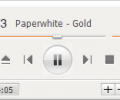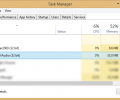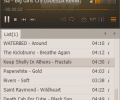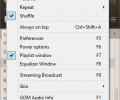GOM Audio 2.2.27.2
- Developer Link 1 (GOMAUDIOGLOBALSETUP_NEW.EXE)
- Download3k US (GOMAUDIOGLOBALSETUP_NEW.EXE)
- Download3k EU (GOMAUDIOGLOBALSETUP_NEW.EXE)
MD5: 4adf6b1c12146d00671feda12575e090
All files are original. Download3K does not repack or modify downloads in any way. Check MD5 for confirmation.
Review & Alternatives
"Free audio player"
GOM Audio is a free audio player for Windows, made by the creators of the popular GOM Player. It supports various types of audio formats such as MP3, M4A, OGG, WMA, WAV, MID, FLAC, APE, PLS, plus Audio CDs.
Installation
There are no particular steps to be aware of as Gom Audio installs cleanly, without additional bundled offers (unlike its big brother Gom Player). Works with Windows XP, Vista, 7, 8, 10, both 32-bit and 64-bit versions. When launching the program for the first time, the file associations window pups up so you can choose what file types you need Gom Audio to open.
Interface
The interface resembles Winamp a lot, especially the playlist area, but with a modern approach. Besides the default skin, Gom Audio comes bundled with 2 more skins: Polar bear, which has an option to change colors as well, and Fondness which comes with a minimalistic approach.
Pros
- Awesome uncluttered interface. You can drag and resize the window - the default size looks similar to Winamp's default size.
- It has good keyboard shortcuts, similar to the ones used by browsers or Windows. some shortcuts can be configured
- Playlists are shown in tabs. Ctrl+T creates a new playlist, Ctrl+F4 closes one. Ctrl+Tab/ Ctrl+Shift+Tab scrolls through tabs just like in a browser.
- Can use the mouse scroll for volume adjustments, or use the up/down arrows if the main playback window is selected; if you are inside the playlist, scroll or up/down arrows simply scroll through songs.
- The "Space" keyboard shortcut is perfect for playing or pausing.
- Last but not least, the supported formats: MP3, M4A, OGG, WMA, WAV, MID, FLAC, APE, PLS, plus Audio CDs.
- Yes you can listen to Internet radios.
Cons
- Although Gom Audio is prety light on resources, compared to foobar2000, on my Win 8.1 system it used 30MB RAM vs 9MB (foobar2000). Using the included, minimal looking, Fondness skin I noticed the RAM usage dropped to 23MB.
- The Playlist Search feature (Ctrl+F) opens a new window in taskbar.
- The playback does not follow cursor, like in foobar2000.
- No keyboard shortcuts for shuffle and repeat.
- The Next/Prev song actions could have had better keyboard shortcuts; currently PageUp and PageDown work fine unless you're on a laptop where usually PgUp/PgDn are pressed with a Fn key combo. Fortunately you can define global shortcuts which include defining keys for next/prev song.
- It leaves a lot of registry entries when uninstalling, registry entries picked up by Wise Program Uninstaller.
- I'm just being picky here, but if you are using both Gom Player and Gom Audio, the icons look quite similar and you might hesitate a bit if you want to quickly open one of them.
Alternatives
foobar2000, Aimp, and Winamp are also worth trying.
Conclusion
Gom Audio is a worthy contender when it comes to lightweight audio-only players for Windows. Give it a shot and you won't regret your choice. I for one, am sticking with it for at least a few months.

Antivirus information
-
Avast:
Clean -
Avira:
Clean -
Kaspersky:
Clean -
McAfee:
Clean -
NOD32:
Clean
Popular downloads in MP3 Audio Video
-
 Realtek High Definition Audio Driver for 2000/XP/2003 32/64-bit R2.74
Realtek High Definition Audio Driver for 2000/XP/2003 32/64-bit R2.74
High definition audio driver from Realtek. -
 3GP Player 2013 1.4
3GP Player 2013 1.4
Free 3GP Player for Pc -
 iTunes 12.13.4.4
iTunes 12.13.4.4
Manage and play your music collection. -
 Windows Media Player 11
Windows Media Player 11
One of the best media player -
 Total Video Converter 3.72
Total Video Converter 3.72
Total Video Converter -
 TVexe TV HD 6.0
TVexe TV HD 6.0
Watch free live TV on your PC now+ Radio -
 K-Lite Codec Pack Full 18.7.5
K-Lite Codec Pack Full 18.7.5
A collection of codecs and related tools. -
 Windows Media Player 9 Codecs Pack
Windows Media Player 9 Codecs Pack
The latest Windows Media codecs -
 VLC media player 3.0.21
VLC media player 3.0.21
A portable app of VLC media player. -
 KMPlayer 4.2.3.21 x86 / 2025.1.21.12 x64
KMPlayer 4.2.3.21 x86 / 2025.1.21.12 x64
A movie and audio player.