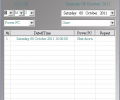ForOffPC 3
Developed by EVVAsoft
-
Windows
-
setup file ForOffPCsetup.exe (4.11 MB)
-
Freeware
Select a download mirror:
- Developer Link 1 (non https ForOffPCsetup.exe)
- Developer Link 2 (non https ForOffPCsetup.exe)
- Download3k US (ForOffPCsetup.exe)
- Download3k EU (ForOffPCsetup.exe)
MD5: 47d13054f4c0e72a4088ae419c8b4f01
All files are original. Download3K does not repack or modify downloads in any way. Check MD5 for confirmation.
Developer Description
"ForOffPC - plan system restarts and shutdown"
ForOffPC - handy software designed to help you plan system: switch off the monitor, shutdown, restart, stand by, hybernate, change user on PC .ForOffPC is Freeware.
Purpose of ForOffPC
- provide you a user-friendly interface.
- be simple and easy to operate.
- provide multiple useful features, but not an overload.
In ForOffPC you can plan system :
- switch off the monitor, shutdown, restart, stand by, hybernate, change PC user at a time you select.
- all this task can be executed once or several times (periodically: hourly, daily, weekly, monthly, yearly).
Customized capabilities of ForOffPC software.
- run ForOffPC when started Windows. (this function is active by default)
- when ForOffPC is started, it can be minimized to lower desktop bar (this function is not active by default)
- when ForOffPC is started, show window with tasks on current day (this function is not active by default)
- select show window before action with Power PC (this function is not active by default).
Program appearance is corrected by:
- skin
- colour of the font
Operation with ForOffPC software.
1. Choose necessary date and time (in time settings window, when time is not indicated, 00 reading will be set).
2. Choose necessary action:
- Task related to power supply for your PC (switch off the monitor, shutdown, restart, stand by, hybernate, change PC user ).
- Choose repeat interval for the task (hourly, daily, weekly, monthly, yearly). Task will be executed one time only by default.
After creation of a task, click "OK" button. The task created will be displayed in the tasks window. If your need to clean filled fields push “Delete” button.
What's new in this version: Select show window before action with Power PC
Antivirus information
Download3K has downloaded and tested ForOffPC on 10 Jan 2022 with some of Today's best antivirus engines and you can find below, for your convenience, the scan results:
-
Avast:
Clean -
Avira:
Clean -
Kaspersky:
Clean -
McAfee:
Clean -
NOD32:
Clean
Popular downloads in System Utilities
-
 Realtek AC'97 Drivers A4.06
Realtek AC'97 Drivers A4.06
Realtek AC 97 sound driver. -
 Windows 7 Service Pack 1 (SP1) 32-bit & 64-bit (KB976932)
Windows 7 Service Pack 1 (SP1) 32-bit & 64-bit (KB976932)
The first service pack for Windows 7. -
 Realtek High Definition Audio Driver for Vista, Win7, Win8, Win8.1, Win10 32-bit R2.82
Realtek High Definition Audio Driver for Vista, Win7, Win8, Win8.1, Win10 32-bit R2.82
High definition audio driver from Realtek. -
 .NET Framework 2.0
.NET Framework 2.0
The programming model of the .NET -
 Driver Cleaner Professional 1.5
Driver Cleaner Professional 1.5
Improved version of Driver Cleaner -
 RockXP 4.0
RockXP 4.0
Allows you to change your XP product key -
 Realtek AC'97 Drivers for Vista/Win7 6305
Realtek AC'97 Drivers for Vista/Win7 6305
Multi-channel audio CODEC designed for PC. -
 DAEMON Tools Lite 12.2.0.2253
DAEMON Tools Lite 12.2.0.2253
The FREE Virtual CD/DVD-ROM-EMULATOR. -
 AutoCorect 4.1.5
AutoCorect 4.1.5
Diacritice la comanda, punctuatie automata. -
 SIW 15.0.0102
SIW 15.0.0102
SIW - System Information for Windows