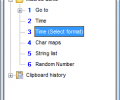Flashpaste Speed Typing 6.356
Developed by Speed Typing Software
-
Windows
-
setup file flashpaste_6.32.exe (1.85 MB)
-
Shareware
Buy or select mirror:
- Buy $19.99
- Developer Link 1 (non https flashpastesetup.exe)
- Download3k US (flashpaste_6.32.exe)
- Download3k EU (flashpaste_6.32.exe)
MD5: fee1f4e56eefd2771312dd8e6c2ff1d7
All files are original. Download3K does not repack or modify downloads in any way. Check MD5 for confirmation.
Developer Description
"Make speed typing a reality with FlashPaste"
FlashPaste Speed Typing is an extremely useful time-saving tool for anyone who regularly needs to re-use specific sections of text or code. It's ideal, for example, for customer or technical support representatives who regularly use the same email greetings or answer the same questions. Instead of having to fumble through old emails or documents, FlashPaste allows you to quickly paste the text with just a couple of clicks. When you install the program, you'll first need to type out your templates and categorize them so that they are easy to find at any time you want them. Once this is done, you'll never have to type them out again or find the original material which you want to re-use. To save even more time, the speed typing software supports macros for inserting the current date and time and other changing features when you paste a template. The clipboard history also saves anything that you manually cut or copy from other sources, so that you can go back to them whenever you need to.Requirements: Windows based PC
What's new in this version: Version 6.31 Fixed: Bug with accent characters. Added: Abbreviations support - add abbreviation to string, then type it in any place and press SPACE in order to paste string.
Antivirus information
Download3K has downloaded and tested Flashpaste Speed Typing on 6 Jan 2018 with some of Today's best antivirus engines and you can find below, for your convenience, the scan results:
-
Avast:
Clean -
Avira:
Clean -
Kaspersky:
Clean -
McAfee:
Clean -
NOD32:
Clean
Popular downloads in Business & Finance
-
 Website Builder 9.0
Website Builder 9.0
This web site builder gives you everything y -
 PDF to Word | Solid Converter 10.1
PDF to Word | Solid Converter 10.1
Convert PDF to Word -
 Real Estate Price Calculator 3.0.1.5
Real Estate Price Calculator 3.0.1.5
Lands area length converter price calculator -
 Face Recognition System 2.0
Face Recognition System 2.0
Matlab source code for Face Recognition. -
 WPS Office Free 12.2.0.18911
WPS Office Free 12.2.0.18911
Perfect free for creating & editing documents -
 XLS (Excel) to DBF Converter 3.16
XLS (Excel) to DBF Converter 3.16
Allows you to convert XLS files to DBF format -
 vCard Wizard 4.25
vCard Wizard 4.25
Transfer any Contacts. vCard vcf converter -
 Bill Maker 1.0
Bill Maker 1.0
Bill, Invice, Inventory management -
 OEE 2
OEE 2
OEE calculator for MS Excel -
 Foxit Reader 10.0.0.35798
Foxit Reader 10.0.0.35798
Protects Against Security.The Best PDF Reader