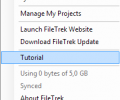Filetrek 2.1
- Developer Link 1 (non https FileTrekSetup.exe)
- Developer Link 2 (non https FileTrek.dmg)
- Download3k US (FileTrekSetup.exe)
- Download3k EU (FileTrekSetup.exe)
MD5: e3cca768ae514e3aa4b1c3f4d3b45d4f
All files are original. Download3K does not repack or modify downloads in any way. Check MD5 for confirmation.
Review & Alternatives
"FileTrek: easily access, share & track files"
"We don’t see the traditional storage and sharing players as competitors. FileTrek is a dedicated enterprise technology that combines file sharing and innovative tracking technology to solve data sprawl created by employees deploying their personal devices and using file sharing applications outside IT control. We provide businesses with a safe and secure ecosystem that gives employees the freedom to create and collaborate productively, and still protect confidential data."
- Dale Quayle, FileTrek's CEO
Overview
FileTrek is a unique and powerful cloud-based filesharing utility that gives you the ability to easily share, track, and access files from anywhere in the world via the Internet. This software provides a centralized user-friendly interface that helps you maximize the productivity of data collaborations through file syncing and versioning.
Installation
At a file size of only about 16 MB, FileTrek can be downloaded and installed by even the most novice computer users in a matter of minutes. The installation process is a breeze, as you'll only have to follow the instructions provided within the on-screen setup wizard. A free or paid (with a 30 days trial), user or team account is needed so create one before using the software. FileTrek runs on both Windows and Mac OS.
Interface
The web-based tabbed interface of FileTrek is simplistic and uncrowded, yet provides easy access to the core functionality of the service. The main window is neatly categorized into three tabs – Projects, People, and Enterprise. Self-explanatory button icons make it easy to erase, edit, and upload files to and from a particular project or collaboration. You can also view file maps and recent versions of projects to track progress and locate specific data more effectively.
The Windows or Mac sync & share module constitutes the second part of the project, with an interface equally simple. The main window shows 3 tabs at top - Projects, Files, People, all self explanatory as well. A FileTrek sub menu appears when right clicking a file or folder and this is where Syncing or Sharing actually begins.
Pros
-
Simplifies the process of sharing, tracking, editing, and opening files remotely from anywhere
-
Cloud-based functionality ensures the utmost reliability and performance at all times. Since files and collaborations are hosted across a network of servers, rather than on a single server, all activities performed within FileTrek are protected from data loss and other server related problems like slow load times
-
Quickly back up current and previous versions of critical files in real-time using easily accessible commands
-
Sync files to ensure that they're automatically updated across the network when they are revised
-
Lets you generate audit trails that show the genealogy/history of specific files (a feature that is quite useful for tracking the progress and development of projects)
-
Gives you an unparalleled ability to manage team workgroups and their duties
-
Can automatically record different versions of files as they're being updated, so you can quickly revert to a previous version if you decide you don't like the recent revisions
-
Offers a number of enterprise features that are useful for large businesses, including tracking/auditing corporate IDs, and generating regulatory compliance reports
-
Prevents data sprawl by facilitating the tracking of digital assets, source files, and project activities
-
Provides easy access to related files and project dependencies
Cons
- Lacks the advanced features seen in other corporate-level project collaboration software. However, FileTrek still offers all of the basic features one would want in a filesharing utility.
- The classic interface could be improved.
Alternatives
There are at least a dozen other web-based project management/filesharing services available, including Dropbox, Active Collab, Project Pier, Huddle, 5 PM, Project-Open, and Basecamp. Of these alternatives, Basecamp is perhaps the most popular, helping thousands of business owners and online entrepreneurs manage workgroups and boost productivity on a daily basis, while Dropbox is a popular alternative for regular users. Even so, many people hold the opinion that FileTrek is a more simplistic and functional interface because it is not as cluttered as Basecamp's.
Conclusion
If you're looking for an easy way to manage online data collaboration projects, FileTrek offers an all-inclusive solution that is ideal for both individuals and enterprises alike.

Requirements: Pentium 1GHz or higher, 100MB disk space, Mac OSX 10.6 Snow Leopard (Intel), Mac OSX 10.7 Lion
What's new in this version: New Product
Antivirus information
-
Avira:
Clean -
Kaspersky:
Clean -
NOD32:
Clean
Popular downloads in Network tools
-
 SoftPerfect Network Scanner 25.12
SoftPerfect Network Scanner 25.12
Fast multipurpose IP, SNMP, NetBIOS scanner. -
 Netman 6.41
Netman 6.41
Netman - PC Remote Access & Control Software -
 TeamViewer 11.0.64630
TeamViewer 11.0.64630
Remote control and online meetings -
 Ammyy Admin 3.0
Ammyy Admin 3.0
Ammyy Admin - Free Remote Desktop Sharing -
 Free IP Scanner 3.5
Free IP Scanner 3.5
A very fast IP scanner and port scanner. -
 Tiny DHCP Server 1.3.5608
Tiny DHCP Server 1.3.5608
Tiny Dhcp Service for Windows. -
 Angry IP Scanner 3.9.1
Angry IP Scanner 3.9.1
A very fast and small IP scanner. -
 uTorrent 3.6.0 Build 47196
uTorrent 3.6.0 Build 47196
Efficient and feature rich BitTorrent client. -
 Internet TV & Radio Player 5.5.2
Internet TV & Radio Player 5.5.2
Watch TV and listen radio stations on your PC -
 StrongDC++ 2.42
StrongDC++ 2.42
Client for sharing in Direct Connect network.