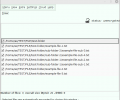File Lock PEA 1.5
- Developer Link 1 (non https file-lock-pea-1.5.zip)
- Developer Link 2 (non https file-lock-pea-1.5.tar.gz)
- Download3k US (file-lock-pea-1.5.zip)
- Download3k EU (file-lock-pea-1.5.zip)
MD5: f97b667052eb7cd9ddc018d4a0019c3b
All files are original. Download3K does not repack or modify downloads in any way. Check MD5 for confirmation.
Quick Review
"Open source file encryption tool"
File Lock PEA is a versatile platform-independent software designed to provide robust data encryption at the filesystem level. Using the PEA (Password Encrypting Archive) format, it allows users to encrypt files and folders, and conveniently decrypt them on-demand or in bulk. With a focus on privacy protection and advanced features, File Lock PEA offers a comprehensive solution for safeguarding sensitive information.
One of the standout features of File Lock PEA is its ability to ensure privacy and confidentiality through encryption. Users can selectively choose which files or directories to decrypt when needed, providing an added layer of security. This allows for secure storage and controlled access to sensitive data.
The software also offers seamless integration with various cloud providers, enabling users to save their encrypted files in the cloud and upload new versions. Throughout this process, all data remains encrypted, ensuring that files stored in the cloud are protected against unauthorized access.
To maintain data integrity, File Lock PEA employs authenticated encryption, which verifies that the data has not been tampered with or manipulated. This ensures the integrity and authenticity of the encrypted files, providing peace of mind to the users.
For enhanced security, File Lock PEA supports the use of key files as an additional factor of authentication. In addition to a password, users can utilize a key file to further protect their data. This key file can be stored in any location of choice, providing an extra layer of security against unauthorized access.
To preserve user privacy and hide sensitive information, File Lock PEA allows for the masking of metadata. Users can encrypt file names and other data within zip files, making them invisible and inaccessible without proper decryption.
File Lock PEA also offers protection against keyloggers, both hardware and software-based. It provides an internal on-screen keyboard that users can use to enter passwords, safeguarding against potential keylogging threats.
This software is platform-independent and can run on various systems equipped with a Java runtime environment. It offers a range of additional features, including an automatic timer to encrypt files after a certain period, a memory-hard key derivation function to defend against custom-hardware attacks, and customizable options for colors, font sizes, and calendar view.
File Lock PEA prioritizes transparency and security, as all of its source code, including the libraries used, is open-source. Users can inspect and verify the code, ensuring the integrity of the encryption algorithms and reinforcing trust in the software.
The program also incorporates a password strength meter to evaluate the quality of new passwords, providing visual indicators of their strength through colored bars. Additionally, it combines system entropy with its own entropy source, further enhancing the strength and randomness of cryptographic operations.
To expand the character set of passwords, File Lock PEA offers character tables, providing users with more flexibility in creating secure and complex passwords.
For advanced users, File Lock PEA allows for program execution in the console and quick start through scripts, enabling streamlined workflows and automation of encryption processes.
Requirements: Java Runtime Environment
Antivirus information
-
Avast:
Clean -
Avira:
Clean -
Kaspersky:
Clean -
McAfee:
Clean -
NOD32:
Clean
Popular downloads in Security
-
 Freegate Professional 7.90
Freegate Professional 7.90
Anti-censorship software. -
 MessenPass 1.42
MessenPass 1.42
Recovers instant messenger passwords -
 Hotspot Shield 12.9.7
Hotspot Shield 12.9.7
Secure your wi-fi connection from hackers -
 Asterisk Key 10.0 Build 3538
Asterisk Key 10.0 Build 3538
Uncover passwords hidden behind asterisks. -
 CmosPwd 5.0
CmosPwd 5.0
A cmos/bios password recovery application -
 Windows Installer CleanUp Utility 2.5.0.1
Windows Installer CleanUp Utility 2.5.0.1
Remove Windows Installer settings. -
 Protected Storage PassView 1.63
Protected Storage PassView 1.63
recovers the Protected Storage passwords. -
 Cain & Abel 4.9.56
Cain & Abel 4.9.56
Password recovery tool. -
 Hide Window Plus 4
Hide Window Plus 4
Hide programs from taskbar and tray -
 Asterisk Logger 1.04
Asterisk Logger 1.04
Reveals the passwords behind asterisks.