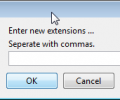File Fisher 2.0.3
- Developer Link 1 (non https file_fisher_setup.exe)
- Developer Link 2 (non https file_fisher_setup.exe)
- Developer Link 3 (non https file_fisher_setup.exe)
- Developer Link 4 (non https file_fisher_setup.exe)
MD5: 8c79cfbd7500f01caa7c53a3b672b5e6
All files are original. Download3K does not repack or modify downloads in any way. Check MD5 for confirmation.
Review & Alternatives
"Copy/Move files of required extension easily"
Overview
File Fisher is an application which allows you to transfer files from one location to another, while giving you the additional options to exclude certain file types from coming over. This is an excellent way to clean up, say your download folder which usually consists of pictures, videos, executables, as well as other file formats. The application is a standalone easy to use executable that can save you tons of time organizing your files. Its light-weight frame makes it great for when you just want to transfer multiple files quickly without having to open multiple explorer windows.
I spent my time with File Fisher cleaning up some of the download and miscellaneous folders by selecting the download folder as the source and then making the destination folder my video folder. Then I was able to exclude all files that were not considered a video file, by selecting the Videos group within File Fisher. Â With the simple click of the File Fisher Start button all of my video files were on their way to their new home in the video folder, while leaving the rest of my download folder intact.
File Fisher also allows you to add additional file extensions to its list giving you the ability to organize folders that are filled with 3rd party file extensions. Â You can even create your own groups of file extensions. For example if you wanted to create a group called configuration files you could add extensions like .INI and .CFG to the configuration group and then choose to exclude that group when, moving files out of the source folder without worrying about moving important system files. Whatever file organization you’re looking for, you can be sure you can custom something handy up using File Fisher. Even if you’re just looking for a fast way to transfer files from one location to another, File Fisher is an excellent application.
Installation
File Fisher is a standalone Windows application which does not require any installation. It's portable.
Interface
File Fishers interface is easy to use for even basic users. Its right side hosts a long list of known extensions that you can exclude from the file transfer process. On the left side you’ll have options for the source and destination folder as well as categorizing which files to transfer like pictures or videos. It’s nothing real special to look at, but it’s well organized and easy to use.
Pros
- Customizable extension groups
- Easy to use interface
- Quickly transfers files from one location to another.
- Allows full control of moving files with pause, resume, and cancel features.
- Standalone executable which makes it works great with removable media like USB drives.
- Able to copy subfolder while maintaining the same file structure.
Cons
- I didn’t experience any bugs or have any complaints about File Fisher.
Alternatives
File Fisher seems to be alone in its unique file transferring system, but if you're looking for a simpler file transfer application, Files 2 Folders aims to provide a similar function with a built-in right-click menu allowing you to select certain files and moving them into a specific folder. It really doesn't offer nearly the functionality of File Fisher, but if you're looking for something to just move files A,B, and C to folder X, then it might be a good fit.
Conclusion
As someone who downloads loads of files every day from executables to funny images I find online, I can safely say that File Fisher is truly a useful file transfer application. I was a bit skeptical at first as far as how useful a file transfer application would be compared to what’s built into a Windows operating system already, but I was happily surprised with the results. With File Fishers options to customize your own groups as well as have plenty of built in groups and extensions it makes it easy for beginner and advanced users to organize their files with File Fisher.

Requirements: Java Runtime Enviornment (JRE)
What's new in this version: Step by step tour , Scenarios , Automated Folder Organiser , Compression , Context Menu Integration , Menu Bar , Feedback Form , Auto Update , Major Bug Fix,Extension check boxes, Option to rename/replace files , Better speed , and much more ...
Antivirus information
-
Avast:
Clean -
Avira:
Clean -
Kaspersky:
Clean -
NOD32:
Infected
Popular downloads in System Utilities
-
 Realtek AC'97 Drivers A4.06
Realtek AC'97 Drivers A4.06
Realtek AC 97 sound driver. -
 Windows 7 Service Pack 1 (SP1) 32-bit & 64-bit (KB976932)
Windows 7 Service Pack 1 (SP1) 32-bit & 64-bit (KB976932)
The first service pack for Windows 7. -
 Realtek High Definition Audio Driver for Vista, Win7, Win8, Win8.1, Win10 32-bit R2.82
Realtek High Definition Audio Driver for Vista, Win7, Win8, Win8.1, Win10 32-bit R2.82
High definition audio driver from Realtek. -
 .NET Framework 2.0
.NET Framework 2.0
The programming model of the .NET -
 Driver Cleaner Professional 1.5
Driver Cleaner Professional 1.5
Improved version of Driver Cleaner -
 RockXP 4.0
RockXP 4.0
Allows you to change your XP product key -
 Realtek AC'97 Drivers for Vista/Win7 6305
Realtek AC'97 Drivers for Vista/Win7 6305
Multi-channel audio CODEC designed for PC. -
 DAEMON Tools Lite 12.2.0.2254
DAEMON Tools Lite 12.2.0.2254
The FREE Virtual CD/DVD-ROM-EMULATOR. -
 AutoCorect 4.1.5
AutoCorect 4.1.5
Diacritice la comanda, punctuatie automata. -
 SIW 15.1.0227
SIW 15.1.0227
SIW - System Information for Windows