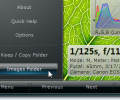FastPictureViewer Professional 64 bit 1.95.400.0
- Buy $49.99
- Developer Link 1 (FastPictureViewer64.msi)
- Download3k US (FastPictureViewer_x32_x64.zip)
- Download3k EU (FastPictureViewer_x32_x64.zip)
MD5: d3e22f760b79d745dcff903debcc89a4
All files are original. Download3K does not repack or modify downloads in any way. Check MD5 for confirmation.
Review & Alternatives
"The fastest 32/64-bit image viewer EVER."
Overview
If you were to describe the FastPictureViewer Professional software in just a few words, then the simplest way to do it would be: one of the leading software utilities able to display images extremely well. According to its developer, Axel Rietschin Software Developments, the software was designed to meet the needs of all medium and professional photographers. Therefore, one of the things that this utility is very good at is handling batches of photos at a time. Even though it works on a batch file management rule, that does not mean that you cannot view, rate, move, copy or backup all your pictures quickly and easily.
While most people will not need more than the aforementioned options to move their photos around, the FastPictureViewer Professional includes options for professionals as well: it presents more detailed information regarding the picture. Nonetheless, both novices and professionals will not have a hard time performing any of the tasks available with the software, as all it takes is just a few clicks. In addition, you will also have a quick online export option that enables you to share your favorite pictures with your friends.
Installation
The installation process is clear and simple, so just follow the wizard setup instructions to guide you. Moreover, the install does not take more than a couple of minutes, considering that the setup kit has only 28.07 MB. The software does not contain adware or malware, which gives it a very big plus. Since it is part of the new generation of hardware acceleration utilities, you are not required to have top notch system components. However, you do not need a compatible operating system such as Windows 32 bit or higher.
Interface
The interface and display are quite amazing and efficiently organized, as the FastPictureViewer Professional has four main command buttons in the lower left corner. In addition, this is one of the few picture view utilities where you can truly state that you are viewing a picture in full screen mode, thanks to the kiosk mode that removes the taskbar and title bar from the display. If you do not need to learn about the in-depth information of your photos, then it will be a pleasure working with it.
On the other hand, it is important to note that if you want to test the more complex options and features of the FastPictureViewer Professional, then the navigation through the subfolders is not that intuitive. Moreover, the Help menu is rather poor, as it does not focus on guides and explaining the functions, but rather presents the program very briefly. On the other hand, if you want to learn more about handling the software, you should know that you can find an extensive “how to” guide on the developer’s page.
Pros
Essentially this is a photo viewer, as its name clearly indicates and hence, you should not expect to do more than that with this software utility. However, it does its job in a professional manner, as it includes instant zooming to 100 % view, instant moving and copying your photos on the designated folders and instantly displays the next picture, whenever you are viewing an album. What is great is that it is really fast when it comes to handling thousands of photos. Moreover, it includes a special RGB histogram that enables the passionate photographer learn more about the expert details of the displayed pictures.
Cons
One of the issues that some of the users have encountered with the FastPictureViewer Professional is that sometimes it starts installing desktop items on its own. However, this seems to happen very seldom. In addition, some customers are not pleased with the fact that they need to get the paid version in order to be able to open more file formats.
Alternatives
The best rated and popular photo viewers that can compete with the FastPictureViewer Professional are in order: SQL Image Viewer, Image Viewer, FastStone Image Viewer and Linos Image Viewer.
Conclusion
Overall, FastPictureViewer Professional will completely change your picture viewing experience. Thanks to the fact that it can provide expert data regarding the details of a picture, it represents a decent tool for those that are training to become professional photographers.

Requirements: Windows 10, Windows 8.1, Windows 8, Windows 7
What's new in this version: Technical refresh. No changes to the codecs. The viewer has been rebuilt with current tools and libraries. Windows XP and Windows Vista support has been dropped, with the new minimum system requirements set to Windows 7 SP1 plus all existing updates. Future versions may require Windows 10 at some point. 32-bit support dropped. Requires 64-bit CPU with AVX instruction set (available since Sandy Bridge - year 2011) or later. About 10% performance improvement when scanning folders to find pictures plus minor overall performance improvements throughout due to modernized toolset and libraries. The legacy 32/64-bit 1.9.360 builds from April 2017 with XP and Vista support are still available but will not be further updated.
Antivirus information
-
Avast:
Clean -
Avira:
Clean -
Kaspersky:
Clean -
McAfee:
Clean -
NOD32:
Clean
Popular downloads in Photo & Graphic
-
 Bandicam Screen Recorder 8.1.0.2516
Bandicam Screen Recorder 8.1.0.2516
Best Game, Video, Screen Recording Software -
 PhotoScape 3.7
PhotoScape 3.7
A fun and easy photo editing software. -
 Magic Photo Editor 7.5
Magic Photo Editor 7.5
Easilly blend photo onto another picture. -
 SketchUp Make 16.1.1450 32-bit / 17.2.2555 64-bit
SketchUp Make 16.1.1450 32-bit / 17.2.2555 64-bit
An easy-to-learn 3D modeling program. -
 jAlbum 37.1
jAlbum 37.1
Highly customizable web galleries for any site. -
 Shipping Container House Plans 1.1
Shipping Container House Plans 1.1
Shipping Container House Plans Software -
 VEGAS Pro 22.0.0 Build 237
VEGAS Pro 22.0.0 Build 237
Provide the ultimate all-in-one environment -
 Corel PaintShop Pro 2023 25.2.0.58 Update 2
Corel PaintShop Pro 2023 25.2.0.58 Update 2
All you need to create fantastic photos! -
 Just Color Picker 6.1
Just Color Picker 6.1
Free colour picker and colour-editing tool. -
 JR Split File 1.2
JR Split File 1.2
Split a large file into smaller files