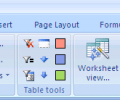Excel Utility 7.3
Developed by LikeOffice.com
-
Windows, Other
-
setup file likeoffice-excel-utility.zip (1.25 MB)
-
Freeware
Select a download mirror:
- Developer Link 1 (non https likeoffice-excel-utility.zip)
- Download3k US (likeoffice-excel-utility.zip)
- Download3k EU (likeoffice-excel-utility.zip)
MD5: 04ae74d9b410378e0b39b2080f974b6e
All files are original. Download3K does not repack or modify downloads in any way. Check MD5 for confirmation.
Developer Description
"LikeOffice Excel Utility"
LikeOffice Excel Utility designed to ease your work while using Microsoft Excel.It has many utilities and several areas. Most of the utilities are free to use and few, like Excel Compare are under the PRO version.
The Basic version has 30 days trial to all utilities.
Once it is installed, a new LikeOffice tab is added to the ribbon. It is quick to install and easy-to-us.
The Excel Utility includes:
Compare worksheets(PRO)
Counting analysis(PRO)
Generate a report(PRO)
Fill color in cells with same value
Fill color in cells with same value as active cell
Filter on the fly
Header formula (SUM)
Header style
Filter active cell
Header formula (COUNT)
Borders all
Customized text
Worksheet view
Convert to values =value()
Copy-paste values in selection
Formula error message (is error)
Fill color in each n'th row in selection
Create an index page with links to all sheets
Remove all empty worksheets
Hide/Unhide Sheets Control
Remove unused empty ending rows and columns
Count number of characters in active cell
Remove unnecessary spaces
Reverse text in selected cells
Extract text
Extract Numbers
Change values to text (add ')
Add character before and after a value
Rounding numbers
Convert numbers to words(PRO)
Customize number style
Accounting style
Global date style dd-mmm-yyyy
Style 1
Style 2
Define a dynamic range
Delete all range in entire workbook
Remove empty rows in selection
Delete duplicate cells in selection
Remove identical rows
Remove hyperlinks, pictures and shapes
Activate hyperlinks
Stock historical prices(PRO)
Stock online price(PRO)
Print multiple sheets at once
Insert details to the footer right page
Empty all details in header and footer
Copy selection as JPG
Password recovery(PRO)
Requirements: Office 2007, Office 2010
What's new in this version: more features
Antivirus information
Download3K has downloaded and tested Excel Utility on 27 Mar 2012 with some of Today's best antivirus engines and you can find below, for your convenience, the scan results:
-
Avira:
Clean -
Kaspersky:
Clean -
NOD32:
Clean
Popular downloads in Business & Finance
-
 Website Builder 9.0
Website Builder 9.0
This web site builder gives you everything y -
 PDF to Word | Solid Converter 10.1
PDF to Word | Solid Converter 10.1
Convert PDF to Word -
 Real Estate Price Calculator 3.0.1.5
Real Estate Price Calculator 3.0.1.5
Lands area length converter price calculator -
 Face Recognition System 2.0
Face Recognition System 2.0
Matlab source code for Face Recognition. -
 WPS Office Free 12.2.0.18911
WPS Office Free 12.2.0.18911
Perfect free for creating & editing documents -
 XLS (Excel) to DBF Converter 3.16
XLS (Excel) to DBF Converter 3.16
Allows you to convert XLS files to DBF format -
 vCard Wizard 4.25
vCard Wizard 4.25
Transfer any Contacts. vCard vcf converter -
 Bill Maker 1.0
Bill Maker 1.0
Bill, Invice, Inventory management -
 OEE 2
OEE 2
OEE calculator for MS Excel -
 Foxit Reader 10.0.0.35798
Foxit Reader 10.0.0.35798
Protects Against Security.The Best PDF Reader