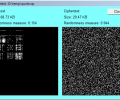Email Encryption End-to-End 14.16
- Buy $29.95
- Developer Link 1 (non https eee_setup.zip)
- Developer Link 2 (non https eee1416_setup.exe)
- Download3k US (eee_setup.zip)
- Download3k EU (eee_setup.zip)
MD5: 5b6b50351669c898b68f7b0d5167c65f
All files are original. Download3K does not repack or modify downloads in any way. Check MD5 for confirmation.
Review & Alternatives
"Windows software for secure email encryption."
Overview
When you want to make sure the emails you send and receive are absolutely secure and won’t be read by unauthorized users, you do everything in your hands to achieve this level of protection. Email Encryption End-to-End encrypts the message you want to send using a symmetric key encryption method. From the moment the email leaves your computer until the moment it reaches its final destination (the recipient), it will be encoded and won’t be read by anyone even if it was intercepted. Attaching files is supported as well.
Installation
When you launch the installer you’ll be prompted to pick installation language first. Then the installation wizard will guide you through all of the steps required to complete the installation. There are no difficult settings in any of them.
The setup package doesn’t include any types of malware or additional 3rd party software so it’s completely safe to install it. See report.
Supported operating systems are Windows 2000, XP, Vista, 7 and 8.
Interface
At the top of the program’s window there are two radio buttons, one for when you want to encrypt a message and one for when you want to decrypt one. The rest of the interface consists of the message textbox located at the top (where you enter your message), a few buttons below it with useful functions regarding the textbox (enlarge it, save the text as a file, etc.), a field for entering the encryption key, a field for appending a file to the message, a field for defining the output destination of the encrypted file, and some buttons at the bottom that perform the encryption process, view an already encrypted file and compare the randomness of the plaintext and the ciphertext.
Pros
The program is easy to use and understand by the average user, who only has to enter his message, attach a file to it if he wishes to do so, enter an encryption key of his choice (which will be used for decoding the message too) and then just encrypt the message.
The encrypted message will be saved as a binary file, which the user will then send as an email attachment. The recipient, being aware of the key you used (you must somehow let him know of it, or hint to it) opens EEE and loads the ciphertext file in it, start the decipher process and view the decoded text. If an appended file exists, you’ll be asked to pick a directory in which you want to save it.
EEE has a feature which compares the randomness of the plaintext and ciphertext. After encrypting a message, the corresponding button will be activated and by clicking on it a new window will open with two illustrations of the randomness in the plaintext (left) and the ciphertext (right). The randomness measure on top of each illustration gives you an insight of the randomness there is in the values of the two files’ bytes (this measure takes values from near 0 to near 1, with a higher value indicating increased randomness).
Cons
There is a limitation on the size of the text you can encrypt (up to 60kb) and to the file you can append (up to 1MB).
Alternatives
PGP Desktop (stands for Pretty Good Privacy, paid) is a software that was developed in the early 90’s with the purpose of encrypting files, messages and data in general. Now, owned by Symantec, it can encrypt whole drives, create zip-archives and securely delete data. While it has more features than EEE, it is heavier and designed for more professional uses.
Conclusion
With all the recent events around the globe regarding privacy and data interception, it’s a good idea that we become more aware of what we share online- in private or not- and how easily it can be stolen. Next time you want to send an email with sensitive information in it, use EEE. It won’t take long to encrypt the message and will provide you with the security you need.

What's new in this version: Recompiled for Windows 10 compatibility
Antivirus information
-
Avast:
Clean -
Avira:
Clean -
Kaspersky:
Clean -
McAfee:
Clean -
NOD32:
Clean
Popular downloads in Security
-
 Freegate Professional 7.90
Freegate Professional 7.90
Anti-censorship software. -
 MessenPass 1.42
MessenPass 1.42
Recovers instant messenger passwords -
 Hotspot Shield 12.9.7
Hotspot Shield 12.9.7
Secure your wi-fi connection from hackers -
 Asterisk Key 10.0 Build 3538
Asterisk Key 10.0 Build 3538
Uncover passwords hidden behind asterisks. -
 CmosPwd 5.0
CmosPwd 5.0
A cmos/bios password recovery application -
 Windows Installer CleanUp Utility 2.5.0.1
Windows Installer CleanUp Utility 2.5.0.1
Remove Windows Installer settings. -
 Protected Storage PassView 1.63
Protected Storage PassView 1.63
recovers the Protected Storage passwords. -
 Cain & Abel 4.9.56
Cain & Abel 4.9.56
Password recovery tool. -
 Hide Window Plus 4
Hide Window Plus 4
Hide programs from taskbar and tray -
 Asterisk Logger 1.04
Asterisk Logger 1.04
Reveals the passwords behind asterisks.