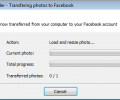Easy Photo Uploader for Facebook 3.1.1.0
- Developer Link 1 (non https EasyPhotoUploader_for_Facebook_setup.exe)
- Developer Link 2 (non https EasyPhotoUploader_for_Facebook_setup.exe)
- Download3k US (EasyPhotoUploader_for_Facebook_setup.exe)
- Download3k EU (EasyPhotoUploader_for_Facebook_setup.exe)
MD5: 0f201aa003a269b1b923257ee2917261
All files are original. Download3K does not repack or modify downloads in any way. Check MD5 for confirmation.
Review & Alternatives
"Easy Photo Uploader for Facebook pictures"
Overview
Are you a Facebook fan? Do you upload selfies and photos of your friends there often? Would you like to make the upload process easier? If the answer to all those questions is yes, then let me introduce you to Easy Facebook Photo Uploader; it’s a handy application that gives you the ability to upload photos directly from your desktop, without using the photo uploader Facebook has implemented in its website. You can even resize photos before uploading them, as well as upload images that aren't of the JPEG format.
Installation
The installation procedure won’t trouble you at all, since it’s easy, straightforward and consists of only a few steps. At some point however you’ll be asked whether you want to install ObviousIdea Browser add-on along with the main program, so enable/disable the corresponding checkbox according to your preference. There’s nothing else other than that and a couple of other typical settings that you need to configure throughout the process. The setup package is clean from malware.
Supported operating systems are Windows XP, Vista, 7 and 8.
Interface
When you launch the program, you will be prompted to browse for the photo(s) you want to upload with it first. After doing so you’ll be brought to the application’s main interface, where you’ll have to login before proceeding (if you check the option to save this account then it will be listed in the main interface for convenience). When you login the program will automatically scan for uploaded albums and photos in your FB account and display them. Select the album you want to upload them to or create a new one and then proceed to upload the photos.
Pros
Uploading photos through Easy Facebook Photo Uploader is just a matter of a few steps. Instead of opening the program and browsing for those photos you can find them in your computer, right-click on them and from the context menu select “Send your photo(s) to Facebook”. The software will then launch and ask you to login to your account; it’s a nice thing that you can save your account and password for easier access, but it’s highly advised that you do so only if the computer isn’t a shared one.
Existing albums will be displayed after logging in and you can select in which one you want to upload your photos (you can create a new album as well). In the next and final step your photos are resized and uploaded.
The options menu allows you to setup connection settings (i.e. proxies), add a specific comment along with every upload as well as configure JPEG compression levels and interpolation method (nearest neighbor, linear, cubic or fant). Under those settings you can define the image’s size: Default (up to 960px), High Res (2048px) or Custom (user-defined value).
Cons
I’d mention here that the program accesses your FB account and is given many permissions, but our privacy is already screwed in so many ways that it’s not even important. Still though, it’s good to be cautious about your privacy and it’s better to think twice before letting a 3rd-party program access your account. The choice is yours.
Alternatives
There is a plugin for Firefox that lets its users select photos from their computers and upload them straight to Facebook without much hassle. It’s called Universal Uploader and it supports uploading/downloading files from many services other than Facebook, for example Flickr, Picasa and Photobucket.
Conclusion
It’s a good program overall, we didn't encounter any bugs during tests and it has quite a few features. Makes photo uploading in Facebook easier indeed.

What's new in this version: Fix login issues, general improvements
Antivirus information
-
Avast:
Clean -
Avira:
Clean -
Kaspersky:
Clean -
McAfee:
Clean -
NOD32:
Clean
Popular downloads in Photo & Graphic
-
 Bandicam Screen Recorder 8.0.1.2512
Bandicam Screen Recorder 8.0.1.2512
Best Game, Video, Screen Recording Software -
 PhotoScape 3.7
PhotoScape 3.7
A fun and easy photo editing software. -
 Magic Photo Editor 7.5
Magic Photo Editor 7.5
Easilly blend photo onto another picture. -
 SketchUp Make 16.1.1450 32-bit / 17.2.2555 64-bit
SketchUp Make 16.1.1450 32-bit / 17.2.2555 64-bit
An easy-to-learn 3D modeling program. -
 jAlbum 36.1
jAlbum 36.1
Highly customizable web galleries for any site. -
 Shipping Container House Plans 1.1
Shipping Container House Plans 1.1
Shipping Container House Plans Software -
 VEGAS Pro 22.0.0 Build 122
VEGAS Pro 22.0.0 Build 122
Provide the ultimate all-in-one environment -
 Corel PaintShop Pro 2023 25.2.0.58 Update 2
Corel PaintShop Pro 2023 25.2.0.58 Update 2
All you need to create fantastic photos! -
 Just Color Picker 6.0
Just Color Picker 6.0
Free colour picker and colour-editing tool. -
 JR Split File 1.2
JR Split File 1.2
Split a large file into smaller files