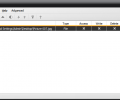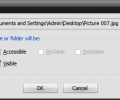Easy File Locker 2.2.0.184
- Developer Link 1 (non https EFL2.2_Setup.exe)
- Developer Link 2 (non https EFL2.2_Setup(x64).exe)
- Download3k US (ver 2.2, EFL2.2_Setup.exe)
- Download3k EU (ver 2.2, EFL2.2_Setup.exe)
MD5: 5c06643e58fe0a6f783fcaff3edb8665
All files are original. Download3K does not repack or modify downloads in any way. Check MD5 for confirmation.
Review & Alternatives
"File locker software"
Overview
Are you looking for a nice piece of software that can protect your files and folders from being accessed when you’re not around? You could take a look at Easy File Locker, a freeware application for guarding your files and folders that is lightweight and has a user-friendly interface. With this program you can lock or hide any specific files and folders that you wish to protect from others, with no cost.
Installation
In order to install the program you just have to launch the installer, and follow the steps until the main installation process has been completed. These include agreeing to the Terms of Service, selecting shortcuts and choosing an installation directory.
Don’t worry about potentially dangerous software bundled with the main program, as it is completely clean from anything harmful (you can check our antivirus report).
Supported operating systems are Windows XP, Vista, 7, 8 and 8.1 (32/64-bit).
Interface
Easy File Locker’s interface is very simple and includes only the basic: a menu bar (System, Edit, View, Help and Advanced), a toolbar with some buttons for adding items and protecting them, and a main area which lists all currently protected items and their details (path, type and permissions).
At the bottom left corner you can see the status of the program, which can be either “Running” or “Stopped”.
Pros
The program can be used in the following way:
Suppose you have a file that you want to protect. It matters what level of protection you want to give it, since when you try to use Easy File Locker you will be asked what kind of permissions you want it to have. In specific, the file can be set to have the following properties: accessibility, writability, deletability and visibility.
Therefore, if you want the file to be visible but not accessible, you will only check the “Visible” checkbox in the window that pops up when you add an item for protection. If you want it to be visible, accessible and writable (but not deletable) then you’ll check only the corresponding checkboxes.
Note that a property hierarchy is followed, with the accessibility being at the top, writability being below it and deletability being below it. Visibility is an independent property.
Thus, you can see that the simplicity of the program and the permissions you can assign to protected items are its biggest advantages.
Of course, you can set a password to protect the program too, and prevent changes to protected files from others.
Cons
There’s a very easy way to bypass the protection of the files, which is by logging into Safe Mode. Then, all protected data will be visible and accessible.
In addition, you can’t use the right-click context menu to lock a file/folder, but you must use the program’s interface instead.
Alternatives
Other programs that can be used to guard files and folders include Axcrypt (free), AES Crypt (free), Challenger (free), Lock-A-FoLdeR (free), Kakasoft Folder Protector (freemium), Folder Lock (paid), and many, many others. Out of those, Axcrypt, AES Crypt and Folder Lock are the best ones.
Conclusion
Although it doesn't have a vast amount of features, it’s a good program for situations where military level of security is not needed.

Antivirus information
-
Avast:
Clean -
Avira:
Clean -
Kaspersky:
Clean -
NOD32:
Clean
Popular downloads in Security
-
 Freegate Professional 7.90
Freegate Professional 7.90
Anti-censorship software. -
 MessenPass 1.42
MessenPass 1.42
Recovers instant messenger passwords -
 Hotspot Shield 12.9.7
Hotspot Shield 12.9.7
Secure your wi-fi connection from hackers -
 Asterisk Key 10.0 Build 3538
Asterisk Key 10.0 Build 3538
Uncover passwords hidden behind asterisks. -
 CmosPwd 5.0
CmosPwd 5.0
A cmos/bios password recovery application -
 Windows Installer CleanUp Utility 2.5.0.1
Windows Installer CleanUp Utility 2.5.0.1
Remove Windows Installer settings. -
 Protected Storage PassView 1.63
Protected Storage PassView 1.63
recovers the Protected Storage passwords. -
 Cain & Abel 4.9.56
Cain & Abel 4.9.56
Password recovery tool. -
 Hide Window Plus 4
Hide Window Plus 4
Hide programs from taskbar and tray -
 Asterisk Logger 1.04
Asterisk Logger 1.04
Reveals the passwords behind asterisks.