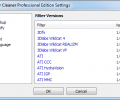Driver Cleaner Professional 1.5
- Developer Link 1 (non https)
- Developer Link 2 (non https DCProSetup_15.zip)
- Download3k US (DCProSetup_15.zip)
- Download3k EU (DCProSetup_15.zip)
MD5: fc700ec7523754fbfaed4291945a05f0
All files are original. Download3K does not repack or modify downloads in any way. Check MD5 for confirmation.
Review & Alternatives
"Improved version of Driver Cleaner"
Overview
Overtime as you keep swapping old hardware for a new one, the remains of old drivers are kept in your computer. In order for the new hardware to function it needs drivers. However bits and pieces of the old drivers can cause new hardware to malfunction or under perform. It can also cause Windows instability. Driver Cleaner Professional aims to clean up the remains of old drivers, which are no longer needed.
Installation
The installation kit is only 2MB in size. No unnecessary software is bundled and the install process takes a few seconds only. Driver Cleaner Professional is compatible with all major versions of Windows including XP, Vista and 7.
Interface
The software has a very straightforward interface and doesn’t distract the user with unnecessary options. The UI is designed around the program’s main task, which is cleaning. On the main screen is a dropdown menu, which lists all supported hardware whose drivers are removable through this program. Simply chose the desired option and click start and the program will do the rest. A small window beneath shows the list of all files that were deleted in the process .You can also choose multiple hardware at the same time. Because of the simplicity of the UI it’s very easy to get around and even first timers will have no trouble using it.
Pros
Driver Cleaner doesn’t include any needless options or flashy UIs that could distract it from its main purpose. It’s a driver cleaner and it does that very well. It supports all major vendors such as ATI, nVidia, Creative, Realtek, SIS, 3Dfx, S3 etc. The program is also very light on resources and even on slow systems the cleaning process takes only 30 seconds to 1 minute. In addition to this, Driver Cleaner also supports cleaning of cab files. Before going ahead with the removal you can also backup the drivers using the built in backup feature.
Cons
While driver cleaner does support all major vendors, which ranges from soundcards to motherboards, there are still many which are not included. It should support other kinds of hardware like mouse, keyboard, webcams etc. The program is intended for advance users only despite its simplistic UI. Removing the wrong set of drivers can cause system crashes or instability.
Alternatives
Driver Sweeper is an alternative to Driver Cleaner Pro and it’s free of cost. However Driver Cleaner Pro supports a much larger variety of hardware and a greater list of vendors compared to Driver Sweeper.
Conclusion
Windows Uninstall utility does not completely remove drivers and usually some files and registry values remain slowing down the system and causing various other issues. Driver Cleaner Pro is an excellent software to remove any such leftovers.

Antivirus information
-
Avira:
Clean -
Kaspersky:
Clean -
NOD32:
Clean
Popular downloads in System Utilities
-
 Realtek AC'97 Drivers A4.06
Realtek AC'97 Drivers A4.06
Realtek AC 97 sound driver. -
 Windows 7 Service Pack 1 (SP1) 32-bit & 64-bit (KB976932)
Windows 7 Service Pack 1 (SP1) 32-bit & 64-bit (KB976932)
The first service pack for Windows 7. -
 Realtek High Definition Audio Driver for Vista, Win7, Win8, Win8.1, Win10 32-bit R2.82
Realtek High Definition Audio Driver for Vista, Win7, Win8, Win8.1, Win10 32-bit R2.82
High definition audio driver from Realtek. -
 .NET Framework 2.0
.NET Framework 2.0
The programming model of the .NET -
 Driver Cleaner Professional 1.5
Driver Cleaner Professional 1.5
Improved version of Driver Cleaner -
 RockXP 4.0
RockXP 4.0
Allows you to change your XP product key -
 Realtek AC'97 Drivers for Vista/Win7 6305
Realtek AC'97 Drivers for Vista/Win7 6305
Multi-channel audio CODEC designed for PC. -
 DAEMON Tools Lite 12.2.0.2253
DAEMON Tools Lite 12.2.0.2253
The FREE Virtual CD/DVD-ROM-EMULATOR. -
 AutoCorect 4.1.5
AutoCorect 4.1.5
Diacritice la comanda, punctuatie automata. -
 SIW 15.0.0102
SIW 15.0.0102
SIW - System Information for Windows