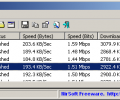DownTester 1.30
- Developer Link 1 (non https downtester.zip)
- Download3k US (downtester.zip)
- Download3k EU (downtester.zip)
MD5: 4b4bd11cc24b593554e9f693d16fa5b4
All files are original. Download3K does not repack or modify downloads in any way. Check MD5 for confirmation.
Review & Alternatives
"Test your Internet download speed."
Overview
DownTester is a download speed testing application that can run directly from the Windows desktop.
The software lets the user enter the URLs for web sites, FTP sites and other internet locations that the software is capable of performing a test on. The package can accept a list of valid URLs and then can test each one in sequence. Testing can be set to either be performed on an individual URL for a specified amount of time or until a certain amount of kilobytes has been downloaded successfully.
As each URL is tested, the application lists information about the connection obtained, download speed in Mbits, and the date and time of each completed test.
The testing can be run overnight to not get in the way of daily computing tasks however as overnight internet speeds tend to be faster due to less activity, the results will vary depending with the time of day that the tests are run.
Reports can be generated based on the download results achieved. These can be saved as a plain text, HTML, CSV or XML file. It is also possible to copy the results over to the Windows clipboard so that they can be pasted into another application or web form later.
Installation
DownTester is a portable file and as such does not require installation.
There was no adware, toolbars, spyware or malware included in the file archive.
DownTester requires Windows 98, Me, 2000, XP, 2003, 2008, Vista, 7, 8 or 8.1.
Interface
The interface is pretty basic but it is also perfectly adequate too.
There is a simple menu system at the top with options for File, Edit, View, Options, and Help. Below this is a small row of colorful toolbar icons which provides faster access to the main commands within the app.
Pros
- Perform download speed tests from the comfort of your own desktop
- Test network performance in a work environment
- Enter numerous URLs and test them in sequence
- Specify whether to perform a download test for a fixed period of time or when a certain amount of kilobytes has been successfully downloaded
- Check web host for downtime or other company locations to ensure that the server is not down
- Export a report of download results as a plain text, HTML, CSV or XML file
- Export a report to the Windows clipboard
Cons
- Basic interface
Alternatives
Speedtest.net is one of the more popular bandwidth testing web sites. There are also mobile apps for the service too.
Conclusion
DownTester is a basic download speed testing facility that can test several URLs in sequence and report on the results.

Antivirus information
-
Avast:
Clean -
Avira:
Clean -
Kaspersky:
Clean -
NOD32:
Clean
Popular downloads in Network tools
-
 SoftPerfect Network Scanner 8.2.3
SoftPerfect Network Scanner 8.2.3
Fast multipurpose IP, SNMP, NetBIOS scanner. -
 Netman 6.41
Netman 6.41
Netman - PC Remote Access & Control Software -
 TeamViewer 11.0.64630
TeamViewer 11.0.64630
Remote control and online meetings -
 Ammyy Admin 3.0
Ammyy Admin 3.0
Ammyy Admin - Free Remote Desktop Sharing -
 Free IP Scanner 3.3
Free IP Scanner 3.3
A very fast IP scanner and port scanner. -
 Tiny DHCP Server 1.3.5597
Tiny DHCP Server 1.3.5597
Tiny Dhcp Service for Windows. -
 Angry IP Scanner 3.9.1
Angry IP Scanner 3.9.1
A very fast and small IP scanner. -
 uTorrent 3.6.0 Build 47196
uTorrent 3.6.0 Build 47196
Efficient and feature rich BitTorrent client. -
 Internet TV & Radio Player 5.5.2
Internet TV & Radio Player 5.5.2
Watch TV and listen radio stations on your PC -
 StrongDC++ 2.42
StrongDC++ 2.42
Client for sharing in Direct Connect network.