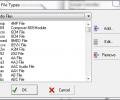Doppelganger - Duplicate File Finder 1.0.3
- Buy $14.95
- Developer Link 1 (non https dginstall.exe)
- Developer Link 2 (non https dginstall.exe)
- Download3k US (dginstall.exe)
- Download3k EU (dginstall.exe)
MD5: fa196793df9c827cbc2e24adcf6d9ad1
All files are original. Download3K does not repack or modify downloads in any way. Check MD5 for confirmation.
Review & Alternatives
"Fast and accurate duplicate file finder"
Overview
When you think you have too many duplicate files in your hard disk, Doppelganger will search for them and help you remove them without hassle. It can locate all sorts of identical files: music, pictures, videos, documents etc. Scanning is not limited to hard disks, but it can be performed to any storage devices such as external disks, USB flash disks, iPods, MP3 players and digital cameras. And since some files can be identical but have a different filename, Doppelganger can find those files as well.
Installation
Launch the installer, follow the few steps and let the installation process begin. This is all you need to get this program running. If you don’t have time for a long installation, then you don’t have to worry because this one will finish in an instant.
The supported operating systems are Windows XP (SP3), 2003, Vista and 7. It is compatible with 64-bit systems too.
Interface
It has a warm and user-friendly interface that makes things simplified. On the left side is a pane with a few buttons that start/stop the scan, bring up the filters and history menu, and alternate between the results and the search screen. In the search screen there are two areas, one where you select the search directories and one where you make the search options. To add (or remove) a folder from the scan you select it and then click Add Folder (or Remove Folder) accordingly.
Pros
Every file type will be scanned for its copy. So it doesn’t matter if you want to search for a copy of a rare file type; Doppelganger will find it. If you want to search for particular kinds of files such as music or pictures, you can do so by setting the program to scan only for them, or set the file types yourself.
Even though some files have a different filename but have the same contents, Doppelganger cannot be tricked. It will include them in the results screen as duplicates with all the other results. This is one of the duplicates criteria you can select in the Options menu bar; other criteria include Create Date/Time match and Last Modified Date/Time match. You can exclude particular files and folders from the scan as well.
Foreign characters are supported. In addition, hidden and system files are protected from accidental deletion.
Cons
It would be nice if a backup feature was implemented in order to make a backup of the files found after a scan and before cleaning. This way if you deleted a file by accident then you could easily bring it back.
Alternatives
Duplicate Cleaner (free), CloneSpy (free), DupKiller (free), Auslogics Duplicate File Finder (free), Easy Duplicate File Finder (shareware), Double Killer (free), FindDupe (free) and Detwinner (shareware) are some popular software designed to take care of duplicate files located in your computer. They all have about the same features so it all comes down to reliability in the end, and Auslogics Duplicate File Finder with Doppelganger are the possibly the most reliable ones.
Conclusion
Doppelganger will ensure that you don’t have any space wasted by duplicate files that you don’t need. All you have to do is let it scan and the results will be displayed to you, letting you choose which ones you want to keep and which you ones you don’t. It has a lot of features and will be of great use to any PC user.

Requirements: Pentium processor, 8 MB RAM, 13 MB free hard disk space
What's new in this version: NEW: Added ability to specify type of files to search on (Audio, Video, Documents, Pictures) and more - Please see website for detailed information
Antivirus information
-
Avast:
Clean -
Avira:
Clean -
Kaspersky:
Clean -
NOD32:
Clean
Popular downloads in System Utilities
-
 Realtek AC'97 Drivers A4.06
Realtek AC'97 Drivers A4.06
Realtek AC 97 sound driver. -
 Windows 7 Service Pack 1 (SP1) 32-bit & 64-bit (KB976932)
Windows 7 Service Pack 1 (SP1) 32-bit & 64-bit (KB976932)
The first service pack for Windows 7. -
 Realtek High Definition Audio Driver for Vista, Win7, Win8, Win8.1, Win10 32-bit R2.82
Realtek High Definition Audio Driver for Vista, Win7, Win8, Win8.1, Win10 32-bit R2.82
High definition audio driver from Realtek. -
 .NET Framework 2.0
.NET Framework 2.0
The programming model of the .NET -
 Driver Cleaner Professional 1.5
Driver Cleaner Professional 1.5
Improved version of Driver Cleaner -
 RockXP 4.0
RockXP 4.0
Allows you to change your XP product key -
 Realtek AC'97 Drivers for Vista/Win7 6305
Realtek AC'97 Drivers for Vista/Win7 6305
Multi-channel audio CODEC designed for PC. -
 DAEMON Tools Lite 12.2.0.2254
DAEMON Tools Lite 12.2.0.2254
The FREE Virtual CD/DVD-ROM-EMULATOR. -
 AutoCorect 4.1.5
AutoCorect 4.1.5
Diacritice la comanda, punctuatie automata. -
 SIW 15.1.0227
SIW 15.1.0227
SIW - System Information for Windows