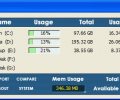DiskState 3.88
Developed by Geekcorp Software
-
Windows
-
setup file ds_388r.zip (4.23 MB)
-
Shareware
Select a download mirror:
- Developer Link 1 (ds_388r.zip)
- Download3k US (ds_388r.zip)
- Download3k EU (ds_388r.zip)
MD5: 9f204c522db729f48682a6cb51234f66
All files are original. Download3K does not repack or modify downloads in any way. Check MD5 for confirmation.
Developer Description
"Disk analysis and cleanup software"
Got lots of MP3s, image files or other duplicate files? DiskState has a powerful duplicate file analyzer can help clean up. Also, get rid of that space wasted from program crashes and normal use. 100 pst safe with recovery. Organize your disk space usage with detailed graphical overview, notification alerts and customizable reports. Furthermore, protect your privacywith covering your tracks while surfing the web (Firefox, IE, Opera). But wait, you can do more.. Remove leftovers from unsuccessful uninstalls, add multiboot for Linux, schedule cleanups on a regular basis, command line enabled for scripting (sysadms), capture and detect the slightest file system changes, manage internet cookies, winshading, folder and file comparison, disk image size calculator and historic file archiving. Learn and play with regular expressions (regex) using builtin regex tester. There is even a DiskState Portable edition available. Basically, this is an easy to use, powerful, safe and small disk analysis and cleanup tool for your needs!Requirements: 32 MB RAM, 3 MB disk
What's new in this version: Stability fixes
Antivirus information
Download3K has downloaded and tested DiskState on 7 Feb 2025 with some of Today's best antivirus engines and you can find below, for your convenience, the scan results:
-
Avast:
Clean -
Avira:
Clean -
Kaspersky:
Clean -
McAfee:
Clean -
NOD32:
Clean
Popular downloads in System Utilities
-
 Realtek AC'97 Drivers A4.06
Realtek AC'97 Drivers A4.06
Realtek AC 97 sound driver. -
 Windows 7 Service Pack 1 (SP1) 32-bit & 64-bit (KB976932)
Windows 7 Service Pack 1 (SP1) 32-bit & 64-bit (KB976932)
The first service pack for Windows 7. -
 Realtek High Definition Audio Driver for Vista, Win7, Win8, Win8.1, Win10 32-bit R2.82
Realtek High Definition Audio Driver for Vista, Win7, Win8, Win8.1, Win10 32-bit R2.82
High definition audio driver from Realtek. -
 .NET Framework 2.0
.NET Framework 2.0
The programming model of the .NET -
 Driver Cleaner Professional 1.5
Driver Cleaner Professional 1.5
Improved version of Driver Cleaner -
 RockXP 4.0
RockXP 4.0
Allows you to change your XP product key -
 Realtek AC'97 Drivers for Vista/Win7 6305
Realtek AC'97 Drivers for Vista/Win7 6305
Multi-channel audio CODEC designed for PC. -
 DAEMON Tools Lite 12.2.0.2253
DAEMON Tools Lite 12.2.0.2253
The FREE Virtual CD/DVD-ROM-EMULATOR. -
 AutoCorect 4.1.5
AutoCorect 4.1.5
Diacritice la comanda, punctuatie automata. -
 SIW 15.0.0102
SIW 15.0.0102
SIW - System Information for Windows