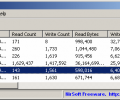DiskCountersView 1.30
- Developer Link 1 (non https diskcountersview.zip)
- Download3k US (diskcountersview.zip)
- Download3k EU (diskcountersview.zip)
MD5: e14c7fbf6a06350172824dd7c92587a8
All files are original. Download3K does not repack or modify downloads in any way. Check MD5 for confirmation.
Quick Review
"Show disk drive read/write counters."
DiskCountersView is a system utility to provide more detailed information about system drives. This tool will search for all internal hard drives, solid state drives and external hard drives that are attached via a connection like a USB or Ethernet port. All detected drives will be shown within the DiskCountersView application. For each hard drive, system counters are displayed to give a better idea about their reading and writing operations. The read count, write count, read bytes, write bytes, total read time, drive name, partition number within the system, partition location and other information is shown. Export the information to the clipboard or save it as an XML, HTML, CSV or plain text file.
DiskCountersView Key Features:
- View the system information for hard drives
- See hard drives connected to the computer system
- View the read count, write count, read bytes, write bytes, total read time, drive name, partition number, partition location, and more
- Export to the clipboard
- Save as an XML, HTML, CSV or plain text file
DiskCountersView is a hard drive tool to provide more detailed read and write information.
Antivirus information
-
Avast:
Clean -
Avira:
Clean -
Kaspersky:
Clean -
McAfee:
Clean -
NOD32:
Clean
Popular downloads in System Utilities
-
 Realtek AC'97 Drivers A4.06
Realtek AC'97 Drivers A4.06
Realtek AC 97 sound driver. -
 Windows 7 Service Pack 1 (SP1) 32-bit & 64-bit (KB976932)
Windows 7 Service Pack 1 (SP1) 32-bit & 64-bit (KB976932)
The first service pack for Windows 7. -
 Realtek High Definition Audio Driver for Vista, Win7, Win8, Win8.1, Win10 32-bit R2.82
Realtek High Definition Audio Driver for Vista, Win7, Win8, Win8.1, Win10 32-bit R2.82
High definition audio driver from Realtek. -
 .NET Framework 2.0
.NET Framework 2.0
The programming model of the .NET -
 Driver Cleaner Professional 1.5
Driver Cleaner Professional 1.5
Improved version of Driver Cleaner -
 RockXP 4.0
RockXP 4.0
Allows you to change your XP product key -
 Realtek AC'97 Drivers for Vista/Win7 6305
Realtek AC'97 Drivers for Vista/Win7 6305
Multi-channel audio CODEC designed for PC. -
 DAEMON Tools Lite 12.2.0.2253
DAEMON Tools Lite 12.2.0.2253
The FREE Virtual CD/DVD-ROM-EMULATOR. -
 AutoCorect 4.1.5
AutoCorect 4.1.5
Diacritice la comanda, punctuatie automata. -
 SIW 15.0.0102
SIW 15.0.0102
SIW - System Information for Windows