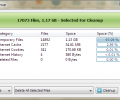DiskBoss 16.2.12
- Developer Link 1 (diskboss_setup_v16.2.12.exe)
- Developer Link 2 (diskboss_setup_v16.2.12_x64.exe)
- Download3k US (diskboss_setup_v16.2.12.exe)
- Download3k EU (diskboss_setup_v16.2.12.exe)
MD5: f89b7c5583f1504c15ce17edc4da49ba
All files are original. Download3K does not repack or modify downloads in any way. Check MD5 for confirmation.
Review & Alternatives
"File and Disk Manager"
Overview
Beneath the deceptively simple surface of DiskBoss lies a robust software that can analyze multiple aspects of disk usage. It can be used for a number of different purposes including figuring out where most of the disk space is being spent, which files are being used the most, and optimizing the disk as a whole.
It may not be the sort of utility that most users will require, but for those who need to keep track of their disk usage and make sure that space is being allocated optimally - this sort of software is definitely an asset.
Installation
Installing DiskBoss couldn't be much easier and the process should be complete in no time flat. It supports Windows 2000, XP, Vista, 7 and 8 (both 32 and 64 bit versions).
Interface
The interface is nothing special though it does have some rather nice rounded icons. Most of the features can be accessed via the navigation bar at the top, and there is even a 'Layout' function that will allow you to adjust the appearance of the main layout according to your personal preferences - particularly the location of the tools.
Pros
Undoubtedly the strength that DiskBoss has going for it is the sheer amount of features and functions that it is capable of carrying out. Some of these include:
- Analyzing disk space utilization
- Classifying and categorizing files based on extension types, creation dates, date of last access, date of last modification, and so on
- Filtering results based on file extension, dates, users, and so on
- Generating bar or pie charts to represent the analyzed data
- Locating and cleaning duplicate files
- Synchronizing files between directories
- Cleaning up unnecessary temporary files
Bear in mind that these features apply to the free version of DiskBoss. There are other versions that are capable of even more such as SQL database integration and data migration.
Considering the scope of DiskBoss, it is also a good thing the included help files explain its features clearly.
In a nutshell, DiskBoss should be able to reliably analyze and output information about your disk and then allow you to filter through that information and classify it based on your needs.
Cons
Overall, DiskBoss does what it claims to do without any issues. The only qualm that some may have is that its interface and features are not very beginner-friendly and may take some time to get used to, especially considering there are so many of them.
Then again it could be argued that only more advanced users would tend to want to analyze disk space usage to begin with.
Alternatives
The most popular alternatives to DiskBoss include WinDirStat, TreeSize and SpaceSniffer. All tend to offer a similar set of features though there are small areas that separate them.
For example, WinDirStat does not monitor the disk for changes, SpaceSniffer isn't able to generate simple bar charts, and TreeSize has software advertisements.
Conclusion
If you're looking for a utility that will help you analyze your disk and peruse the data based on a variety of different classifications - DiskBoss is right on the money. It is powerful and feature-packed, even if it may have a bit of a learning curve.

Antivirus information
-
Avast:
Clean -
Avira:
Clean -
Kaspersky:
Clean -
McAfee:
Clean -
NOD32:
Clean
Popular downloads in System Utilities
-
 Realtek AC'97 Drivers A4.06
Realtek AC'97 Drivers A4.06
Realtek AC 97 sound driver. -
 Windows 7 Service Pack 1 (SP1) 32-bit & 64-bit (KB976932)
Windows 7 Service Pack 1 (SP1) 32-bit & 64-bit (KB976932)
The first service pack for Windows 7. -
 Realtek High Definition Audio Driver for Vista, Win7, Win8, Win8.1, Win10 32-bit R2.82
Realtek High Definition Audio Driver for Vista, Win7, Win8, Win8.1, Win10 32-bit R2.82
High definition audio driver from Realtek. -
 .NET Framework 2.0
.NET Framework 2.0
The programming model of the .NET -
 Driver Cleaner Professional 1.5
Driver Cleaner Professional 1.5
Improved version of Driver Cleaner -
 RockXP 4.0
RockXP 4.0
Allows you to change your XP product key -
 Realtek AC'97 Drivers for Vista/Win7 6305
Realtek AC'97 Drivers for Vista/Win7 6305
Multi-channel audio CODEC designed for PC. -
 DAEMON Tools Lite 12.3.0.2297
DAEMON Tools Lite 12.3.0.2297
The FREE Virtual CD/DVD-ROM-EMULATOR. -
 AutoCorect 4.1.5
AutoCorect 4.1.5
Diacritice la comanda, punctuatie automata. -
 SIW 15.11.1119
SIW 15.11.1119
SIW - System Information for Windows