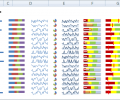Dashboard Tools for Excel 2.3.0
Developed by Model Advisor
-
Windows
-
setup file dashboard_tools_for_excel.zip (62.73 MB)
-
Freeware
Select a download mirror:
- Developer Link 1 (non https dashboard_tools_for_excel.zip)
- Download3k US (dashboard_tools_for_excel.zip)
- Download3k EU (dashboard_tools_for_excel.zip)
MD5: de90e2813f1843a01d2f4d3b1cdd58d0
All files are original. Download3K does not repack or modify downloads in any way. Check MD5 for confirmation.
Developer Description
"Sparklines, Heatmaps, MiniCharts and more."
With Dashboard Tools for Excel you can use Sparklines, Heatmaps, MiniCharts, Bump charts and other special charts, getting dramatically improved data visualization for fast and effective parallel comparisons.Now with Dashboard Tools you will be able to analyze and audit models. Cell's reference tracker - Panel, Model Navigator - Panel, Cell watcher - Panel, Manage Comments.
Mini Charts works with Excel personalization options. Because it has been created based on Excel native graphics, they can be personalized using all the styles and formats that Excel offers to enrich its presentation.
As it´s been constructed over Excel´s own graphics, it is not necessary to install fonts or any additional requirements to be able to visualize the graphics and distribute them so you won´t have the disadvantage of waiting for the graphics to recalculate whenever the data is modified.
You have five options for graphics. First you have the possibility of adding Sparklines resized to the size of a cell in order to make a fast analysis of your data. Second, you can insert heatmaps and icons in oder to analyze your data up to 5 dimensions, Third you also have Mini Charts that are optimized size graphics that allow a suitable representation of greater amounts of data for dashboards, Fourth see changes in your data immediately with bump charts. Five, Special Charts a set of new useful graphics.
Requirements: Microsoft Excel 2007 or 2010.
What's new in this version: This new version 2.3.0 : The Interface of Heat maps has been improved for easier navigation and intuitiveness in use.
Antivirus information
Download3K has downloaded and tested Dashboard Tools for Excel on 21 Sep 2019 with some of Today's best antivirus engines and you can find below, for your convenience, the scan results:
-
Avast:
Clean -
Avira:
Clean -
Kaspersky:
Clean -
McAfee:
Clean -
NOD32:
Clean
Popular downloads in Business & Finance
-
 Website Builder 9.0
Website Builder 9.0
This web site builder gives you everything y -
 PDF to Word | Solid Converter 10.1
PDF to Word | Solid Converter 10.1
Convert PDF to Word -
 Real Estate Price Calculator 3.0.1.5
Real Estate Price Calculator 3.0.1.5
Lands area length converter price calculator -
 Face Recognition System 2.0
Face Recognition System 2.0
Matlab source code for Face Recognition. -
 WPS Office Free 12.2.0.18911
WPS Office Free 12.2.0.18911
Perfect free for creating & editing documents -
 XLS (Excel) to DBF Converter 3.16
XLS (Excel) to DBF Converter 3.16
Allows you to convert XLS files to DBF format -
 vCard Wizard 4.25
vCard Wizard 4.25
Transfer any Contacts. vCard vcf converter -
 Bill Maker 1.0
Bill Maker 1.0
Bill, Invice, Inventory management -
 OEE 2
OEE 2
OEE calculator for MS Excel -
 Foxit Reader 10.0.0.35798
Foxit Reader 10.0.0.35798
Protects Against Security.The Best PDF Reader