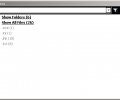CubicExplorer 0.95.1.1494
- Developer Link 1 (non https CubicExplorer_0.95.1_Setup.exe)
- Download3k US (CubicExplorer_0.95.1_Setup.exe)
- Download3k EU (CubicExplorer_0.95.1_Setup.exe)
MD5: 95477aa04b55cbe18bde455add4f2a28
All files are original. Download3K does not repack or modify downloads in any way. Check MD5 for confirmation.
Review & Alternatives
"A file manager/browser software."
Overview
As the storage capacities of computers is constantly being upgraded and so you may tend not to pay attention to what you are saving on your drives, the chances are that you need a file management tool that can help you handle several folders and files at the same time. CubicExplorer is one of the tools that can find the files that you do not use very often and that you have trouble locating. Instead of trying to remember the folder you placed them in, all you need to do is access the filters option and type in the name of the file.
Installation
The installation is fast and intuitive, as the kit has less than 3MB. The CubicExplorer application does not have any bundled software or malware incorporated and it is compatible with most Windows operating systems. It is important to note that the program includes a Mozilla Public License, so do not be alarmed, click “I agree” and continue the installation. Moreover, it is also worth mentioning that the application allows you to choose the destination folder and whether you want start-up or desktop icons.
Interface
The interface of the application is composed of three main windows. The large window that occupies a fair portion of the display is where you will find all the files and folders currently stored on your computer. Whilst you can easily find what you are looking for there, a simpler way would be to select the filter option from the smaller left screen located in the bottom section. Once you select filters, you will be able to add a keyword or key phrase and that will reveal the relevant files that you need.
The CubicExplorer permits users to customize the application in various colors, whilst the Options Command allows you to add your favorite hotkeys, display the mode of tabs and general settings. If you need to keep opening files that you receive via email for instance, then you can choose the application’s transparency option, to make handling them easier.
Pros
One of the things that you will truly appreciate about CubicExplorer is the fact that it can be installed on a portable device as well. Therefore, you can have the perfect file organizing tool on the go. Another interesting feature of the application is the fact that you can quickly view the files you are searching for. Consequentially, you will save a lot of time when searching for something specific, as you will no longer have to open all files. At the same time, it is quite useful for people that tend to use the same names for the folders or files in which they are keeping their notes.
Lastly, another great aspect about the CubicExplorer is the fact that you can make the necessary modifications from the application. Using the application’s in-built text writer, you will be able to write a note a lot faster than if you were to open Notepad. If you think about it, you rarely find this feature on a file manager program, especially on a free one.
Cons
As people that store high quantities of data on their computer tend to work with multiple programs and folders at the same time, some users felt that the software could have really used a “minimize to tray option”. You will be pleased to hear that the latest updates of the software include this option. Therefore, you will need to select it from the Options, General Settings command and you will never have to stumble upon it when you Alt Tab through the various files you are working with.
Alternatives
One of the most popular file management software on the market and the main competition of CubicExplorer is Total Commander. Whilst the interface of Total Commander reminds users of Norton Commander for the MS-DOS system, it is really a question of whether paying $42 USD for it is actually worth it.
Conclusion
The CubicExplorer is an application that incorporates all the features and functions you will ever need in a file management software program. In addition, the developers have optimized the program for the needs and requirements of modern computer users, allowing them to take notes, preview and find the files they are interested in just in a matter of seconds.

Antivirus information
-
Avira:
Clean -
Kaspersky:
Clean -
NOD32:
Clean
Popular downloads in System Utilities
-
 Realtek AC'97 Drivers A4.06
Realtek AC'97 Drivers A4.06
Realtek AC 97 sound driver. -
 Windows 7 Service Pack 1 (SP1) 32-bit & 64-bit (KB976932)
Windows 7 Service Pack 1 (SP1) 32-bit & 64-bit (KB976932)
The first service pack for Windows 7. -
 Realtek High Definition Audio Driver for Vista, Win7, Win8, Win8.1, Win10 32-bit R2.82
Realtek High Definition Audio Driver for Vista, Win7, Win8, Win8.1, Win10 32-bit R2.82
High definition audio driver from Realtek. -
 .NET Framework 2.0
.NET Framework 2.0
The programming model of the .NET -
 Driver Cleaner Professional 1.5
Driver Cleaner Professional 1.5
Improved version of Driver Cleaner -
 RockXP 4.0
RockXP 4.0
Allows you to change your XP product key -
 Realtek AC'97 Drivers for Vista/Win7 6305
Realtek AC'97 Drivers for Vista/Win7 6305
Multi-channel audio CODEC designed for PC. -
 DAEMON Tools Lite 12.2.0.2253
DAEMON Tools Lite 12.2.0.2253
The FREE Virtual CD/DVD-ROM-EMULATOR. -
 AutoCorect 4.1.5
AutoCorect 4.1.5
Diacritice la comanda, punctuatie automata. -
 SIW 15.0.0102
SIW 15.0.0102
SIW - System Information for Windows