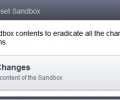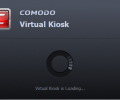Comodo Firewall 12.2.2.7036
- Developer Link 1 (non https cmd_fw_installer_138430009_eb.exe)
- Download3k US (cmd_fw_installer_138430009_eb.exe)
- Download3k EU (cmd_fw_installer_138430009_eb.exe)
MD5: b48216dca6f745a40645248384659fdd
All files are original. Download3K does not repack or modify downloads in any way. Check MD5 for confirmation.
Review & Alternatives
"Free Comodo Firewall."
Overview
Comodo Firewall is a free, yet superior and fully-fledged security suite. Note: before installing antivirus or firewall software, a user must have knowledge of currently active firewalls, as Windows Firewall, and antivirus programs by other publishers running on his PC. Both lightly-skilled and technically advanced users will find this security suite a delight to have. Its application monitoring service, Defense+, is at par with paid products. Tech savvy and paranoid users will enjoy tweaking the suite’s features to meet their demands.
Comodo Firewall suite includes protection from overflow attacks and a sandbox component to run unknown and new applications in a virtual environment, leaving your machine intact. Sandbox and Virtual Kiosk limit the malware effects on your PC.
The firewall component has a lengthy list of your trusted applications. When an unknown application attempts at entering your system, Comodo Firewall automatically prevents it from accessing and asks users to either allow, or deny the attempt. By default, Comodo Firewall is set to run at a security level ample for beginner to average level users while advanced users will be able to take more control over configurations, protocols and ports.
Comodo Firewall is a multilayer application that protects against Trojans, worms, viruses and zero-day attacks. It uses cloud-based data when analyzing your system. The suite includes cool extras - Geek Buddy subscription, Comodo Dragon and secure DNS network.
Installation
Installation suggests three options: Firewall Only, Firewall with Optimum protection, Firewall with Maximum Proactive Defense. Setup and some initial settings, as Proactive Security Configuration, require a reboot. After installation, Comodo turns on safe mode and generates pop-up alerts for applications that are not included in its trusted vendors list. The user is prompted to allow or deny the applications access, one by one. The firewall remembers your answers, adding it to the list of allowed applications.
If you choose to install Comodo Dragon, you will be pleased with how smooth and fast it works. Importing settings, bookmarks and favorites is easy. For more information on Comodo Dragon, see our dedicated review.
Works with Windows 7, Windows 8, Windows Vista, Windows XP.
Interface
Comodo Firewall exceeds any expectations in the GUI department. The interface is neat, beautiful, functional, intuitive. User experience is that of a hi-tech spaceship, streamlined and smart. The application offers the main window that gives access to numerous features and tasks - firewall, update, quarantine, task manager, sandbox and virtual kiosk. When you click on Tasks section, you are directed to the Advanced tasks, sandbox and firewall settings menu. Overall, GUI is that of an Android tablet, which is especially true about Virtual Kiosk, which offers multiple screens you can sort the way you toggle screens in a tablet pc or Android smartphone.
Geek Buddy, Comodo help forums and comprehensive documentation give unlimited options to seek support. Geek Buddy operators are always very helpful even for the free firewall users. Comodo also installs a desktop widget displaying your security status, inbound and outbound traffic and quick access to some main features.
Features
Comodo Firewall setup includes three networks: Home, Work and Public. Adjustable and customizable features enable security obsessed folks upgrade and tweak this protection suite for free. Sandbox feature is similar to that of Sandboxie’s virtual machine. Whenever you download a new piece of software, you can run it in a virtual environment to avoid unnecessary changes to your system and registry. If the application turns out to be harmful or useless, you can just clean, or reset, your sandbox, wiping out all data associated with the unwanted software. Besides, sandboxing browsers helps protect your PC against malware even better than just having firewall and antivirus.
Virtual Kiosk feature adds a virtual desktop to your PC. It is a totally sandboxed environment that suggests multiple personalization options and acts like an Android tablet with numerous gadgets and apps you can launch from the main screen. Virtual Kiosk creates a Shared Files folder where you can place files you would like to use in your PC out of the sandbox. Sandbox is perfect for running such dubiously safe applications as Skype and GTalk, browse websites with multimedia content like online movies, music, flash games, adult content. The best part is you can only click ‘reset sandbox’ and all your activity will be erased from the virtual machine.
Comodo Advanced Tasks offers Clean Endpoint utility that scans your PC deeply and thoroughly, rebooting it several times.
The Behavior Blocker feature is off by default, but once you launch it, every new app will be blocked. The user then is prompted with a pop-up window suggesting you run the new app in sandbox.
Comodo Dragon browser is an additional nifty feature that comes in the suite. It is fast, smooth and light. It does not load CPU as much as Mozilla Firefox or Chrome do.
PrivDog is a web browser add-on that blocks 3rd party widgets and trackers, as well as some ads and stats.
Pros
- Colorful, streamlined GUI is intuitive and user-friendly. Desktop widget comes very handy. The amount of smart features beats the competition: Secure DNS browsing, Comodo Dragon and PrivDog add-on, Sandbox and Virtual Kiosk, Clean Endpoint, Geek Buddy and Paranoid mode.
- Full Windows 8.1 Support.
- Chrome and Dragon work in kiosk/sandbox.
Cons
Behavior Blocker, equally as Sandbox and Virtual Kiosk, are incompatible with unidentified number of software. Not all of that software comes as intrusive or malicious, but it just will not install or run in sandbox, turning the verification and trying out process into a lengthy torture. According to my personal experience, over the past few months, 50% of apps I tried installing in Virtual Kiosk failed to perform. When isolated, an app is often limited in its functions, for example, making certain Registry settings.
However, this problem only concerns software reviewers and users often installing new programs. If you use Sandbox for browsing, chatting and playing, you will find this feature very useful. In case you are installing a program with credentials and validity you trust, we suggest you skip the pop-up offer to run it in an isolated environment. We suggest installing standalone free firewall to technically goofy users so that additional features do not stand in your way.
Alternatives
AVS Firewall comes with several protection modules: a registry defender, a banner blocker, and parental control options. Private Firewall is freeware. It is a proactive multi-layer security suite with behavior blocking and firewall protection. Agnitum Outpost Firewall Free is a good choice for users who seek flexible protection without compromising on usability. A reliable solution is the Emsisoft Online Armor Firewall. It has outstanding leak-test and HIPS performance.Conclusion
Overall, Comodo Firewall suite is a superior protection tool that comes free of charge for life. Exceptional interface, unprecedented amount of powerful protection features, a high level of user control, sandboxing, secure DNS browsing make this a number one choice for the techies. If you understand the value of bonus features included in this suite, by all means install Comodo Firewall.

Requirements: Windows 7 / Vista / XP SP2 / Windows 8/ Windows10 152 MB RAM / 400 MB hard disk space
What's new in this version: Improved Migrated virtually all HTTP URLs to HTTPs, Folder Protection.Fixed Uninstallation & Installation failed,Https website filtering no longer works on Chrome 78, Chrome crashes in Containment, CIS USB error,Uninstallation of Comodo KillSwitch and Cleaning Essentials, Freezes in Win10 build.
Antivirus information
-
Avast:
Clean -
Avira:
Clean -
Kaspersky:
Clean -
McAfee:
Clean -
NOD32:
Clean
Popular downloads in System Utilities
-
 Realtek AC'97 Drivers A4.06
Realtek AC'97 Drivers A4.06
Realtek AC 97 sound driver. -
 Windows 7 Service Pack 1 (SP1) 32-bit & 64-bit (KB976932)
Windows 7 Service Pack 1 (SP1) 32-bit & 64-bit (KB976932)
The first service pack for Windows 7. -
 Realtek High Definition Audio Driver for Vista, Win7, Win8, Win8.1, Win10 32-bit R2.82
Realtek High Definition Audio Driver for Vista, Win7, Win8, Win8.1, Win10 32-bit R2.82
High definition audio driver from Realtek. -
 .NET Framework 2.0
.NET Framework 2.0
The programming model of the .NET -
 Driver Cleaner Professional 1.5
Driver Cleaner Professional 1.5
Improved version of Driver Cleaner -
 RockXP 4.0
RockXP 4.0
Allows you to change your XP product key -
 Realtek AC'97 Drivers for Vista/Win7 6305
Realtek AC'97 Drivers for Vista/Win7 6305
Multi-channel audio CODEC designed for PC. -
 DAEMON Tools Lite 12.2.0.2254
DAEMON Tools Lite 12.2.0.2254
The FREE Virtual CD/DVD-ROM-EMULATOR. -
 AutoCorect 4.1.5
AutoCorect 4.1.5
Diacritice la comanda, punctuatie automata. -
 SIW 15.1.0227
SIW 15.1.0227
SIW - System Information for Windows