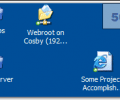Code-ClipLength 20.501a
- Developer Link 1 (non https code-cliplength.exe)
- Download3k US (code-cliplength.exe)
- Download3k EU (code-cliplength.exe)
MD5: 3ac738484fed3433104790d370ffab73
All files are original. Download3K does not repack or modify downloads in any way. Check MD5 for confirmation.
Review & Alternatives
"A tiny utility to watch clipboard length"
Overview
Code-ClipLength is a tiny clipboard utility that keeps a steely eye on the Windows clipboard to determine the exact number of characters in any passage of text that have already been copied to the clipboard.
The tool is useful for people who need to create pieces of text that do not exceed a certain character length in order to qualify for inclusion in a submission (web site description, PAD file, and more).
The tool displays a colored box in the top-right corner of the desktop with a black surrounding border. Inside is printed the exact number of characters from the text last copied to the Windows clipboard. When the content inside the clipboard changes, then the colored windows changes to reflect the new character count. Therefore, someone can jot something down inside the Notepad application, copy the text to the clipboard and immediately see how many characters they have written.
Once the app has been loaded and the numbered window is display, the app can be closed by simply rolling the mouse over to the colored box whereupon a "Close" button will be displayed; once clicked, the app will close down.
Installation
There is no installation necessary with this application as it is a portable app.
No adware, toolbars, malware or spyware was included in the distribution.
Code-ClipLength requires Windows 95, 98, ME, NT 3+, 2000, XP or Windows 2003.
Interface
The interface is just a colored, numbered box which displays the number of characters currently in the Windows clipboard.
Moving over the box will reveal a button to close the app down.
Beyond that, there is almost no interface at all.
Pros
- Count the number of characters within the text copied into the Windows clipboard
- Write content into any text field on a web form or notepad and check the number of characters
- Displays a colored box on the desktop indicating the current number of characters
- No difficult control panel to work with
- Mouse over the box to view a button to close the app off
Cons
- Being able to see the number of words too would also have been a nice extra touch
Alternatives
Any Word Processor has a word and character count feature usually in the footer of the application. This includes the free LibreOffice.
Conclusion
Code-ClipLength is a slightly useful character counting tool that displays the total character count for any text content currently stored in the Windows clipboard. Lacks any other functionality.

Requirements: none
Antivirus information
-
Avast:
Clean -
Avira:
Clean -
Kaspersky:
Clean -
NOD32:
Clean
Popular downloads in System Utilities
-
 Realtek AC'97 Drivers A4.06
Realtek AC'97 Drivers A4.06
Realtek AC 97 sound driver. -
 Windows 7 Service Pack 1 (SP1) 32-bit & 64-bit (KB976932)
Windows 7 Service Pack 1 (SP1) 32-bit & 64-bit (KB976932)
The first service pack for Windows 7. -
 Realtek High Definition Audio Driver for Vista, Win7, Win8, Win8.1, Win10 32-bit R2.82
Realtek High Definition Audio Driver for Vista, Win7, Win8, Win8.1, Win10 32-bit R2.82
High definition audio driver from Realtek. -
 .NET Framework 2.0
.NET Framework 2.0
The programming model of the .NET -
 Driver Cleaner Professional 1.5
Driver Cleaner Professional 1.5
Improved version of Driver Cleaner -
 RockXP 4.0
RockXP 4.0
Allows you to change your XP product key -
 Realtek AC'97 Drivers for Vista/Win7 6305
Realtek AC'97 Drivers for Vista/Win7 6305
Multi-channel audio CODEC designed for PC. -
 DAEMON Tools Lite 12.2.0.2253
DAEMON Tools Lite 12.2.0.2253
The FREE Virtual CD/DVD-ROM-EMULATOR. -
 AutoCorect 4.1.5
AutoCorect 4.1.5
Diacritice la comanda, punctuatie automata. -
 SIW 15.0.0102
SIW 15.0.0102
SIW - System Information for Windows