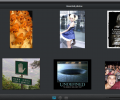Carambis Phototrip 1.0.0.2503
- Buy $27.43
- Developer Link 1 (non https phototrip.exe)
MD5: ae19fd6d207692e53a1b754ca4b03c51
All files are original. Download3K does not repack or modify downloads in any way. Check MD5 for confirmation.
Review & Alternatives
"Program to work with your photos and trips."
Overview
Well if you think it’s time to change Windows’ built-in image viewer, then I’m on your side. It’s good, but it lacks all those features that you can find in a great image viewing application, such as Carambis PhotoTrip; apart from being an awesome image viewer, it is also a powerful image editor with many features that can help even an inexperienced user optimize his photos, tag them, organize them and create beautiful albums. I hope I have your interest now; if yes, then proceed to read the rest of the review for more details regarding this program.
Installation
After downloading the installation package, run the installer and let it prepare for the setup. When the preparation is over, then the installation wizard will open and ask you for the installation language. You will proceed by passing each step until you reach the point where you are asked to install the Search App by Ask, which is an extension for Google Chrome. Uncheck it this option, unless you want to keep the app, and proceed to the next step, where you’ll have to decline more changes made to your browser (set and keep Ask as the default search provider, and set and keep Ask.com as the browser’s homepage and new tab page); uncheck the checkboxes and click Decline this time. The main installation process will begin right after that step.
Apart from the aforementioned 3rd-party software that PhotoTrip wants to install, there’s nothing malicious bundled with the app.
Supported operating systems are all versions of Windows.
Interface
The program’s interface is quite intuitive and attractive. It has a “dark” theme, which gives it a more serious look, but at the same time it has a cheery touch to it as well.
The main window is divided into two areas: a pane with image categories and navigating through albums, and the main screen in which you can view the images. The pane originally has the following items: All photos, Trips, Unsorted, No GPS data, Recent photos, Flagged and Deleted photos. Below those categories there are a few more places that you can find photos, such as ALBUMS, Removable devices and INTERNET.
At the bottom there is a zone with a search box and a few other options (edit, share, etc.).
The main screen will be empty at first, but you can add photos by clicking on the “Add photos” button.
Pros
An amazing feature of PhotoTrip is that it allows you to place photos on the integrated map, something that makes it beyond unique. This way, you can never forget where you took each photo and what trip it was. It’s quite a fantastic feature that all trip-lovers will love. You could add GPS-track of a trip to the map and all photos from that trip will be added to the map, automatically or manually.
In addition, you can add tags and labels to your photos, as well as organize them in albums that you have created. You can search imported photos by location, too.
Color adjustment tools couldn’t be missing, of course. There are predefined filters which you can apply with the click of a button, or you can manually fix color balance by adjusting saturation, contrast and brightness.
You can share imported photos through Facebook, Google+, Flickr, YandexFotki and Vkontakte. You can also send them via email or print them.
Cons
A help file is missing, as it could prove to be helpful for first-time users and newbies.
Alternatives
Among the vast sea of photo viewing and editing software, some of the best are Photoscape (free), Ashampoo Photo Commander (freemium), FastStone Image Viewer (free) and BonAView (free).
Conclusion
Even though Carambis PhotoTrip is mainly for trip-lovers, it’s also a powerful photo organizer and editor. It is a fully-featured image management software with a lovely and modern interface.

Requirements: Windows OS
Antivirus information
-
Avast:
Infected -
Avira:
Clean -
Kaspersky:
Clean -
NOD32:
Clean
Popular downloads in Photo & Graphic
-
 Bandicam Screen Recorder 8.1.0.2516
Bandicam Screen Recorder 8.1.0.2516
Best Game, Video, Screen Recording Software -
 PhotoScape 3.7
PhotoScape 3.7
A fun and easy photo editing software. -
 Magic Photo Editor 7.5
Magic Photo Editor 7.5
Easilly blend photo onto another picture. -
 SketchUp Make 16.1.1450 32-bit / 17.2.2555 64-bit
SketchUp Make 16.1.1450 32-bit / 17.2.2555 64-bit
An easy-to-learn 3D modeling program. -
 jAlbum 37.1
jAlbum 37.1
Highly customizable web galleries for any site. -
 Shipping Container House Plans 1.1
Shipping Container House Plans 1.1
Shipping Container House Plans Software -
 VEGAS Pro 22.0.0 Build 237
VEGAS Pro 22.0.0 Build 237
Provide the ultimate all-in-one environment -
 Corel PaintShop Pro 2023 25.2.0.58 Update 2
Corel PaintShop Pro 2023 25.2.0.58 Update 2
All you need to create fantastic photos! -
 Just Color Picker 6.1
Just Color Picker 6.1
Free colour picker and colour-editing tool. -
 JR Split File 1.2
JR Split File 1.2
Split a large file into smaller files