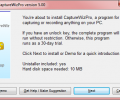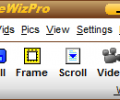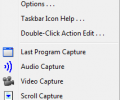CaptureWiz 8.10
- Buy $39.95
- Developer Link 1 (CpWzPr.exe)
- Download3k US (CpWzPr.exe)
- Download3k EU (CpWzPr.exe)
MD5: 136e4b00c42c97b0ede0756f223b33fc
All files are original. Download3K does not repack or modify downloads in any way. Check MD5 for confirmation.
Review & Alternatives
"Capture the screen, video and audio easily."
Overview
CaptureWizPro is a practical and convenient way to capture anything that is being displayed on your screen, anytime. You can capture a webpage, a picture or even moving objects like the mouse pointer or a part of a video. It comes with a lot of tools for different capturing situations and helpful tips and detailed instructions for each one.
Installation
Installation couldn’t be simpler. Even during the setup you can click to see a demonstrational use of the program and its features. It finishes very quickly with no trouble at all. It supports most Windows operating systems (98, 2000, Me, XP, Vista and 7).
Interface
After the setup finishes a pop-up window comes up asking you to adjust your screen’s position in order for the program to work correctly. Afterwards it registers the screen-capturing hotkeys.
The main interface is a small window with buttons for screen capture options and a menu bar to control all of its features. It also has an internal picture viewer and video player for viewing the captured images and videos.
Pros
CaptureWizPro has a variety of tools, each one specifically programmed to capture the screen in a different way. You can capture the whole screen or just a part of it, a scrolling page, an active window or even record audio and video, with instructions on how to use each one of the tools.
A special feature to keep an eye on, not found in other screen capture programs that we tested so far, is the "Scroll Capture" option. This action allows you capture any part you wish from a web page, even if the desired area is below the fold and you must scroll to it (full instructions and tips on how to do it). Of course you can get the same results by cropping the full screen shot later on, but this is faster.
In the options menu you can adjust the audio and video settings and choose in which format you want to save the screenshots. The detailed help files and tips leave nothing unexplained, covering every single feature of the program.
In addition, it can be minimized to the taskbar to work in the background (as it consumes very few system resources) and use it at any given moment by pressing the hotkeys.
Cons
This program offers much more than a standard screen capturing program, which makes it difficult to find any disadvantages. It could certainly improve its user interface to make it more modern and leave the old classic style look.
Alternatives
CaptureWizPro has so many unique features that finding a substitute for it is a really tough task. Greenshot is a good choice though: a great freeware offering a way to take screenshots of virtually anything that appears on your screen. Go through the review section of Screen Capture utilities to find more.
Conclusion
It is a common case when you want to take a screenshot of a picture or record a video that is being played on your computer. CaptureWizPro allows you to do so easily and fast. It is an exceptional tool that gives you the ability to capture anything without trouble, in any way you wish, with a classic style interface which we hope to see improved in the next version releases.

Requirements: 10 MB HD
What's new in this version: New Fastback Viewer, Resize and Border tools.
Antivirus information
-
Avast:
Clean -
Avira:
Clean -
Kaspersky:
Clean -
McAfee:
Clean -
NOD32:
Clean
Popular downloads in Photo & Graphic
-
 Bandicam Screen Recorder 8.1.0.2516
Bandicam Screen Recorder 8.1.0.2516
Best Game, Video, Screen Recording Software -
 PhotoScape 3.7
PhotoScape 3.7
A fun and easy photo editing software. -
 Magic Photo Editor 7.5
Magic Photo Editor 7.5
Easilly blend photo onto another picture. -
 SketchUp Make 16.1.1450 32-bit / 17.2.2555 64-bit
SketchUp Make 16.1.1450 32-bit / 17.2.2555 64-bit
An easy-to-learn 3D modeling program. -
 jAlbum 37.1
jAlbum 37.1
Highly customizable web galleries for any site. -
 Shipping Container House Plans 1.1
Shipping Container House Plans 1.1
Shipping Container House Plans Software -
 VEGAS Pro 22.0.0 Build 237
VEGAS Pro 22.0.0 Build 237
Provide the ultimate all-in-one environment -
 Corel PaintShop Pro 2023 25.2.0.58 Update 2
Corel PaintShop Pro 2023 25.2.0.58 Update 2
All you need to create fantastic photos! -
 Just Color Picker 6.1
Just Color Picker 6.1
Free colour picker and colour-editing tool. -
 JR Split File 1.2
JR Split File 1.2
Split a large file into smaller files