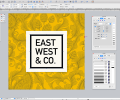Canvas Draw for Mac 5.0.2.51
- Buy $249
- Developer Link 1 (canvasdraw.dmg)
- Download3k US (canvasdraw.dmg)
- Download3k EU (canvasdraw.dmg)
MD5: 4d7093ff8564812461a7a3a9446a6b7e
All files are original. Download3K does not repack or modify downloads in any way. Check MD5 for confirmation.
Quick Review
"Your Universal Graphics Tool"
Canvas Draw for Mac is a powerful graphics tool that offers a range of features for business professionals and creatives alike. With its diverse content creation capabilities, including the ability to combine text, image, object, and effect elements in a single document, Canvas Draw is a versatile choice for creating everything from mechanical documentation to marketing materials.
One of the standout features of Canvas Draw is its robust table creation and customization options. You can easily create and customize tables, as well as copy data directly into them from Excel or other sources. The program also allows you to tailor cell borders, size, and appearance to your needs, or make them invisible entirely.
For branding and vector illustration, Canvas Draw offers an extensive collection of symbols and advanced editing tools that make it easy to create professional-grade designs and typography. Its real estate and computer-aided design capabilities are also noteworthy, allowing you to create detailed technical drawings and communicate the characteristics of a space with precision.
In addition to its design features, Canvas Draw also has a range of tools for creating blueprints, floor plans, and other technical drawings. You can snap objects into exact positions relative to each other, draw from center points, define scale, align objects systematically, display sizes, and add labels, callouts, or comments. The program also has the ability to create flowchart diagrams, making it a useful tool for process visualization.
Overall, Canvas Draw for Mac is a comprehensive graphics tool that offers a range of features for visual communication, branding, vector illustration, real estate design, and technical illustration. Its user-friendly interface and wide range of file compatibility make it easy to use for professionals of all levels.
Requirements: Mac computer with an Intel® processor ​with 64-bit support ​
What's new in this version: New View (Layout | Views | New View) will ignore the current page and layer position by de-selecting the Remember Current Page and Layer checkbox when it is saved Fixed security vulnerability related to some image import Fixed a crash triggered by opening a very large CVD file over 2 GB And more
Antivirus information
-
Avast:
Clean -
Avira:
Clean -
Kaspersky:
Clean -
McAfee:
Clean -
NOD32:
Clean
Popular downloads in Photo & Graphic
-
 Bandicam Screen Recorder 8.1.0.2516
Bandicam Screen Recorder 8.1.0.2516
Best Game, Video, Screen Recording Software -
 PhotoScape 3.7
PhotoScape 3.7
A fun and easy photo editing software. -
 Magic Photo Editor 7.5
Magic Photo Editor 7.5
Easilly blend photo onto another picture. -
 SketchUp Make 16.1.1450 32-bit / 17.2.2555 64-bit
SketchUp Make 16.1.1450 32-bit / 17.2.2555 64-bit
An easy-to-learn 3D modeling program. -
 jAlbum 37.1
jAlbum 37.1
Highly customizable web galleries for any site. -
 Shipping Container House Plans 1.1
Shipping Container House Plans 1.1
Shipping Container House Plans Software -
 VEGAS Pro 22.0.0 Build 237
VEGAS Pro 22.0.0 Build 237
Provide the ultimate all-in-one environment -
 Corel PaintShop Pro 2023 25.2.0.58 Update 2
Corel PaintShop Pro 2023 25.2.0.58 Update 2
All you need to create fantastic photos! -
 Just Color Picker 6.1
Just Color Picker 6.1
Free colour picker and colour-editing tool. -
 JR Split File 1.2
JR Split File 1.2
Split a large file into smaller files