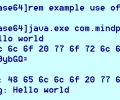Base64 1.9
Developed by Canadian Mind Products
-
Windows
-
setup file base6419.zip (217.32 KB)
-
Freeware
Select a download mirror:
- Developer Link 1 (non https base6419.zip)
- Download3k US (base6419.zip)
- Download3k EU (base6419.zip)
MD5: 5658c3940cf849025bafc1df8cdbc061
All files are original. Download3K does not repack or modify downloads in any way. Check MD5 for confirmation.
Developer Description
"Java to encode/decode Base64 and Baseu"
Base64 is a freeware way of encoding 8-bit characters usingonly ASCII printable characters similar to UUENCODE.
UUENCODE embeds a filename where BASE64 does not. You will
see BASE64 used in encoding digital certificates, in
encoding user:password string in an Authorization: header
for HTTP. The spec is described in RFC 2045.
Don't confuse Base64 with x-www-form-urlencoded which
is handled by java.net.URLEncoder.encode/decode or
Base64u.
Base64 armouring uses only the characters A-Z a-z 0-9 +/=.
This makes it suitable for encoding binary data as SQL
strings, that will work no matter what the encoding.
Unfortunately + / and = all have special meaning in URLs.
Base64u gets around this problem. It is a variant on Base64
that uses - _ and * in preference to + / and =, so that it
can be used in URLEncoded contexts with or without
URLEncoding.
Use base64 like this:
// Base64 armouring
import com.mindprod.base64.Base64;
...
// sample byte array to encode
byte[] toSend = { (byte)0xfc, (byte)0x0f, (byte)0xc0};
// create encoder object
Base64 base64 = new Base64();
base64.setLineLength( 72 ); // default
// encoding a byte[]
String send = base64.encoder( toSend );
// decoding a byte[]
byte[] reconstituted = base64.decoder( sent );
use Base64u the same way:
// Base64u armouring
import com.mindprod.base64.Base64u;
...
// sample byte array to encode
byte[] toSend = { (byte)0xfc, (byte)0x0f, (byte)0xc0};
// create encoder object
Base64u base64u = new Base64u();
base64u.setLineLength( 72 ); // default
// encoding a byte[]
String send = base64u.encoder( toSend );
// decoding a byte[]
byte[] reconstituted = base64u.decoder( sent );
For an example that starts and ends with a String, see
Example.java
to run:
java.exe com.mindprod.base64.Example
Requirements: Java 1.8+
What's new in this version: add icon and pad file
Antivirus information
Download3K has downloaded and tested Base64 on 18 Jun 2020 with some of Today's best antivirus engines and you can find below, for your convenience, the scan results:
-
Avast:
Clean -
Avira:
Clean -
Kaspersky:
Clean -
McAfee:
Clean -
NOD32:
Clean
Popular downloads in Web Authoring
-
 Macromedia Shockwave Player 11.0.0.465
Macromedia Shockwave Player 11.0.0.465
Multimedia on Web using 3D technology. -
 Java JRE 10.0.2 / 11 Build 8 Early Access / 8 Build 451
Java JRE 10.0.2 / 11 Build 8 Early Access / 8 Build 451
J7SE Java Runtime Environment (JRE). -
 EasyPHP 17.0
EasyPHP 17.0
EasyPHP offers the dynamic language PHP. -
 SWiSHmax 4.0
SWiSHmax 4.0
Create professional Flash sites easily -
 MaxMind GeoLite Country Database 2.0
MaxMind GeoLite Country Database 2.0
Free version of MaxMind's GeoIP Country. -
 Javascript Scripter 1.04.4892
Javascript Scripter 1.04.4892
Powerful javascript-based scraper. Freeware. -
 Smart Image Server 3.0
Smart Image Server 3.0
Image and Multimedia Searching Server -
 TinyMCE 4.2.7
TinyMCE 4.2.7
A web based Javascript HTML WYSIWYG editor. -
 ColorImpact 4.2.5
ColorImpact 4.2.5
Interactive color scheme designer for Windows -
 SoftCab Submitter 1.2.3938
SoftCab Submitter 1.2.3938
Submit your PAD to software acrhives