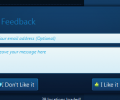COMODO PC TuneUp 1.0
- Buy $9.95
- Developer Link 1 (cptsetup.exe)
MD5: ca2dc1defffb7af38860065a9153e9a6
All files are original. Download3K does not repack or modify downloads in any way. Check MD5 for confirmation.
Review & Alternatives
"Fix and Clean Your PC!"
Overview
COMODO PC TuneUp offers a handy clean up tool designed to enhance a PC’s performance. If you are familiar with the kind of software, you will not find any surprises here. The program scans your machine for Registry errors, unnecessary and resource consuming startup programs, junk files occupying too much space. The program then generates a report and suggests a clean up, once you pay.
Comodo PC TuneUp resembles very much its free competitors in all aspects but two: price and algorithm. This tool uses SafeDelete patent pending technology that allows you safely recover files that get deleted by error. It is a problem with many clean up utilities that delete bad files along with good ones. Thus, the risk of doing some unrecoverable damage to your PC is minimized. However, there is an opinion that pc clean up utilities may be more dangerous than useful.
If compared to CCleaner and JetBoost, the trial version of Comodo PC TuneUP displayed less clean up suggestions, and none boot improvement suggestions.
The ‘Events’ module displayed Windows critical events, but the downside is the events are presented with no explanation as for what those events mean.
The application offers a Bonus pack, though. Duplicate file finder, Registry Defragger and force delete locked files module. The program is somewhat slow and loads CPU.
Installation
Installation is clean and simple, although the wizard became unresponsive right at the end of the installation. There is no bundled software in the pack, nor any toolbars. Like other tune-up utilities, Comodo System Utilities has meager system requirements. System Requirements: Windows XP/Vista/7/8 32 or 64 bit, 32 MB Ram and 20 MB Disk Space
Interface
GUI is one of the strongest points with all Comodo products. It is modern, hi-tech, intuitive and easy-to-navigate. The main window is divided into two main sections - the list of items to check during the scan, and the scan progress. Settings button gives access to scarce settings available in the trial version.
Pros
- Attractive, intuitive GUI.
- Useful modules: Windows registry, Disk Cleaner, Privacy Cleaner, Disk Defrag, SafeDelete.
- Cleans up necessary space on your disk.
- Cleans up browsing traces.
- Protects your privacy and security as an important addition to your antivirus and firewall.
Cons
However, you will not be able to do much with the trial version. It only scans your PC for issues. Then it displays the number of results without giving the details on them, or fixing them whatsoever. You are them offered to upgrade to the paid version.
Now, it only costs $9.95 a year, but taking into account the large number of free powerful PC tune up tools on the market, we suggest you take your time before purchasing. The suite includes malware scan, but it is more of a Con than a Pro. This module significantly slows down the scan progress. Besides, if you are using an antivirus, this may cause compatibility issues. On the contrary, if you do not use any antivirus, yet, the Malware scanning module in Comodo PC TuneUp is not enough an option to replace a full-fledged antivirus defense. Despite the low price, it is still not the best option there is.
Alternatives
WinUtilities Professional Edition is a paid feature-rich cleaning suite. CCleaner and JetClean are free of charge and comprehensive.Conclusion
Cleaning up your PC from junk files, temporary files and folders, browsing traces, saved passwords and auto-fill forms, cookies and cache is useful, indeed. It enhances your computer’s performance and adds extra seconds of speed to your usual tasks. Some system cleaners have a problem of obliterating the good stuff alongside with the bad stuff. Comodo PC TuneUp seems to have resolved that problem. However, we found this deal a controversial one. Despite the excellent GUI presentation and the number of nifty features, like Disk Defrag and Duplicate Files Finder, this tool does not beat the competition, yet. We suggest you make up your own mind whether this suite is good for you. Overall, the price is a trifle, and no harm can be done by only trying it out.

Requirements: 512 MB RAM, 100 MB Disk Space
What's new in this version: This is the first release of the product, so no changes.
Antivirus information
-
Avast:
Infected -
Avira:
Clean -
Kaspersky:
Infected -
McAfee:
Clean -
NOD32:
Clean
Popular downloads in System Utilities
-
 Realtek AC'97 Drivers A4.06
Realtek AC'97 Drivers A4.06
Realtek AC 97 sound driver. -
 Windows 7 Service Pack 1 (SP1) 32-bit & 64-bit (KB976932)
Windows 7 Service Pack 1 (SP1) 32-bit & 64-bit (KB976932)
The first service pack for Windows 7. -
 Realtek High Definition Audio Driver for Vista, Win7, Win8, Win8.1, Win10 32-bit R2.82
Realtek High Definition Audio Driver for Vista, Win7, Win8, Win8.1, Win10 32-bit R2.82
High definition audio driver from Realtek. -
 .NET Framework 2.0
.NET Framework 2.0
The programming model of the .NET -
 Driver Cleaner Professional 1.5
Driver Cleaner Professional 1.5
Improved version of Driver Cleaner -
 RockXP 4.0
RockXP 4.0
Allows you to change your XP product key -
 Realtek AC'97 Drivers for Vista/Win7 6305
Realtek AC'97 Drivers for Vista/Win7 6305
Multi-channel audio CODEC designed for PC. -
 DAEMON Tools Lite 12.2.0.2254
DAEMON Tools Lite 12.2.0.2254
The FREE Virtual CD/DVD-ROM-EMULATOR. -
 AutoCorect 4.1.5
AutoCorect 4.1.5
Diacritice la comanda, punctuatie automata. -
 SIW 15.1.0227
SIW 15.1.0227
SIW - System Information for Windows