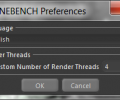CINEBENCH 2024.1.0
- Developer Link 1 (Cinebench2024_win_x86_64.zip)
- Download3k US (ver R23.200 Build RBBENCHMARK330542, CinebenchR23.zip)
- Download3k EU (ver R23.200 Build RBBENCHMARK330542, CinebenchR23.zip)
MD5: ab936936b97c7b54a05fda185f846bf8
All files are original. Download3K does not repack or modify downloads in any way. Check MD5 for confirmation.
Review & Alternatives
"This is a powerful benchmarking software."
Overview
CINEBENCH is a test utility designed to evaluate your PC’s performance and capabilities. Developed by Maxon and based on animation software Cinema 4D used in Star Wars, Spider-Man and Chronicles of Narnia, CINEBENCH is a nifty tool that compares CPU and graphical card performance across systems and platforms. This free application measures CPU and graphics on any system, be it Mac or Windows.
This powerful benchmarking utility is easy to use and minimalistic in requirements both to systems and user levels. This utility may come handy when you decide on a purchase, especially of a used or refurbished item because the items under the hood may be different from the ones stated in the ad. CINEBENCH is a specialized software that runs a stress test the main processor and assess graphic performance capabilities. CINEBENCH does it by using of up to 16 CPUs or CPU cores.
The results of the scans can be compared with other operating systems giving you grounds to opt in or out of purchase. Hardware vendors use it as their marketing and evaluation tool, too.
Installation
CINEBENCH can be used on both x86 and x64 processors. It runs smoothly on Macintosh, Windows Vista x64, WindowsVista, Mac OS X, XP, WinXP, Win 7. There is no installation as such because the download includes a zip archive you just need to unpack and run the application straight ahead. You might derive something useful from Read Me files that come available in different languages.
Interface
With a developer as famous in graphics as Maxon, you would not expect a Spartan GUI. Indeed, CINEBENCH sports a 3D fancy interface, quite simple in its functions. In fact, there is nothing to tweak or customize. You run the CPU test; you run the OpenGL test, and you compare the results to the ones displayed in the main window. The test may take several minutes depending on your specs. It does not load CPU, but you may want to give the test priority to finalize faster.
Pros
When the test is completed, your CPU and graphic card receive a rating you can use to compare with the ratings of other users with PCs similar to yours. With CINEBENCH, users can choose the number of render threads if they are not happy with default settings. CINEBENCH supports up to 64 processor threads.
Cons
The app does what it was built for in a timely and neat manner. We could not identify any Cons. Similar applications tend to have a bundle of features, such as monitoring and tuning the system's performance, but most of them come at a price.
Alternatives
AIDA64 is commercial benchmarking, overlocking, monitoring and fine-tuning suite for Windows PCs. Geekbench provides a set of benchmarks designed to accurately estimate processor and memory performance. 3DMark Vantage is a PC benchmark suite that runs tests to evaluate the DirectX10 performance of your graphics card.Conclusion
As a conclusion, we can recommend CINEBENCH to anyone looking for a free and powerful hardware performance evaluation. It will give you an idea when your CPU and graphics card need updating, or if the purchase you are about to make is worth the money.

Antivirus information
-
Avast:
Clean -
Avira:
Clean -
Kaspersky:
Clean -
McAfee:
Clean -
NOD32:
Clean
Popular downloads in System Utilities
-
 Realtek AC'97 Drivers A4.06
Realtek AC'97 Drivers A4.06
Realtek AC 97 sound driver. -
 Windows 7 Service Pack 1 (SP1) 32-bit & 64-bit (KB976932)
Windows 7 Service Pack 1 (SP1) 32-bit & 64-bit (KB976932)
The first service pack for Windows 7. -
 Realtek High Definition Audio Driver for Vista, Win7, Win8, Win8.1, Win10 32-bit R2.82
Realtek High Definition Audio Driver for Vista, Win7, Win8, Win8.1, Win10 32-bit R2.82
High definition audio driver from Realtek. -
 .NET Framework 2.0
.NET Framework 2.0
The programming model of the .NET -
 Driver Cleaner Professional 1.5
Driver Cleaner Professional 1.5
Improved version of Driver Cleaner -
 RockXP 4.0
RockXP 4.0
Allows you to change your XP product key -
 Realtek AC'97 Drivers for Vista/Win7 6305
Realtek AC'97 Drivers for Vista/Win7 6305
Multi-channel audio CODEC designed for PC. -
 DAEMON Tools Lite 12.2.0.2254
DAEMON Tools Lite 12.2.0.2254
The FREE Virtual CD/DVD-ROM-EMULATOR. -
 AutoCorect 4.1.5
AutoCorect 4.1.5
Diacritice la comanda, punctuatie automata. -
 SIW 15.1.0227
SIW 15.1.0227
SIW - System Information for Windows