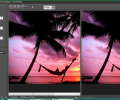BonAView 1.9.0
- Developer Link 1 (non https setup-bonaview-latest.exe)
- Download3k US (setup-bonaview-latest.exe)
- Download3k EU (setup-bonaview-latest.exe)
MD5: 467ce87a8ae14b890c66f9471fd3456a
All files are original. Download3K does not repack or modify downloads in any way. Check MD5 for confirmation.
Review & Alternatives
"BonAView - program for viewing images in 3D"
Overview
BonAView represents what a superior freeware has to be – rich in features, intuitive and modern in interface, safe to install and run, no hidden ads and pop-ups. A powerful photo and image manager BonAView implements 3D interface for better user experience. Sort and catalog, edit and improve all your images. The number of editing tools is extensive and includes, but not limited to, red-eye reduction, rotation, sharpening, blurring, adjusting color and more. BonAView photo manager is a powerful image viewing and management system ample for both beginners and experts.
Installation
Installation is a typical Windows based application process. It prompts the user to close other applications and asks where to create program shortcuts, etc. There is no bundled software or Adware in this pack. There is a short list of requirements for BonAView to run smoothly:
- Intel or AMD x86 CPU with >1 GHzÂ
-Â 256 Mb RAM
-Â Graphics card with 128 MB of Video RAM
-Â 50 MB on HDD
-Â Latest drivers for graphics card
Otherwise, you may experience slow performance when in 3D view.
Interface
The interface of this program is a delight to work with – modern, neat, intuitive. The 3D view is very cool and works like a charm. Editing, rotating, creating screen shots, sorting and compartmentalizing your digital photos is easy with this smart freeware. The program generates 3D thumbnails and displays them in the interactive 3D window where you can navigate, rotate, flip horizontally or vertically your images in one click.
Pros
- Automatic enhancement tools that adjust the color balance of photos are an advantage many beginners will appreciate.
- Image searching tool comes very handy when you need to find a picture and can not remember where you saved it.
- Filtering tool will help you significantly narrow down the search.
- 3D thumbnails and 3D view in general look beautiful and are easy to navigate and work with – rotate, flip, move between images.
- The feature of assigning categories allows for better organization and management of your photo collection. The number of categories you can create is unlimited; levels of the hierarchy of categories are unlimited; adding images to categories is easy with drag-and-drop feature; the number of images you can add to categories is unlimited.
- Classic image editor features are easy to perform: red-eye remover; remover of unwanted color cast; special effects; adjusting color balance, brightness and contrast; cropping and re-sampling; sharpening or blurring; adding commands to photos; database backup option.
- More useful features are available to measure distances and angles in the photos, to add watermarks, to add vector objects.
- EXIF/IPTC editor enables editing/deletion/adding of almost any IPTC or EXIF information embedded in your photos.
- Import images from any device. BonAView supports a large number of file formats.
Cons
It cannot be viewed as a con per se, but you need to keep your system drivers up to date for this graphical application to run smoothly.
Alternatives
Picasa, a Google freemium for Mac, Windows, Online that helps you store, organize, edit and share your photos. Adobe Photoshop is a commercial bitmap and image editor, the current leader in the image editor market. XnView, a free utility for Mac, Windows, Windows Mobile, Linux viewing, editing and converting graphic files.Conclusion
BonAView is an interactive, intuitive, good-looking and powerful free application that allows both beginners and professionals to organize, edit and enhance unlimited number of image files in your photo collection. Image management and organization tools make the image sorting process a fun-and-play time. Give it a try and you may want to make it your default image editor altogether.

Requirements: CPU >1 GHz; 256 Mb RAM; 128 MB OpenGL-enabled VideoCard; 50 MB on HDD
What's new in this version: + Added ability to change order of albums by drag'n'drop operation. + Added commands to move up/down albums. + Added ability to create automatically albums structure similar to folders structure (just drag'n'drop folders to albums tree).
Antivirus information
-
Avast:
Clean -
Avira:
Clean -
Kaspersky:
Clean -
NOD32:
Clean
Popular downloads in Photo & Graphic
-
 Bandicam Screen Recorder 8.1.0.2516
Bandicam Screen Recorder 8.1.0.2516
Best Game, Video, Screen Recording Software -
 PhotoScape 3.7
PhotoScape 3.7
A fun and easy photo editing software. -
 Magic Photo Editor 7.5
Magic Photo Editor 7.5
Easilly blend photo onto another picture. -
 SketchUp Make 16.1.1450 32-bit / 17.2.2555 64-bit
SketchUp Make 16.1.1450 32-bit / 17.2.2555 64-bit
An easy-to-learn 3D modeling program. -
 jAlbum 37.1
jAlbum 37.1
Highly customizable web galleries for any site. -
 Shipping Container House Plans 1.1
Shipping Container House Plans 1.1
Shipping Container House Plans Software -
 VEGAS Pro 22.0.0 Build 237
VEGAS Pro 22.0.0 Build 237
Provide the ultimate all-in-one environment -
 Corel PaintShop Pro 2023 25.2.0.58 Update 2
Corel PaintShop Pro 2023 25.2.0.58 Update 2
All you need to create fantastic photos! -
 Just Color Picker 6.1
Just Color Picker 6.1
Free colour picker and colour-editing tool. -
 JR Split File 1.2
JR Split File 1.2
Split a large file into smaller files