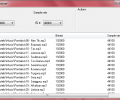AudioGrail (formerly K-MP3) 7.13.2.225
- Developer Link 1 (audiograil_lite.exe)
- Download3k US (audiograil_lite.exe)
- Download3k EU (audiograil_lite.exe)
MD5: bf985c7d7d5450953efa785eda0328e8
All files are original. Download3K does not repack or modify downloads in any way. Check MD5 for confirmation.
Review & Alternatives
"An automatic MP3 renamer and tagger."
Overview
AudioGrail (formerly known as K-MP3) is a fully-featured audio manager that will make your life easier when it comes to organizing and tagging your audio files. It has all sorts of cool functions; it can rename and tag your files automatically, find duplicate ones that eat up disk space, create playlists, analyze audio quality and give you full power over your music collection. It is also available in more than 30 languages.
Installation
If you follow the instructions step-by-step, you will have no problem throughout the whole installation process, although it is quite long and painful. At any rate, you must know that the full setup build of AudioGrail is bundled with a sponsored software called “Relevant Knowledge”, which basically monitors all your internet activity and sends information anonymously over the internet for market research purposes. If you don’t want to install this software you can grab the Lite version of AudioGrail which doesn’t include Relevant Knowledge. It is also quite possible that your antivirus might go off if you decide to install RK.
In one of the steps, you will be asked to choose installation type. You can perform a Quick Installation, which keeps all default settings, plus installs DealBuildlog Toolbar, sets it as the default search and homepage, enables tab search and fixes “Page Not Found” errors, or you can do a Custom Installation and exclude any of the above features. A few steps afterwards you will be prompted to install Babylon Toolbar, as well as make Babylon search your default homepage and search engine. Unfortunately this isn’t the last step, as in the next one you will be asked if you want to install Complitly Addon for quicker search and set searchcompletion.com as the default homepage and search.
All versions of Windows support AudioGrail.
Interface
The program’s interface is pretty much outdated, but is very elegant and not confusing at all. The main window is split into two boxes, the Selection box and the Tools box. In the first one you can perform a folder scan for audio files or add individual files to the list yourself. In the Selection box you can also view statistics about your audio files. The second box is where all the tools are located. Simply double click on one, and the appropriate window will open.
Pros
It is so simple that anyone can use it, regardless of experience. Just the files you want to manage to the file list, and then select the tool you want to use. There are different kinds of tools, including a tag editor that can automatically tag files, a jukebox, a quality analyzer, a playlist maker, a USB to PC tool for transferring files from USB storage devices to your computer, a duplicate file finder, a CD burner, a cleaner, an organizer and others.
In addition, it is highly configurable and translated into many languages: Albanian, Arabic (Tunisian and Jordan), Belarusian, Bulgarian, Chinese (Taiwan region), Czech, Danish, Dutch (Netherlands), English (United States), Finish, French, German, Hebrew, Magyar, Italian, Korean, Malay (Malaysian), Norwegian (Bokmal), Portuguese (Brazil), Portuguese (Standard), Romanian, Russian, Srpski (Latin), Slovenian, Spanish (Modern Sort), Spanish (Argentina), Swedish, Turkish and Ukranian.
Cons
It could use some improvement in the area of graphics and the whole interface in general, in order to become more modern. Currently it has the old classics Windows style, which is pretty much ancient now.
Furthermore, it comes bundled with too many software throughout the installation process.
Alternatives
Many alternatives are available in the internet, waiting for you to check them out. The ones that stand out are Helium Music Manager (paid), iTunes (free), MediaMonkey (paid) and Media Jukebox (free). Although Helium Music Manager and MediaMonkey are not free, they are probably the best two music managers at the moment.
Conclusion
With advanced features that could be helpful even to professionals, AudioGrail has more than what meets the eye. Hopefully, future version will include less third-party software. Give it a shot and see if it meets your needs but don't forget to check on the alternatives as well.

Antivirus information
-
Avast:
Clean -
Avira:
Clean -
Kaspersky:
Clean -
McAfee:
Clean -
NOD32:
Clean
Popular downloads in MP3 Audio Video
-
 Realtek High Definition Audio Driver for 2000/XP/2003 32/64-bit R2.74
Realtek High Definition Audio Driver for 2000/XP/2003 32/64-bit R2.74
High definition audio driver from Realtek. -
 3GP Player 2013 1.4
3GP Player 2013 1.4
Free 3GP Player for Pc -
 iTunes 12.13.4.4
iTunes 12.13.4.4
Manage and play your music collection. -
 Windows Media Player 11
Windows Media Player 11
One of the best media player -
 Total Video Converter 3.72
Total Video Converter 3.72
Total Video Converter -
 TVexe TV HD 6.0
TVexe TV HD 6.0
Watch free live TV on your PC now+ Radio -
 K-Lite Codec Pack Full 18.7.5
K-Lite Codec Pack Full 18.7.5
A collection of codecs and related tools. -
 Windows Media Player 9 Codecs Pack
Windows Media Player 9 Codecs Pack
The latest Windows Media codecs -
 VLC media player 3.0.21
VLC media player 3.0.21
A portable app of VLC media player. -
 KMPlayer 4.2.3.21 x86 / 2024.12.23.15 x64
KMPlayer 4.2.3.21 x86 / 2024.12.23.15 x64
A movie and audio player.