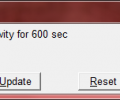AllOff 6.5
- Developer Link 1 (non https AllOff.zip)
- Download3k US (AllOff.zip)
- Download3k EU (AllOff.zip)
MD5: b489ddbdc54a15876c12f7270519d52c
All files are original. Download3K does not repack or modify downloads in any way. Check MD5 for confirmation.
Review & Alternatives
"AllOff shuts down PC on no activity or time"
Overview
Have you ever been in a situation where you’re in a hurry but must wait for a download or a conversion task to finish and turn off your computer before you can actually leave? It’s really frustrating but is there anything you can do about it? The answer is yes, and the solution is named AllOff. You can configure it to shut down, restart, log off etc. when the requirements that you picked have been met. These include shutting down when there has been no mouse, keyboard or CPU activity for a specified amount of time and also when there has been no download activity.
Installation
Just extract the archive you downloaded and run the installer. The steps are fairly easy to follow, so you won’t have any trouble completing successfully the installation. At some point you’ll be asked whether you want to install AllOff or AllOff Slave; the second option is used to control a remote computer, so if that’s not the case just select the first choice and proceed.
AllOff is freeware, but you need to get a registration code before you can use it. Head over to its main website and get yours from there, with no cost of course.
The software is compatible with all versions of Windows.
Interface
The program’s main interface is a small window with some information on it regarding CPU and internet activity, as well as the predefined action to take when the conditions to shut down are met. There are also a few buttons at the bottom: Test, Configure, Update, Reset, About and Exit. Test Mode enables/restarts AllOff Test Mode and Configure opens up a new window that is divided into 4 different categories from which you can configure the settings of the program. Those are Activation, Control, Shutdown and Slave Communications. The Update buttons checks for new versions of AllOff and Reset changes all settings to default.
Pros
You can set the conditions that you want to be met in order to have AllOff shut down your computer. For example you can configure it to shut down after X seconds of mouse, keyboard or CPU inactivity. In addition, you can select an amount of data that has to be downloaded before the computer is shut down too. The type of shut down can be chosen as well; you can have the computer power off, hibernate, shutdown, reboot, stand by, monitor or log off.
Cons
None that we encountered in our test.
Alternatives
Auto Shutdown is a free (open source in particular) software that is used to schedule Windows shut down, similarly to AllOff. However, it misses many of the latter’s features (such as the internet inactivity shutdown feature) and is used more for a timed/scheduled shutdown. Other alternatives are AMP WinOFF (free), Switch Off (free), Shutdown Timer (paid), Shutter (paid) and Chameleon Shutdown (free).
Conclusion
Excellent program to try out if you’re a bit more advanced user and feel comfortable messing with various settings. It does the job with no problems.

Requirements: Minimum 1GHz CPU and 1GB RAM
What's new in this version: Fixes a bug with the automated update check where it checks for updates too frequently.
Antivirus information
-
Avast:
Clean -
Avira:
Clean -
Kaspersky:
Clean -
NOD32:
Clean
Popular downloads in System Utilities
-
 Realtek AC'97 Drivers A4.06
Realtek AC'97 Drivers A4.06
Realtek AC 97 sound driver. -
 Windows 7 Service Pack 1 (SP1) 32-bit & 64-bit (KB976932)
Windows 7 Service Pack 1 (SP1) 32-bit & 64-bit (KB976932)
The first service pack for Windows 7. -
 Realtek High Definition Audio Driver for Vista, Win7, Win8, Win8.1, Win10 32-bit R2.82
Realtek High Definition Audio Driver for Vista, Win7, Win8, Win8.1, Win10 32-bit R2.82
High definition audio driver from Realtek. -
 .NET Framework 2.0
.NET Framework 2.0
The programming model of the .NET -
 Driver Cleaner Professional 1.5
Driver Cleaner Professional 1.5
Improved version of Driver Cleaner -
 RockXP 4.0
RockXP 4.0
Allows you to change your XP product key -
 Realtek AC'97 Drivers for Vista/Win7 6305
Realtek AC'97 Drivers for Vista/Win7 6305
Multi-channel audio CODEC designed for PC. -
 DAEMON Tools Lite 12.2.0.2253
DAEMON Tools Lite 12.2.0.2253
The FREE Virtual CD/DVD-ROM-EMULATOR. -
 AutoCorect 4.1.5
AutoCorect 4.1.5
Diacritice la comanda, punctuatie automata. -
 SIW 15.0.0102
SIW 15.0.0102
SIW - System Information for Windows