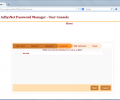AdSysNet Password Manager 3.0.0.0
- Developer Link 1 (non https AdSysNetPasswordManager.msi)
- Download3k US (AdSysNetPasswordManager.msi)
- Download3k EU (AdSysNetPasswordManager.msi)
MD5: d3c98e134ce7a926da568ed270a52990
All files are original. Download3K does not repack or modify downloads in any way. Check MD5 for confirmation.
Quick Review
"Web based ad self service password reset tool"
AdSysNet Password Manager is a web based self service password resetting utility that uses active directories as its main basis. There are four sections to the software which are admin console, service component, help desk console and user web console. The admin console lets administrators set the main security settings. The Service component processes the requests received from the various consoles. The help desk console allows help desk administrators to assist with the resetting of passwords. The user web console lets users sign up to the system for the first time and later return to unlock their account, set a new password and other key functions.
AdSysNet Password Manager Key Features:
- Password manager using a web interface and active directory
- Help desk support for help desk staff needing to reset passwords
- User web console for people to sign up and sort out their own setup
- Creates structure to password and user process without a lot of headache
- Requires .Net Framework 4
- Requires Windows
AdSysNet Password Manager is a web-based password administrator for users, help desk staff and administrators.
Requirements: .Net Framework 4
What's new in this version: Improved GUI look and application performance. Issue fixes in older version.
Antivirus information
-
Avast:
Clean -
Avira:
Clean -
Kaspersky:
Clean -
NOD32:
Clean
Popular downloads in Security
-
 Freegate Professional 7.90
Freegate Professional 7.90
Anti-censorship software. -
 MessenPass 1.42
MessenPass 1.42
Recovers instant messenger passwords -
 Hotspot Shield 12.9.7
Hotspot Shield 12.9.7
Secure your wi-fi connection from hackers -
 Asterisk Key 10.0 Build 3538
Asterisk Key 10.0 Build 3538
Uncover passwords hidden behind asterisks. -
 CmosPwd 5.0
CmosPwd 5.0
A cmos/bios password recovery application -
 Windows Installer CleanUp Utility 2.5.0.1
Windows Installer CleanUp Utility 2.5.0.1
Remove Windows Installer settings. -
 Protected Storage PassView 1.63
Protected Storage PassView 1.63
recovers the Protected Storage passwords. -
 Cain & Abel 4.9.56
Cain & Abel 4.9.56
Password recovery tool. -
 Hide Window Plus 4
Hide Window Plus 4
Hide programs from taskbar and tray -
 Asterisk Logger 1.04
Asterisk Logger 1.04
Reveals the passwords behind asterisks.