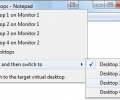Actual Virtual Desktops 8.15.2
Developed by Actual Tools
-
Windows
-
setup file avdsetup.exe (8.18 MB)
-
Shareware
Buy or select mirror:
- Buy $19.95
- Developer Link 1 (non https avdsetup.exe)
- Developer Link 2 (non https avdsetup.exe)
- Download3k US (avdsetup.exe)
- Download3k EU (avdsetup.exe)
MD5: 80b8c8bc664bed80c5a8b2515ff14f9c
All files are original. Download3K does not repack or modify downloads in any way. Check MD5 for confirmation.
Developer Description
"Organize! Give each activity its own desktop!"
If your computer is your workplace, with this virtual desktop manager you will be able to increase your productivity sufficiently - work on multiple tasks simultaneously and stay focused on just those that you need at the moment. Plus, you won't be distracted by what's not currently urgent or necessary and by the crowd of windows on your desktop and icons on the taskbar, as you'll see just those that are related to your current job.Actual Virtual Desktops is a virtual desktop manager that allows creating an activity-focused work environment and remove the unnecessary distraction by scattering the multitude of piled up application windows over a number of independent virtual desktops and grouping the applications on the desktops by activities they involved into. With Actual Virtual Desktops, you can create as many virtual desktops as necessary, replacing the single, often overcrowded Windows desktop, and utilize the full power of your operating system, including Windows system utilities, in any window on any of your numerous virtual desktops.
You can arrange your applications on your desktops by hand or have the program do that automatically. To arrange application windows automatically, simply define the rules telling the program on which desktop the certain window is to be sent whenever it's launched.
The program installs seamlessly, doesn't require extensive configuration or in-depth computer expertise. To quickly identify each of your virtual desktops, you can set custom wallpaper on each desktop. To quickly switch between desktops, you can assign custom hotkey to each virtual desktop. And to manage your windows manually within the virtual desktops infrastructure, you can use the typical window control elements like extra caption button, special item in each window's system window menu, customizable hotkeys, etc.
Requirements: P-III 600+ CPU, 512+ Mb RAM, 10+ Mb free space on HDD
What's new in this version: 1) Hardened security. 2) Fixed high CPU consumption with extra title buttons enabled in some bad-behaving apps.
Antivirus information
Download3K has downloaded and tested Actual Virtual Desktops on 16 Nov 2024 with some of Today's best antivirus engines and you can find below, for your convenience, the scan results:
-
Avast:
Clean -
Avira:
Clean -
Kaspersky:
Clean -
McAfee:
Clean -
NOD32:
Clean
Popular downloads in System Utilities
-
 Realtek AC'97 Drivers A4.06
Realtek AC'97 Drivers A4.06
Realtek AC 97 sound driver. -
 Windows 7 Service Pack 1 (SP1) 32-bit & 64-bit (KB976932)
Windows 7 Service Pack 1 (SP1) 32-bit & 64-bit (KB976932)
The first service pack for Windows 7. -
 Realtek High Definition Audio Driver for Vista, Win7, Win8, Win8.1, Win10 32-bit R2.82
Realtek High Definition Audio Driver for Vista, Win7, Win8, Win8.1, Win10 32-bit R2.82
High definition audio driver from Realtek. -
 .NET Framework 2.0
.NET Framework 2.0
The programming model of the .NET -
 Driver Cleaner Professional 1.5
Driver Cleaner Professional 1.5
Improved version of Driver Cleaner -
 RockXP 4.0
RockXP 4.0
Allows you to change your XP product key -
 Realtek AC'97 Drivers for Vista/Win7 6305
Realtek AC'97 Drivers for Vista/Win7 6305
Multi-channel audio CODEC designed for PC. -
 DAEMON Tools Lite 12.3.0.2297
DAEMON Tools Lite 12.3.0.2297
The FREE Virtual CD/DVD-ROM-EMULATOR. -
 AutoCorect 4.1.5
AutoCorect 4.1.5
Diacritice la comanda, punctuatie automata. -
 SIW 15.11.1119
SIW 15.11.1119
SIW - System Information for Windows