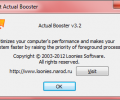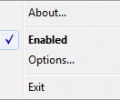Actual Booster 3.2
- Developer Link 1 (non https actual-booster-setup.exe)
- Download3k US (actual-booster-setup.exe)
- Download3k EU (actual-booster-setup.exe)
MD5: 0a3c195f745e70951ef151dd7892b605
All files are original. Download3K does not repack or modify downloads in any way. Check MD5 for confirmation.
Review & Alternatives
"Optimizes your computer's performance."
Overview
Actual Booster is a very small and smart application that will speed up the computer by changing the priority of foreground processes in order to let the CPU handle them in a way that is more efficient for the user. So any running games and tasks are given higher priority, minimizing lag and removing sluggishness. Actual Booster is unnoticeable while you work and takes up very few system resources.
Installation
With such a small installation file, you can’t expect a long and difficult installation process. And that’s true indeed; it will only take a few seconds before setup finishes, without asking you to make any special configurations.
The supported operating systems are: Windows 95, 98, Me, NT 4.0, 2000, XP, Server 2003, Vista, Server 2008, 7 and has also been confirmed to work in Windows 8 without problems.
Interface
There is no interface that you can view, except for the options menu that you can access by right-clicking in Actual Booster’s system tray icon. In there you will find a few settings, including Hotkeys for exiting the program or opening the options menu and changing the priority you’d like active tasks to have (from Idle to Real-time). You can also choose if you want to let the program start at Windows Startup.
From the right-click menu you can enable, disable and exit Actual Booster completely.
Pros
It needs no 3rd party software (like .NET Framework, Java Runtime etc.) to work. This means that it can be installed in any computer, without having compatibility issues. In addition, the percentage of CPU and amount of RAM it eats up are really insignificant.
It is also quite configurable since you can assign hotkeys to open the options menu or exit the program, as well as change the priority of the active processes. There are 7 options for that: Idle, Below Normal, Normal, Above Normal, High and Real-time.
You can set Actual Booster to run at startup as well.
A portable version is available too, for anyone who wishes to run the program directly instead of installing it in his system.
Cons
When an active program becomes inactive, its priority changes back to normal and the new active task has now its priority changed.
If you are switching between tasks and windows often, the constant change of priorities can be quite struggling for the CPU and the system.
Alternatives
TopWinPrio3 Beta is a freeware application that does exactly the same job with Actual Booster. It changes the priority of the active program and assigns it a priority that you specify. It periodically checks if the active program has changed and then reassigns the priorities appropriately. You can customize the time interval that TopWinPrio3 checks for the current active program yourself. Moreover, you can change the priorities of the inactive windows too.
Conclusion
Whilst Actual Booster is very handy in general, it lacks some features that could make it a software way more convenient and helpful. Although we hope future versions will address the issues mentioned in the Cons section, we aknowledge that Actual Booster worked like a charm and the increase in speed of every active program was apparent, therefore any accusation regarding the functionality of this application is fallacious. You’d better stop hesitating and grab it now!

Requirements: 200 MHz processor, 3 MB of RAM, 1 MB HDD, keyboard, mouse, 640x480 at 16-bits color depth screen
What's new in this version: Now fully suports Windows Vista and 7. Successfully tested on Windows 8 Release Preview. Fixed some typos in GUI captions. Improved the setup script. A lot other enhancements.
Antivirus information
-
Avast:
Clean -
Avira:
Clean -
Kaspersky:
Clean -
NOD32:
Clean
Popular downloads in System Utilities
-
 Realtek AC'97 Drivers A4.06
Realtek AC'97 Drivers A4.06
Realtek AC 97 sound driver. -
 Windows 7 Service Pack 1 (SP1) 32-bit & 64-bit (KB976932)
Windows 7 Service Pack 1 (SP1) 32-bit & 64-bit (KB976932)
The first service pack for Windows 7. -
 Realtek High Definition Audio Driver for Vista, Win7, Win8, Win8.1, Win10 32-bit R2.82
Realtek High Definition Audio Driver for Vista, Win7, Win8, Win8.1, Win10 32-bit R2.82
High definition audio driver from Realtek. -
 .NET Framework 2.0
.NET Framework 2.0
The programming model of the .NET -
 Driver Cleaner Professional 1.5
Driver Cleaner Professional 1.5
Improved version of Driver Cleaner -
 RockXP 4.0
RockXP 4.0
Allows you to change your XP product key -
 Realtek AC'97 Drivers for Vista/Win7 6305
Realtek AC'97 Drivers for Vista/Win7 6305
Multi-channel audio CODEC designed for PC. -
 DAEMON Tools Lite 12.2.0.2253
DAEMON Tools Lite 12.2.0.2253
The FREE Virtual CD/DVD-ROM-EMULATOR. -
 AutoCorect 4.1.5
AutoCorect 4.1.5
Diacritice la comanda, punctuatie automata. -
 SIW 15.0.0102
SIW 15.0.0102
SIW - System Information for Windows