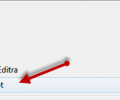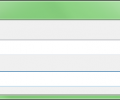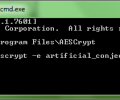AES Crypt 3.09
- Developer Link 1 (non https AESCrypt_v309_win32.zip)
- Developer Link 2 (non https AESCrypt_v309_x64.zip)
- Download3k US (AESCrypt_v309_win32.zip)
- Download3k EU (AESCrypt_v309_win32.zip)
MD5: cee02a797d00baec2b5f96f0e8b68616
All files are original. Download3K does not repack or modify downloads in any way. Check MD5 for confirmation.
Review & Alternatives
"File encrypter"
Overview
In today’s world it’s important to keep sensitive information extra safe. It could easily fall into the wrong hands, either accidentally or purposely. But among the countless software that you can use to encrypt your files, AES Crypt is one of the simplest; the only thing you have to do is right-click on the item you want to protect and select the program’s special context menu entry.
Installation
AES Crypt’s setup package is very small, barely reaching 1 MB in size. In particular, the ZIP file you download (assuming you use Windows) includes two files: “AESCrypt.msi” and “setup.exe”. Normally, all users should be able to install AES Crypt by running the first file (AESCrypt.msi), but in case an error occurs they can run setup.exe, which will download and install the required Windows libraries and then proceed with the installation of AES Crypt itself.
The installation procedure has very steps, almost no settings and is quick to finish.
Supported operating systems are Windows XP, Vista, 7, 8 (32/64-bit), Linux, Mac, Android and even iOS. Developers can grab the source code for any of AES Crypt’s versions since it is an open source software and implement it into their own applications.
Interface
AES Crypt has no interface, since it doesn't need one. To use it, you only have to right-click on a file and select “AES Encrypt” or “AES Decrypt” (depending on whether you want to encrypt a file or decrypt a previously encrypted file). The other way of using AES Crypt is via the command line, which is just as easy and you have more options.
Pros
AES Crypt is an open source software that uses the AES (Advanced Encryption Standard) encryption algorithm to encrypt your data in a matter of seconds. All you have to do is locate the file you want to lock, right-click on it and then select “AES Encrypt” from the context menu. A dialog will then open and ask you to enter a password (twice) which will be the key used to lock (and unlock) the file. Click OK and another dialog with a progress bar will appear; it will close when the process is complete, and a file with the same name as the original will appear in the same directory, with the only difference being that the new file will have “.aes” extension. So if for example you encrypt a file named “artificial_conjecture.doc” then the new file will be named “artificial_conjecture.doc.aes”. Note that the old file will not be deleted.
But that’s only one way of using AES Crypt. It can also be used via the command line with the following syntax:
aescrypt.exe {-e|-d} [-p <password>] { [-o <output filename>] <file> | <file> [<file> ...] }
For instance, if you want to encrypt a file called solved_mysteries.doc with the password flowers, first you open a console application window (Start menu -> type cmd and press enter) and then type:
aescrypt.exe –e –p flowers solved_mysteries.doc
To decrypt it, type:
aescrypt.exe –d –p flowers solved_mysteries.doc.aes
But it’s risky typing the password in plain text on the screen as someone could be watching. To avoid doing this, you can skip the –p argument and when you press enter you will be prompted to enter the password; but now, it won’t be displayed on the screen while you type it.
You can encrypt many files at once by selecting them all and selecting the “AES Encrypt” context menu option, or just enter their names on the command window. Note that all of them will be encrypted (or decrypted) with the same password.
Cons
It cannot encrypt folders. A workaround to this is to create a RAR or ZIP archive containing the folder and then encrypt that archive.
Alternatives
You’ll hardly find such simple applications, but here’s a list with several encryption software: TrueCrypt (free), Axcrypt (free), Easy File Locker (free), EncFS (free), My Lockbox (freemium), Jetico BestCrypt (paid) and Folder Lock (paid).
Conclusion
AES Crypt is a very lightweight application that anyone can use, it is available for a wide variety of platforms and has its source code available - these are some pretty convincing points indeed.

Antivirus information
-
Avast:
Clean -
Avira:
Clean -
Kaspersky:
Clean -
NOD32:
Clean
Popular downloads in Security
-
 Freegate Professional 7.90
Freegate Professional 7.90
Anti-censorship software. -
 MessenPass 1.42
MessenPass 1.42
Recovers instant messenger passwords -
 Hotspot Shield 12.9.7
Hotspot Shield 12.9.7
Secure your wi-fi connection from hackers -
 Asterisk Key 10.0 Build 3538
Asterisk Key 10.0 Build 3538
Uncover passwords hidden behind asterisks. -
 CmosPwd 5.0
CmosPwd 5.0
A cmos/bios password recovery application -
 Windows Installer CleanUp Utility 2.5.0.1
Windows Installer CleanUp Utility 2.5.0.1
Remove Windows Installer settings. -
 Protected Storage PassView 1.63
Protected Storage PassView 1.63
recovers the Protected Storage passwords. -
 Cain & Abel 4.9.56
Cain & Abel 4.9.56
Password recovery tool. -
 Hide Window Plus 4
Hide Window Plus 4
Hide programs from taskbar and tray -
 Asterisk Logger 1.04
Asterisk Logger 1.04
Reveals the passwords behind asterisks.