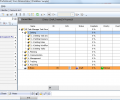A VIP Task Manager Professional Edition 4.2.61
- Buy $74.95
- Developer Link 1 (non https VIPTaskManagerProSetup.zip)
- Developer Link 2 (non https VIPTaskManagerProSetup.zip)
- Developer Link 3 (non https VIPTaskManagerProSetup.zip)
- Developer Link 4 (non https VIPTaskManagerProSetup.zip)
- Download3k US (VIPTaskManagerProSetupW10.zip)
- Download3k EU (VIPTaskManagerProSetupW10.zip)
MD5: 5bc3ff0521d4c5ce09debecd1d60ce5c
All files are original. Download3K does not repack or modify downloads in any way. Check MD5 for confirmation.
Review & Alternatives
"Client\Server software for Task Management"
Overview
If you need a way to keep track of work personnel and their time sheets, as well as lining up tasks for employees to complete, then the VIP Task Manager Professional Edition is for you. It lets you keep track of time management, project management, and contact management efforts on the fly. Coordinating all your most important tasks between employees is easy to accomplish with this software, and you'll find that streamlining the productive flow of your workforce can be accomplished without having to use multiple programs to do it. With VIP Task Manager Professional, everything you need to manage your employees and tasks to complete is in one handy software product.
Installation
The installation of VIP Task Manager is pretty quick and simple. It doesn't come with any malware or spyware, which is great, and it allows you to connect to any databases you have previously installed as you go through the installation process. An easy to follow installation guide conveniently pops up to guide you through the entire setup, and the database wizard makes it easy to connect to any databases you have in .gbk or .zip format.
It's compatible with Windows NT, ME, 2000, XP, 2003, Vista, and Server 2008/7.
Interface
People have commented that the interface of the VIP Task Manager Professional Edition is a bit complicated for beginners, but with a little training and perseverance, you end up get used to it and more proficient at using it.
Within the interface of the program, you'll find:
Task List: Great for listing tasks and work orders that need to be tended to by your employees.
Task Tree: Great for searching through tasks and finding specific work orders.
Calendar: Great for listing appointments and making notes/comments for specific days.
Resource List: Designed to hold contact details for employees and work associates
Pros
- Very Full Featured - Allows You To Keep Track Of Your Time, Projects, And Contacts Efficiently
- Great For Teamwork Settings - Multiple Employees Can Collaborate And Use This Software To Their Advantage
- Free To Try For 30 Days - Fully Functional For A 30 Day Trial Period - The Full Version Cost Varies Depending On License Duration
Cons
- The interface itself is unattractive visually - The creators could really use to put some more effort into the visual appeal of this software
- Takes some training and determination to learn how to use the program effectively - This could cause a temporary learning curve delay for large teams that don't have prior knowledge of the program
Alternatives
Producteev - This web based social task management solution allows you to collaborate with teams, assign tasks to teammates, add notes, use activity feeds to keep members updated, and more. Keep in mind that this is a web based solution, and not a software download. You can sign up to get started with Producteev at http://www.producteev.com.
Intuit Quickbase - This is a fast, powerful, and reliable online database. You can handle reports and charting, document storage, automated email, and more. Works well as a task management solution.
Smartsheet - Smartsheet is an effective online task management solution you can use to manage work flow. It's very full featured and allows you to do a lot while not having to download a software based solution.
In the end, it's up to you whether you want to go the software route or the web based route to accomplish task management. They both have advantages, and if you scrutinize the feature list of each alternative solution, you'll be able to find the right match for your specific company and workforce.
Conclusion
Overall, this seems like a great program to use in order to manage work in both individual and team settings. You'll find that VIP Task Manager Professional doesn't have the prettiest interface in the world, but as long as you train yourself to understand how the program works effectively, you'll understand that visual appeal really doesn't matter as much as you previously thought. Instead, actually getting the job done, even in settings with multiple employees, can be accomplished using VIP Task Manager Professional exclusively.

Requirements: Pentium 150 MHz or better, 32 Mb of RAM or more, 10 MB free disk space, VGA Video
What's new in this version: Added: - Possibility to send tasks by e-mail - Possibility to send notifications by e-mail - Import from MS Outlook - Possibility to create RTF reports - Possibility to create HTML reports and report templates from XML data by using XSLT
Antivirus information
-
Avast:
Clean -
Avira:
Clean -
Kaspersky:
Clean -
McAfee:
Clean -
NOD32:
Clean
Popular downloads in Business & Finance
-
 Website Builder 9.0
Website Builder 9.0
This web site builder gives you everything y -
 PDF to Word | Solid Converter 10.1
PDF to Word | Solid Converter 10.1
Convert PDF to Word -
 Real Estate Price Calculator 3.0.1.5
Real Estate Price Calculator 3.0.1.5
Lands area length converter price calculator -
 Face Recognition System 2.0
Face Recognition System 2.0
Matlab source code for Face Recognition. -
 WPS Office Free 12.2.0.18911
WPS Office Free 12.2.0.18911
Perfect free for creating & editing documents -
 XLS (Excel) to DBF Converter 3.16
XLS (Excel) to DBF Converter 3.16
Allows you to convert XLS files to DBF format -
 vCard Wizard 4.25
vCard Wizard 4.25
Transfer any Contacts. vCard vcf converter -
 Bill Maker 1.0
Bill Maker 1.0
Bill, Invice, Inventory management -
 OEE 2
OEE 2
OEE calculator for MS Excel -
 Foxit Reader 10.0.0.35798
Foxit Reader 10.0.0.35798
Protects Against Security.The Best PDF Reader