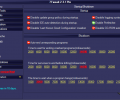7Tweak 2.3
- Developer Link 1 (non https)
- Download3k US (7TweakSetup.exe)
- Download3k EU (7TweakSetup.exe)
MD5: fa28019ef0d7bf4b912cc4974ccd666a
All files are original. Download3K does not repack or modify downloads in any way. Check MD5 for confirmation.
Review & Alternatives
"System tools suite for Windows 7"
Overview
Picking the right program to clean your computer from junk files and maintain it afterwards can be a daunting task since a lot of software like that exist; others have loads of features and are way too confusing, whilst others are easy to use but have limited functionality. That’s why 7Tweak keeps it simple but at the same time gives to users the ability to perform a lot of useful actions, including disk defragmentation, disk cleaning, registry cleaning and backup, startup processes managing, visual effects tweaking as well as tweaking of popular applications like Outlook Mail, Media Player and Internet Explorer.
Installation
There’s nothing special in this program’s installation that you should watch out for, as it only has a few number of steps and the settings that you find in any typical program’s installation. Our virus scans showed that no malicious items are included therefore it’s safe to use.
The supported operating systems are Windows XP, Vista and 7.
Interface
The interface has a deep blue background, with the sliding menus positioned in a pane on the left and their contents shown in the rest of the window. The menus are the following: Daily Tools, Tools, System, Information, Optimizations, Customizations and File. The first tab has some commonly used tools (Registry Cleaner, Disk Cleaner, Defragmenter, Hard Drives Monitor, Tweaks) and the second one has Startup items, Virtual Drives, System Tools and Other Tools. The third tab includes options regarding Security, UAC (short for User Account Control), Recent Items Cleaner, Control Panel and Mail Tweaks. The Information tab doesn’t have any configurations but gives you reports about the system and hard drives. The fifth tab’s categories are Memory and Cache, Startup/Shutdown, Visual Effects, Hard Drives and Internet Tweaks, and lastly the Customization tab’s categories are Start Menu, Desktop and Taskbar, Media Player, Error Reporting and Internet Explorer. From the File tab you can create a restore point, bring up the options screen, save changes and exit the program or view the About screen.
Pros
All of the program’s features can be easily accessed by its tabbed interface, which is really helpful since there are a lot of them. As for the features themselves, 7Tweak includes tools for cleaning junk files from the disk and defragmenting it, fixing registry errors or backing up the registry before tweaking it to ensure safety. The drives and CPU are monitored so that you can see their temperatures, health status and performance. You can also see startup items and remove them to increase startup loading time, or use the process and service manager for making changes to services or currently running processes. They are better than Windows corresponding functions, so be sure to check them out. In 7Tweak you can also find several hidden Windows tweaks and change their appearance or performance.
Cons
The interface is not bad, but it could have its style improved and become more modern. Currently it is a bit outdated.
Alternatives
There are tons of alternatives to 7Tweak sharing the same features (more or less): Advanced System Care (paid), CCleaner (free), TuneUp Utilities (paid), Glary Utilities Pro (paid), Sysinternal Suite (free), BleachBit (free) and Ultimate Windows Tweaker (free). The best ones out of those are Advanced System Care and TuneUp Utilities.
Conclusion
7Tweak is great all-in-one application with unique features (e.g. the sensors feature) that doesn’t lack anything compared to more popular software for tweaking and keeping in good health your computer.

Requirements: Windows 7
What's new in this version: - Added support for latest CPU, MB and HDD sensors; - Done perfomance and stability improvements;
Antivirus information
-
Avast:
Clean -
Avira:
Clean -
Kaspersky:
Clean -
McAfee:
Clean -
NOD32:
Clean
Popular downloads in System Utilities
-
 Realtek AC'97 Drivers A4.06
Realtek AC'97 Drivers A4.06
Realtek AC 97 sound driver. -
 Windows 7 Service Pack 1 (SP1) 32-bit & 64-bit (KB976932)
Windows 7 Service Pack 1 (SP1) 32-bit & 64-bit (KB976932)
The first service pack for Windows 7. -
 Realtek High Definition Audio Driver for Vista, Win7, Win8, Win8.1, Win10 32-bit R2.82
Realtek High Definition Audio Driver for Vista, Win7, Win8, Win8.1, Win10 32-bit R2.82
High definition audio driver from Realtek. -
 .NET Framework 2.0
.NET Framework 2.0
The programming model of the .NET -
 Driver Cleaner Professional 1.5
Driver Cleaner Professional 1.5
Improved version of Driver Cleaner -
 RockXP 4.0
RockXP 4.0
Allows you to change your XP product key -
 Realtek AC'97 Drivers for Vista/Win7 6305
Realtek AC'97 Drivers for Vista/Win7 6305
Multi-channel audio CODEC designed for PC. -
 DAEMON Tools Lite 12.2.0.2254
DAEMON Tools Lite 12.2.0.2254
The FREE Virtual CD/DVD-ROM-EMULATOR. -
 AutoCorect 4.1.5
AutoCorect 4.1.5
Diacritice la comanda, punctuatie automata. -
 SIW 15.1.0227
SIW 15.1.0227
SIW - System Information for Windows