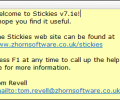Stickies 10.2a
- Developer Link 1 (non https stickies_setup_10.2a.exe)
- Download3k US (stickies_setup_10_2a.exe)
- Download3k EU (stickies_setup_10_2a.exe)
MD5: 69c3a60218ee7c0b9cdedcb66f3643a4
All files are original. Download3K does not repack or modify downloads in any way. Check MD5 for confirmation.
Review & Alternatives
"A computerised version of Post-It notes."
Overview:
Zhorn Software’s Stickies, by Tom Revell, is a powerful free sticky note utility which provides a number of features for creating and organizing desktop notes. Stickies is available only for Windows, though it works on most versions, and can be downloaded in many languages. Stickies is in fact completely free to use and distribute, but is not in the public domain.
Installation:
The installation for Stickies is very brief and simple. The one installation option which might be confusing is the checkbox marked “Install keyboard hook DLL.” This is checked by default, and you’ll likely want to leave it that way, as it will increase your ability to use Stickies in numerous contexts. No installation of any accompanying software or toolbars is attempted.
A dialogue is displayed during installation to remind you to backup your data – this simply means that if you put important information in Stickies, you should consider using backup software to keep it safe, or even simply copy the location where the data is kept onto an external drive regularly for safekeeping.
Interface:
The interface for Stickies is very simple. Since it is meant to act as multiple notes, Stickies does not have a main window, nor does it even appear among your other program windows on your taskbar. Instead, Stickies lies within the notification area, where many background programs appear. Represented by a small icon of a sticky note, Stickies gives you access to most commands you will need through a right-click context menu.
The sticky notes themselves are also clean and straightforward, tending toward the plain.
Pros:
For a sticky note program, Stickies has a number of useful features which are not found in other similar programs. Notes can be created and then hidden, set to reappear at a certain time and date. They can be styled, and to an extent, formatted, and can be zoomed in and out of easily by holding the control button and using the scroll wheel on your mouse.
Stickies allows you to send notes back and forth to friends, individually or in groups, through an option in the note-specific context menu, brought up by right-clicking on the top bar of a sticky note. From here you can also activate features like the alarm, styling, and saving. While you can save your sticky notes, one of the great things about Stickies is that you don’t have to – whatever notes you have created persist across sessions, so that when you close the program and open it again, the notes you had open last time will reappear – they are permanent.
Stickies also allows you to set hotkeys to simplify creating notes, and notes can even be created from the contents of your clipboard automatically. Notes can be categorized and moved around freely, made transparent or even “Rolled Up” where they take up a minimum of space on your screen.
There are also a great many options through which you can control Stickies to your liking. These options range from the visual to the managerial, and make your experience more efficient.
Cons:
Though it is nice to have Stickies as a free-floating application not tethered to a window, it can be annoying to be constantly accessing the commands though right-clicking in the notification area of your taskbar, which is not the most intuitive way to operate.
Stickies are also unadorned visually, and could become a bit of an eyesore to people who prefer chic styles. Developer's note:Â In any case, if you don’t like the look, there are many skins to choose from which can help the notes fit into your desktop.
Alternatives
Since newer versions of Windows come with a simple sticky note application bundled, some users might consider sticking with that application. Though containing fewer features, Windows Sticky Notes is more visually appealing and does provide a window interface.
Evernote is another possibility, a powerful and popular note-taking tool which synchronizes information with the cloud so that it is accessible from anywhere. Evernote provides some free storage, but many of its more useful features and higher amounts of storage must be paid for.
Conclusion:
If you’re looking for a new sticky note application, one that is highly adept without becoming a large and bulky application, Stickies is what you want. It neatly balances power and features with portability and conciseness, and despite a few very minor flaws, does a laudable job at organizing your note-taking.
For impressive extension of sticky notes without sacrificing simplicity, I give Zhorn Stickies 4.5 out of 5 stars.

Antivirus information
-
Avast:
Clean -
Avira:
Clean -
Kaspersky:
Clean -
McAfee:
Clean -
NOD32:
Clean
Popular downloads in Business & Finance
-
 Website Builder 9.0
Website Builder 9.0
This web site builder gives you everything y -
 PDF to Word | Solid Converter 10.1
PDF to Word | Solid Converter 10.1
Convert PDF to Word -
 Real Estate Price Calculator 3.0.1.5
Real Estate Price Calculator 3.0.1.5
Lands area length converter price calculator -
 Face Recognition System 2.0
Face Recognition System 2.0
Matlab source code for Face Recognition. -
 WPS Office Free 12.2.0.18911
WPS Office Free 12.2.0.18911
Perfect free for creating & editing documents -
 XLS (Excel) to DBF Converter 3.16
XLS (Excel) to DBF Converter 3.16
Allows you to convert XLS files to DBF format -
 vCard Wizard 4.25
vCard Wizard 4.25
Transfer any Contacts. vCard vcf converter -
 Bill Maker 1.0
Bill Maker 1.0
Bill, Invice, Inventory management -
 OEE 2
OEE 2
OEE calculator for MS Excel -
 Foxit Reader 10.0.0.35798
Foxit Reader 10.0.0.35798
Protects Against Security.The Best PDF Reader