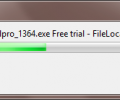CutePDF Writer 3.0
- Developer Link 1 (non https CuteWriter.exe)
- Download3k US (CuteWriter.exe)
- Download3k EU (CuteWriter.exe)
MD5: 6c24a383e415a69464dde68a35feb2e5
All files are original. Download3K does not repack or modify downloads in any way. Check MD5 for confirmation.
Review & Alternatives
"Encode any printable document to a PDF file."
Overview
If you’re looking to add some professionalism to your resume or you simply want to make a nice non-editable recipe guide, the PDF format is usually the choice favorite. In the beginning days of the PDF format you were restricted to only reading them in Adobe Reader and editing them in Adobe Acrobat. Because of the mass popularity of this format other developers have worked towards opening up options when it comes to being able to create your own PDF files and CutePDF does exactly that.
CutePDF was created as an alternative to the PDF Printer function that comes with Adobe Acrobat. Now instead of having to buy an expensive Adobe Acrobat product to convert your documents to a PDF format you can get CutePDF and convert anything that you can print out on paper into a PDF file. CutePDF isn’t a traditional application in the sense that you open a program that allows you to edit documents or has a slew of option menus. What CutePDF does is add a printer device to your devices and printers; this will give you the option when printing a document from anywhere to print it as a PDF file instead.
Just because CutePDF doesn’t come with its own PDF editor, isn’t a bad thing. Being a print device actually opens up functionality for creating PDF files to edit them in virtually any editing software you want. Yes that includes applications like Photoshop and Microsoft Word. All you need to do is get the document, image, webpage, or any other format, open it up and click the print button. Instead of choosing your actual printer you’ll choose the CutePDF printer while will convert the file into a PDF and save it to wherever you choose. Another great design about CutePDF is that it doesn’t have any additional requirements like .NET making it fast and easy to setup.
Installation
During the installation you’ll be prompted to download and install PS2PDF which is required to use the CutePDF Printer. Be sure that if you don’t want the Ask toolbar that you uncheck that option while installing. You’ll also need to click decline if you want to opt out of HotspotShield being added to your machine.
Interface
The interface looks exactly like any printer that you would have on your computer. If you’ve ever printed a document, you’ll have no trouble printing a PDF file.
Pros
- Allows you to print virtually anything on your system to a PDF file
- Doesn’t have dependencies like .NET
Cons
- No additional functionality other than the PDF Printer
Alternatives
There are several alternative PDF Printers out today like PDF995, PrimoPDF, and PDFCamp. Each offer the same functionality of adding a PDF Printer to your system. PDFCamp has a $29.90 price tag making it a very expensive PDF printer and PrimoPDF and PDF995 require dependencies like .NET framework. Printing to PDF is becoming more and more popular as you’ll find that even the Microsoft Office products have the option to save as PDF and Google Chrome has a built in Print to PDF function. If you’re looking a different option to save as PDF you can be sure there are a lot of free options out there.
Conclusion
CutePDF does exactly what it is meant to by adding a PDF Printer to your machine. There’s no editor, standalone application, or complicated setup process making it a safe choice for your PDF Printer. Even though applications like Google Chrome offer the Print to PDF function free within their browser it’s still nice to have a PDF Printer like CutePDF on your machine that works with all programs. Considering its no cost to download it’s good choice to add to your Printers and Devices.

Antivirus information
-
Avast:
Clean -
Avira:
Clean -
Kaspersky:
Clean -
NOD32:
Clean
Popular downloads in Business & Finance
-
 Website Builder 9.0
Website Builder 9.0
This web site builder gives you everything y -
 PDF to Word | Solid Converter 10.1
PDF to Word | Solid Converter 10.1
Convert PDF to Word -
 Real Estate Price Calculator 3.0.1.5
Real Estate Price Calculator 3.0.1.5
Lands area length converter price calculator -
 Face Recognition System 2.0
Face Recognition System 2.0
Matlab source code for Face Recognition. -
 WPS Office Free 12.2.0.18911
WPS Office Free 12.2.0.18911
Perfect free for creating & editing documents -
 XLS (Excel) to DBF Converter 3.16
XLS (Excel) to DBF Converter 3.16
Allows you to convert XLS files to DBF format -
 vCard Wizard 4.25
vCard Wizard 4.25
Transfer any Contacts. vCard vcf converter -
 Bill Maker 1.0
Bill Maker 1.0
Bill, Invice, Inventory management -
 OEE 2
OEE 2
OEE calculator for MS Excel -
 Foxit Reader 10.0.0.35798
Foxit Reader 10.0.0.35798
Protects Against Security.The Best PDF Reader