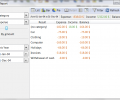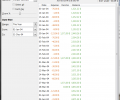HomeBank 5.8.6
- Developer Link 1 (HomeBank-5.8.6-setup.exe)
- Download3k US (HomeBank-5.8.6-setup.exe)
- Download3k EU (HomeBank-5.8.6-setup.exe)
MD5: 9a7b4df6fe12b783aafdefcaa959a5eb
All files are original. Download3K does not repack or modify downloads in any way. Check MD5 for confirmation.
Review & Alternatives
"Free, easy, personal accounting for everyone"
Overview
HomeBank is a versatile and feature-rich accounting software for personal use. It is free of charge and offers a rich plethora of features to help you manage your accounts, budgets, payees, and expenses. It offers a straightforward layout of an intuitive interface which was clearly created with both novice and advanced users in mind. HomeBank offers a wide selection of filters and graphs to help you visualize and analyze your expenditures and income.
With over 18 years of improvements and upgrades, HomeBank occupies its legitimate place among the top free accounting software available on today’s market. If you need a simple, yet powerful accounting utility, we recommend HomeBank as one of the best options for managing multiple accounts in a simple, yet elegant manner.
Installation
HomeBank requires GTK+ 2.24 or higher which is included in the installer. The installation includes a portable edition of HomeBank and users can choose to install portable edition only, or a full installation. HomeBank is incredibly versatile in its compatibility; it has editions compatible with all Win Os, Mac OS, Nokia tablet N770, N800 and N810, GNU/Linux Ubuntu, Debian, Open Suse, Fedora, Mandriva, Gentoo Linux, Arch Linux, Mops Linux, Foresight Linux. We'll test the Windows version here.
Note: for OFX-file support you will also need to install libofx package separately.
Interface
HomeBank sports a simple, but attractive GUI which is easy to navigate and manage reports, enter new transactions and see graphs and charts, or tables of income and expenses. The Help manual is extensive and covers all aspects and features – you can use both the in-built manual, as well as the online tutorials.
Features
HomeBank offers import/export features supporting Quicken and Microsoft Money file formats, as well as QIF, OFX, QFX, CSV and other formats of many financial programs. The program exports data to QIF and CSV formats.
HomeBank detects duplicate entries and asks you how to treat them. It is possible to create scheduled transactions which repeat regularly, such as rent, utility bills and the like.
You can manage multiple accounts, such as cash, bank, online payments, credit card and more. You can set initial and minimum balances for each account, as well as store your account numbers. You can transfer money between accounts, and set the transaction as a template. The values and categories are easily manageable and editable.
You can tag transactions for further analysis angle. The feature ‘Remind This’ will not let you forget about your due payments, debts, or debtors.
HomeBank sports several powerful analysis tools, such as dynamic reports, repartition or time reports, budget reports, balance reports, vehicle reports that can be displayed according to your filters, or by beautiful graphs, bars, pies and charts for better visualization.
Among other important features are: the minor currency which you can switch to when need arise, and auto-complete for forms and bills, as well as portable edition and multiple window design which makes comparisons quite easy.
Pros
HomeBank is a versatile multiplatform personal accounting manager which allows keeping multiple accounts, defining transactions, reminding of due payments, creating repeat events, generating a large number of different axis reports, grouping, filtering and categorizing transactions, payees and accounts. Most importantly, it supports major financial file formats, such as QIF, QFX and CSV, as well as Quicken and MS Money formats.
The program is lightweight, easy to handle and suggests a mild learning curve with exhaustive in-built and online tutorials available in multiple languages. It is a proven and thoroughly perfected accounting tool ample for personal finance management. For beginners, it offers a sample account for educational purposes.
Cons
There is no integration with your banking system, so the input of all transaction is manual.
Alternatives
The amount of personal finance management utilities is currently very large, making it a difficult choice. Some programs come in paid versions only and offer solutions for professional accountants: Quicken, Quickbooks, Mint. Other are free by default and philosophy, offering powerful and comprehensive tools for advanced users: GNUCash and AceMoney. Others like HomeBank were created with novice users in mind. Finance Explorer, Personal Finances, Mayvio Budget, Home Budget Pro, Quick Budget, Activity & Expense Tracker are yet to be reviewed by D3k.Conclusion
HomeBank is a free, yet powerful and user-friendly accounting software for personal finance management. It simplifies multiple accounts management, tracking of repeat events, and analyzing your account activity with convenient and colorful reports and charts. It is easy to use, with in-depth Help tutorials, and we suggest you give it a try.

Antivirus information
-
Avast:
Clean -
Avira:
Clean -
Kaspersky:
Clean -
McAfee:
Clean -
NOD32:
Clean
Popular downloads in Business & Finance
-
 Website Builder 9.0
Website Builder 9.0
This web site builder gives you everything y -
 PDF to Word | Solid Converter 10.1
PDF to Word | Solid Converter 10.1
Convert PDF to Word -
 Real Estate Price Calculator 3.0.1.5
Real Estate Price Calculator 3.0.1.5
Lands area length converter price calculator -
 Face Recognition System 2.0
Face Recognition System 2.0
Matlab source code for Face Recognition. -
 WPS Office Free 12.2.0.18911
WPS Office Free 12.2.0.18911
Perfect free for creating & editing documents -
 XLS (Excel) to DBF Converter 3.16
XLS (Excel) to DBF Converter 3.16
Allows you to convert XLS files to DBF format -
 vCard Wizard 4.25
vCard Wizard 4.25
Transfer any Contacts. vCard vcf converter -
 Bill Maker 1.0
Bill Maker 1.0
Bill, Invice, Inventory management -
 OEE 2
OEE 2
OEE calculator for MS Excel -
 Foxit Reader 10.0.0.35798
Foxit Reader 10.0.0.35798
Protects Against Security.The Best PDF Reader