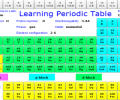-
Avast:
Clean -
Avira:
Clean -
Kaspersky:
Clean -
McAfee:
Clean -
NOD32:
Clean
Detailed logs
lpt.zip|>lpt.air|>mimetype OK
lpt.zip|>lpt.air|>META-INF\AIR\application.xml OK
lpt.zip|>lpt.air|>META-INF\AIR\hash OK
lpt.zip|>lpt.air|>icons\icon128.png OK
lpt.zip|>lpt.air|>icons\icon16.png OK
lpt.zip|>lpt.air|>icons\icon32.png OK
lpt.zip|>lpt.air|>icons\icon48.png OK
lpt.zip|>lpt.air|>LearningPeriodicTable.swf OK
lpt.zip|>lpt.air|>META-INF\signatures.xml OK
lpt.zip|>lpt.air OK
lpt.zip OK
#
# Number of scanned files: 12
# Number of scanned folders: 0
# Number of infected files: 0
# Total size of scanned files: 113581
# Virus database: 250704-2, 7/4/25
# Total scan time: 0:0:1
Copyright (c) 2010 by Avira GmbH
All rights reserved.
engine set: 8.3.56.16
VDF Version: 7.20.42.110
Scan start time: 7/4/2025 6:15:31 PM
Command line: g:\scancl.exe --nombr --showall --verboselog /a /z /s --log=output.tmp lpt.zip
configuration file: g:\scancl.conf
lpt.zip
Date: 04.07.2025 Time: 18:15:09 Size: 37036
Statistics :
Directories............... : 0
Archives.................. : 1
Files..................... : 12
Infected.............. : 0
Warnings.............. : 0
Suspicious............ : 0
Infections................ : 0
Time...................... : 00:00:01
; Action on detect: Disinfect automatically
; Scan objects: All objects
; Use iChecker: No
; Use iSwift: No
; Try disinfect: No
; Try delete: No
; Try delete container: No
; Exclude by mask: No
; Include by mask: No
; Objects to scan:
; "lpt.zip" Enable = Yes Recursive = No
; ------------------
2025-07-04 18:15:19 Scan_Objects$521073 starting 1%
2025-07-04 18:15:19 Scan_Objects$521073 running 1%
2025-07-04 18:15:20 \\host\shared\files\kaspersky\lpt.zip archive ZIP
2025-07-04 18:15:20 \\host\shared\files\kaspersky\lpt.zip//README.txt ok
2025-07-04 18:15:20 \\host\shared\files\kaspersky\lpt.zip//lpt.air archive ZIP
2025-07-04 18:15:20 \\host\shared\files\kaspersky\lpt.zip//lpt.air//mimetype ok
2025-07-04 18:15:20 \\host\shared\files\kaspersky\lpt.zip//lpt.air//META-INF/AIR/application.xml ok
2025-07-04 18:15:20 \\host\shared\files\kaspersky\lpt.zip//lpt.air//META-INF/AIR/hash ok
2025-07-04 18:15:20 \\host\shared\files\kaspersky\lpt.zip//lpt.air//icons/icon128.png ok
2025-07-04 18:15:20 \\host\shared\files\kaspersky\lpt.zip//lpt.air//icons/icon16.png ok
2025-07-04 18:15:20 \\host\shared\files\kaspersky\lpt.zip//lpt.air//icons/icon32.png ok
2025-07-04 18:15:20 \\host\shared\files\kaspersky\lpt.zip//lpt.air//icons/icon48.png ok
2025-07-04 18:15:20 \\host\shared\files\kaspersky\lpt.zip//lpt.air//LearningPeriodicTable.swf packed Swf2Swc
2025-07-04 18:15:20 \\host\shared\files\kaspersky\lpt.zip//lpt.air//LearningPeriodicTable.swf//Swf2Swc ok
2025-07-04 18:15:20 \\host\shared\files\kaspersky\lpt.zip//lpt.air//LearningPeriodicTable.swf ok
2025-07-04 18:15:20 \\host\shared\files\kaspersky\lpt.zip//lpt.air//META-INF/signatures.xml ok
2025-07-04 18:15:20 \\host\shared\files\kaspersky\lpt.zip//lpt.air ok
2025-07-04 18:15:20 \\host\shared\files\kaspersky\lpt.zip ok
2025-07-04 18:15:20 Scan_Objects$521073 completed
; --- Statistics ---
; Time Start: 2025-07-04 18:15:19
; Time Finish: 2025-07-04 18:15:20
; Processed objects: 12
; Total OK: 12
; Total detected: 0
; Suspicions: 0
; Total skipped: 0
; Password protected: 0
; Corrupted: 0
; Errors: 0
; ------------------
Copyright (C) 2018 McAfee, Inc.
AV Engine version: 6000.8403 for Win32.
Dat set version: 11483 created Jul 3 2025
Scanning for 596817 viruses, trojans and variants.
2025-Jul-04 18:15:24
Options:
lpt.zip /secure /loud /noboot /nomem /norecall /norename /rptall /rptcor /rpterr /report=output.tmp
lpt.zip\README.txt ... is OK.
lpt.zip\lpt.air\mimetype ... is OK.
lpt.zip\lpt.air\application.xml ... is OK.
lpt.zip\lpt.air\hash ... is OK.
lpt.zip\lpt.air\icon128.png ... is OK.
lpt.zip\lpt.air\icon16.png ... is OK.
lpt.zip\lpt.air\icon32.png ... is OK.
lpt.zip\lpt.air\icon48.png ... is OK.
lpt.zip\lpt.air\LearningPeriodicTable.swf\LearningPeriodicTable.swf ... is OK.
lpt.zip\lpt.air\LearningPeriodicTable.swf ... is OK.
lpt.zip\lpt.air\signatures.xml ... is OK.
lpt.zip\lpt.air ... is OK.
lpt.zip ... is OK.
Summary Report on lpt.zip
File(s)
Total files:................... 1
Clean:......................... 1
Not Scanned:................... 0
Possibly Infected:............. 0
Time: 00:00.01
ECLS Command-line scanner, version 13.0.24.0, (C) 1992-2019 ESET, spol. s r.o.
Module loader, version 1018.1 (20190709), build 1054
Module perseus, version 1559.1 (20200123), build 2102
Module scanner, version 20755 (20200129), build 44273
Module archiver, version 1297 (20200116), build 1413
Module advheur, version 1197 (20200116), build 1183
Module cleaner, version 1207 (20200128), build 1317
Module augur, version 1048 (20200122), build 1049
Command line: /log-rewrite /log-all /files /no-boots /no-heur /no-adv-heur /mail /sfx /rtp /adware /unsafe /unwanted /pattern /action=none /no-quarantine /log-file=output.tmp lpt.zip
Scan started at: Fri Jul 4 18:15:13 2025
name="lpt.zip", result="is OK", action="", info=""
name="lpt.zip - ZIP - README.txt", result="is OK", action="", info=""
name="lpt.zip - ZIP - lpt.air", result="is OK", action="", info=""
name="lpt.zip - ZIP - lpt.air - ZIP - mimetype", result="is OK", action="", info=""
name="lpt.zip - ZIP - lpt.air - ZIP - META-INF/AIR/application.xml", result="is OK", action="", info=""
name="lpt.zip - ZIP - lpt.air - ZIP - META-INF/AIR/hash", result="is OK", action="", info=""
name="lpt.zip - ZIP - lpt.air - ZIP - icons/icon128.png", result="is OK", action="", info=""
name="lpt.zip - ZIP - lpt.air - ZIP - icons/icon16.png", result="is OK", action="", info=""
name="lpt.zip - ZIP - lpt.air - ZIP - icons/icon32.png", result="is OK", action="", info=""
name="lpt.zip - ZIP - lpt.air - ZIP - icons/icon48.png", result="is OK", action="", info=""
name="lpt.zip - ZIP - lpt.air - ZIP - LearningPeriodicTable.swf", result="is OK", action="", info=""
name="lpt.zip - ZIP - lpt.air - ZIP - LearningPeriodicTable.swf - CWS - file.swf", result="is OK", action="", info=""
name="lpt.zip - ZIP - lpt.air - ZIP - META-INF/signatures.xml", result="is OK", action="", info=""
Scan completed at: Fri Jul 4 18:15:13 2025
Scan time: 0 sec (0:00:00)
Total: files - 1, objects 13
Detected: files - 0, objects 0
Cleaned: files - 0, objects 0
General Security Recommendations
1. Install an antivirus
In order to keep your computer free of malware, we recommend that you always have an antivirus program installed, especially when downloading and installing new programs from the web. At least once a day, run its database update program. This will allow your antivirus to stay up to date with the latest badware threats and better protect your computer data.
If you don't have a powerful antivirus solution already protecting your computer, you should install one from our recommendations: Avast Free, AVG Free, Avira Free, Bitdefender Free, NOD32.
2. Choose a safe web browser
An important aspect to keep in mind is what web browser you use. Most browser exploits and viruses target Internet Explorer so it's best you consider an alternative. The safest web browsers available Today are considered to be Mozilla Firefox and Google Chrome. Besides being free, they are both fast, have pop-up blocking, tabbed browsing, with privacy and security features. Give them a try: Download Mozilla Firefox or Download Google Chrome.
3. Learn more about securing your PC
These articles should help you further:
- - Our Chart of Top Dumb Ways to Mess Up Your PC
- - PC improvement tips for National Clean Out Your Computer Day (or any other day)
- - The Crucial Actions to take when using a new Windows PC for the first time
- - Introduction to Sandboxed Browsing
- - Will Clearing Your Browser's Cache Actually Improve Your Browsing Experience?
- - Browser Hijacking Signs and How To Clean-up
- - Comprehensive Guide to Secure Passwords
- - Two-Factor Authentication Explained - Protecting Your Accounts With More Than Just a Password
Get the HTML Code for this report
Graphic Link


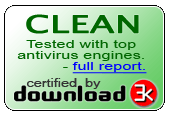
Text Link
- Example:Learning Periodic Table Antivirus report done by Download3k.com.
- HTML:
- Forum code: