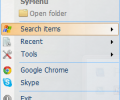SyMenu 8.06
- Developer Link 1 (SyMenu.zip)
- Download3k US (SyMenu.zip)
- Download3k EU (SyMenu.zip)
MD5: c9a378b276fc47a39bf1850e1eff7658
All files are original. Download3K does not repack or modify downloads in any way. Check MD5 for confirmation.
Review & Alternatives
"Portable menu for USB removable devices."
Overview
SyMenu is a unique program that gives you the power to control all your portable applications from a USB storage device. This means that you don’t have to worry when your favorite programs are not installed in a computer with restricted rights, you can carry them and use them conveniently wherever and whenever you want. The program is not limited to portable applications only, since it supports linking of any type of item (files, folders, shortcuts, etc.).
Installation
After downloading the software, extract it to the USB drive you want to run your applications from, and then launch the executable found in the extracted content. Then follow the instructions to make some first-time settings, like choosing language and configuring shortcuts. That’s all there is to the setup, you can now use SyMenu.
The only special requirement that is needed for SyMenu to work properly is .NET Framework 2.0 or higher. Supported operating systems are Windows 2000, XP, Server 2003, Vista, Server 2008, 7 and 8.
Interface
The only interface you get to see here is when you are editing the application entries in the configuration menu. To do that, right click on SyMenu’s system tray icon and then go to Tools -> Configuration. From there you can add the items you want to manage with SyMenu, either by creating a new entry and filling in the details like Name, Path, Icon path etc., or just by dragging and dropping the item into the program.
Other features of the program can be accessed only by right clicking on SyMenu’s tray icon, including execution of the linked programs.
Pros
It is very easy to use, and has very simple purpose. You don’t have to spend hours just to figure out how to work with the program, all you have to do is drag & drop the desired items in the window, and then execute them from the system tray without any problems. In addition, experienced users have the opportunity to further configure the program, since it has quite a few settings to tweak. Advanced settings include automatic execution of linked programs when SyMenu starts or closes, temporary replacement of normal Windows associations with custom associations, custom Windows commands and many others.
Cons
The user interface could be a little more delicate, but it is fully functional and doesn’t have glitches nevertheless. So no complaints for it.
Alternatives
Only a few applications like SyMenu exist, and one of them is PStart, a freeware used to organize and launch your favorite programs with the click of a button. It is mainly designed to hold portable programs and be run from removable drives, just like SyMenu. ASuite (free) is another program like the aforementioned ones, and in essence the difference of those 3 software is their interface.
Conclusion
SyMenu might be a small utility, but is quite helpful to those who need their programs at all times. If you are one of them, you must go get it. If you aren’t, then you must find a reason to get it.

Requirements: Windows 10 and 11
What's new in this version: It's possible to skip an update for an SPS program in SPS Manager, New innounp version (v2.64)
Antivirus information
-
Avast:
Clean -
Avira:
Clean -
Kaspersky:
Clean -
McAfee:
Clean -
NOD32:
Clean
Popular downloads in System Utilities
-
 Realtek AC'97 Drivers A4.06
Realtek AC'97 Drivers A4.06
Realtek AC 97 sound driver. -
 Windows 7 Service Pack 1 (SP1) 32-bit & 64-bit (KB976932)
Windows 7 Service Pack 1 (SP1) 32-bit & 64-bit (KB976932)
The first service pack for Windows 7. -
 Realtek High Definition Audio Driver for Vista, Win7, Win8, Win8.1, Win10 32-bit R2.82
Realtek High Definition Audio Driver for Vista, Win7, Win8, Win8.1, Win10 32-bit R2.82
High definition audio driver from Realtek. -
 .NET Framework 2.0
.NET Framework 2.0
The programming model of the .NET -
 Driver Cleaner Professional 1.5
Driver Cleaner Professional 1.5
Improved version of Driver Cleaner -
 RockXP 4.0
RockXP 4.0
Allows you to change your XP product key -
 Realtek AC'97 Drivers for Vista/Win7 6305
Realtek AC'97 Drivers for Vista/Win7 6305
Multi-channel audio CODEC designed for PC. -
 DAEMON Tools Lite 12.2.0.2253
DAEMON Tools Lite 12.2.0.2253
The FREE Virtual CD/DVD-ROM-EMULATOR. -
 AutoCorect 4.1.5
AutoCorect 4.1.5
Diacritice la comanda, punctuatie automata. -
 SIW 15.0.0102
SIW 15.0.0102
SIW - System Information for Windows