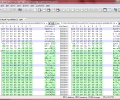ECMerge Pro (Windows) 2.5
- Buy $50
- Developer Link 1 (non https ecmerge.win32.exe)
- Developer Link 2 (non https ecmerge-2.5.204.win32.exe)
- Download3k US (ecmerge.win32.exe)
- Download3k EU (ecmerge.win32.exe)
MD5: 10e2f019f046309d3e0ffe33a5eca427
All files are original. Download3K does not repack or modify downloads in any way. Check MD5 for confirmation.
Review & Alternatives
"Compares and merges files and folders 3-way"
Overview
ECMerge Pro is a file comparison tool that can be used to find differences in documents, images and folders. Other types of miscellaneous files can be compared via a byte-by-byte binary view. 3-way comparison is supported for those who want to compare 3 files at the same time, and they are all shown side by side to check for any incongruities or lack of thereof. After finishing up any task, it offers you the choice to save in HTML or XML format for future work.
Installation
The installation process is as easy as can be--everything is laid out in a very simple manner where you follow some easy steps, and in minutes the program is ready for use. At some point in the process, you'll be asked if you want to Enable Explorer Context Menu Integration, which is a nice feature that will make your file selection and comparison easier. The program is virus free and will not bombard you with additional software.
It can run under Linux, Mac OS X, Solaris and Windows XP, 2003, Vista and 7.
Interface
You can begin a new session of file comparison through the wizard, which will then prompt you to select the kinds of file you want to compare (text document, binary document, image file, folders or an automatic session). Occasionally, the program will give you helpful tid-bits, but these can be turned off in the preferences menu. The program will then ask if you want to compare the file without editing the source, ("Diff") or if you want to combine files/folders into one (or more) target location ("Merge"). Then the last step of the wizard involves asking if you want to do a 2-way or 3-way comparison. Afterwards, a window will pop up with all the settings selected in the wizard, proceeded by asking you which files you wish to compare.
When you open the files, you will probably note that the main window is separated in two parts (or three depending on the number of files to compare). The left side shows the data to the left file/folder and the right side shows the...you guessed it, the data for the right side file/folder. You'll note that any difference found by the program will be highlighted.
Pros
Files can be efficiently compared using different methods that vary per type of file. Let's say you want to compare two images. The program will proceed to mark spots where the differences are. In contrast, when looking over text, different words will be highlighted. Unrecognized or unknown file formats can be viewed through byte per byte comparison, using the binary comparison view.
Xtract is a handy built-in converter that can be used to compare Microsoft Word, OpenOffice Writer, and RTF files. It's possible to take it a step further by adding plug-ins that will unlock its full usability, like the ability to read PDF files and so on.
ECMerge Pro can compare files not only locally, but it can also access files over FTP/FTPS, SFTP and directly over code repositories in your SCC/SCM
Cons
It doesn’t have any cons really. It’s easy to use, doesn’t lack any features and is very stable.
Alternatives
WinMerge (free) is a similar program to ECMerge. It has several features, but has a few drawbacks that can’t be overlooked. The main one is that it doesn’t support 3-way comparison, and also it can be slow when comparing big files. Other than that it’s a decent alternative. Another one is Beyond Compare (paid), which is very popular and reliable. It has a very friendly user interface and is fast enough to compare whole drives in a considerably small amount of time.
Conclusion
ECMerge can be exactly what you want. It's fast, smooth and it does exactly what it promises in practical, simple, yet efficient ways. If you need reliable file comparison and merging, then there is no way you will be unsatisfied with it.

What's new in this version: Added SFTP support, Cocoa OSX port, Debian and RPM for Linux, web updates, bug fixes
Antivirus information
-
Avast:
Clean -
Avira:
Clean -
Kaspersky:
Clean -
McAfee:
Clean -
NOD32:
Clean
Popular downloads in System Utilities
-
 Realtek AC'97 Drivers A4.06
Realtek AC'97 Drivers A4.06
Realtek AC 97 sound driver. -
 Windows 7 Service Pack 1 (SP1) 32-bit & 64-bit (KB976932)
Windows 7 Service Pack 1 (SP1) 32-bit & 64-bit (KB976932)
The first service pack for Windows 7. -
 Realtek High Definition Audio Driver for Vista, Win7, Win8, Win8.1, Win10 32-bit R2.82
Realtek High Definition Audio Driver for Vista, Win7, Win8, Win8.1, Win10 32-bit R2.82
High definition audio driver from Realtek. -
 .NET Framework 2.0
.NET Framework 2.0
The programming model of the .NET -
 Driver Cleaner Professional 1.5
Driver Cleaner Professional 1.5
Improved version of Driver Cleaner -
 RockXP 4.0
RockXP 4.0
Allows you to change your XP product key -
 Realtek AC'97 Drivers for Vista/Win7 6305
Realtek AC'97 Drivers for Vista/Win7 6305
Multi-channel audio CODEC designed for PC. -
 DAEMON Tools Lite 12.3.0.2297
DAEMON Tools Lite 12.3.0.2297
The FREE Virtual CD/DVD-ROM-EMULATOR. -
 AutoCorect 4.1.5
AutoCorect 4.1.5
Diacritice la comanda, punctuatie automata. -
 SIW 15.11.1119
SIW 15.11.1119
SIW - System Information for Windows