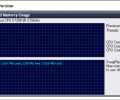SIW 15.11.1119
- Buy $49.99
- Developer Link 1 (siwtrial-setup.exe)
- Developer Link 2 (siwtrial-setup.exe)
- Download3k US (siwtrial-setup.exe)
- Download3k EU (siwtrial-setup.exe)
MD5: 54786ba578d4784430acba30c984b788
All files are original. Download3K does not repack or modify downloads in any way. Check MD5 for confirmation.
Review & Alternatives
"SIW - System Information for Windows"
Overview
SIW - Technician's Version is an essential software utility for finding out important details regarding your computer’s components, operating system and other programs that have been installed on it. The main advantage of SIW - Technician's Version is that it is able to incorporate and display all these technical details in a singular interface.
Moreover, this small but powerful system diagnosis can provide users with data that has been gathered in real-time mode about the functionality of their network or internet connection, central processing unit or RAM memory. In addition, SIW - Technician's Version can also help users recover lost or forgotten passwords.
Installation
Installing SIW - Technician's Version is an easy task and the system requirements are very low. In fact, this application is lightweight and the fully installed version will take just over 2MB of space. On a side note, there is also a portalble SIW - Technician's Version which does not require an installation and which is an ideal tool to carry around if your job requires diagnosing, repairing and maintaining computers.
The SIW - Technician's Version that does require incorporating it in the operating system comes bundled with DriverScanner, but adding this utility is optional. However, DriverScanner is freeware and can come in handy. It is worth mentioning that SIW - Technician's Version has only been designed to work with Windows operating systems, but it can support earlier platforms as well as the 2008 R2 Server version.
Interface
The interface of SIW - Technician's Version is split into three subwindows that incorporate the main options of your computer and operating system. On the left subsection of the SIW - Technician's Version interface, users will be able to view the directories of the OS, the hardware components installed and the network specifications. In the upper right part of the interface, SIW - Technician's Version displays the files that are included in the system subdirectories with their associated interface and description, whereas the content of the files can be viewed in the lower right subsection.
The interface of this program also includes shortcuts to the main functions and the Software, Hardware and Network categories can be accessed via the main menu as well. Overall, the designer focused on creating a comprehensive and well organized method of displaying system statistics that does not require advanced technical levels to understand.
Pros
The SIW - Technician's Version utility boasts an incredible accuracy of locating and displaying information regarding the hardware and software contents of computers. In addition, the ability to monitor the CPU, network or memory in real time is a welcome feature.
Futhermore, this program not only enables users to view the system files and their contents, but also allows them to be edited. However, if you are not one hundred percent sure regarding the effect of your modifications, then it is better to avoid performing them. SIW can also utilize the sensors incorporated in your computer to display the temperature or voltage of its components as well as their current condition.
Users that are unsure of what a startup application does or what program a certain system process belongs to can use SIW to find out by right clicking on them and pressing the Process Description option. In addition, SIW - Technician's Version does an excellent job in retrieving lost passwords. Furthermore, verifying the open ports on your network has never been easier than with the help of SIW. To summarize, SIW - Technician's Version is the ultimate tool to obtain an exhaustive list of details regarding the system in order to diagnose any potential issues.
Cons
It has been argued that SIW - Technician's Version could have used some more detailed explanations for the report log.
Alternatives
Programs such as Speccy, CPU-Z, HWiNFO, Hardware Lister, or ASTRA - Advanced Sysinfo Tool fall under the same category and SIW does a good job at outperforming some of them, but this comes with a price tag.
Conclusion
SIW - Technician's Version incorporates an immense number of features considering that the total size of the program is only around 2MB. This powerful system diagnosis tools should definitely be part of any computer technician’s arsenal, as the designer seems to have thought of everything. Moreover, even though you might not be a computer technician, SIW is still nice to have if you ever want to take a look at your system’s specifications or monitor the functionality of your programs.

Requirements: Windows 7 or newer
What's new in this version: Updated Devices database. Minor cosmetic changes. Stability and performance improvements.
Antivirus information
-
Avast:
Clean -
Avira:
Clean -
Kaspersky:
Clean -
McAfee:
Clean -
NOD32:
Clean
Popular downloads in System Utilities
-
 Realtek AC'97 Drivers A4.06
Realtek AC'97 Drivers A4.06
Realtek AC 97 sound driver. -
 Windows 7 Service Pack 1 (SP1) 32-bit & 64-bit (KB976932)
Windows 7 Service Pack 1 (SP1) 32-bit & 64-bit (KB976932)
The first service pack for Windows 7. -
 Realtek High Definition Audio Driver for Vista, Win7, Win8, Win8.1, Win10 32-bit R2.82
Realtek High Definition Audio Driver for Vista, Win7, Win8, Win8.1, Win10 32-bit R2.82
High definition audio driver from Realtek. -
 .NET Framework 2.0
.NET Framework 2.0
The programming model of the .NET -
 Driver Cleaner Professional 1.5
Driver Cleaner Professional 1.5
Improved version of Driver Cleaner -
 RockXP 4.0
RockXP 4.0
Allows you to change your XP product key -
 Realtek AC'97 Drivers for Vista/Win7 6305
Realtek AC'97 Drivers for Vista/Win7 6305
Multi-channel audio CODEC designed for PC. -
 DAEMON Tools Lite 12.3.0.2297
DAEMON Tools Lite 12.3.0.2297
The FREE Virtual CD/DVD-ROM-EMULATOR. -
 AutoCorect 4.1.5
AutoCorect 4.1.5
Diacritice la comanda, punctuatie automata. -
 SIW 15.11.1119
SIW 15.11.1119
SIW - System Information for Windows