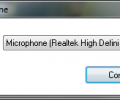Fake Voice 7.639
- Developer Link 1 (non https FVsetup.exe)
- Developer Link 2 (non https FVsetup.exe)
- Developer Link 3 (non https FVsetup.exe)
- Developer Link 4 (non https FVsetup.exe)
- Download3k US (FVsetup.exe)
- Download3k EU (FVsetup.exe)
MD5: 9a73dc5105e69006294ad43556aa8362
All files are original. Download3K does not repack or modify downloads in any way. Check MD5 for confirmation.
Review & Alternatives
"Changes voice to Male/Female/Young/old/teen"
Overview
Most IM software have a “call” feature that allow two or more people participate in a voice chat. Voice chats can be quite entertaining, but what if you could make them even more enjoyable? Fake Voice – Voice Changer is a software that changes your voice by letting you adjust various voice factors. It doesn't have many features, but that’s a good thing if you consider that it won’t eat up a lot of system resources.
Installation
You won’t come across any difficult steps throughout the installation procedure, therefore you don’t have to worry of messing up somehow. Just follow the instructions- most times it’s a matter of clicking the Next button. The process will finish in a few minutes, so be patient and don’t cancel the installation halfway through. At some point you’ll be asked whether you want to install a device software that is needed for the program to work correctly, so go ahead and install it. The setup package doesn't contain any malicious software, however it the setup window for Fake Webcam will open at some point (another product from the same developer) so make sure to cancel its installation as soon as it starts.
Supported operating systems are Windows XP and above.
Interface
When you launch the program for the first time you will see the registration window which asks for an email address. Enter your email address in order to activate the program and proceed to select the microphone you want to use with it. In the meantime, you will be redirected to a website asking you to like the product’s Facebook page so that your license will be activated, but this is nothing more than an attempt to gather Facebook likes; your product is fully activated from the moment you enter your email address.
The main window is very simple and has no complicated functions and features. The menu bar has only 4 items (File, License, Settings and Help). The center part of the window is split into two vertical parts; the left one allows you to turn on or off Voice Changer, Robot (effect) and Echo (effect), whilst the right part lets you edit a few settings for each of the options on the left side (click on one to show its respective settings). There’s an option at the bottom which you can enable if you want to hear yourself while adjusting the settings.
Pros
The Voice Changer option has 4 sliders that change the Pitch, Formant, Base Pitch and Noise Threshold. Under the Base Pitch slider there’s an option called “Diagnose Base Pitch” which tests your voice and lets you view your pitch and volume while talking.
The Robot effect gives you a robot voice, and by clicking on the grid you can change the tone of the voice.
The Echo effect adds echo to your voice, and you can adjust its duration and strength.
Cons
It’s a very unstable program that crashes often, and unfortunately there’s no standard reason for that; it happens randomly. In addition, it doesn’t have preset voices (in contrast to what is stated in the program’s website).
Alternatives
AV Voice Changer Software Gold (paid) is a high quality product that can change any input voices into one of the preset voice profiles, add effects and use it not only in VoIP applications but online games as well. It has more features than Fake Voice and it is better overall. Another alternative is Skype Voice Changer (free), which is slightly better and has built-in voice profiles.
Conclusion
If it was a bit more stable it would be a considerable option that wouldn’t disappoint you, but currently there’s a lot of space for improvement. Look for alternatives.

Requirements: Window XP, Windows 7, Windows 8
What's new in this version: Updated Installer
Antivirus information
-
Avast:
Clean -
Avira:
Clean -
Kaspersky:
Clean -
McAfee:
Clean -
NOD32:
Clean
Popular downloads in MP3 Audio Video
-
 Realtek High Definition Audio Driver for 2000/XP/2003 32/64-bit R2.74
Realtek High Definition Audio Driver for 2000/XP/2003 32/64-bit R2.74
High definition audio driver from Realtek. -
 3GP Player 2013 1.4
3GP Player 2013 1.4
Free 3GP Player for Pc -
 iTunes 12.13.4.4
iTunes 12.13.4.4
Manage and play your music collection. -
 Windows Media Player 11
Windows Media Player 11
One of the best media player -
 Total Video Converter 3.72
Total Video Converter 3.72
Total Video Converter -
 TVexe TV HD 6.0
TVexe TV HD 6.0
Watch free live TV on your PC now+ Radio -
 K-Lite Codec Pack Full 18.8.0
K-Lite Codec Pack Full 18.8.0
A collection of codecs and related tools. -
 Windows Media Player 9 Codecs Pack
Windows Media Player 9 Codecs Pack
The latest Windows Media codecs -
 VLC media player 3.0.21
VLC media player 3.0.21
A portable app of VLC media player. -
 KMPlayer 4.2.3.21 x86 / 2025.1.21.12 x64
KMPlayer 4.2.3.21 x86 / 2025.1.21.12 x64
A movie and audio player.