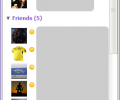Yahoo Messenger 0.8.288
- Developer Link 1 (yahoo-messenger-0.8.288-win32.exe)
- Download3k US (yahoo-messenger-0.8.288-win32.exe)
- Download3k EU (yahoo-messenger-0.8.288-win32.exe)
MD5: c898e576a41ed494728f4b45c7fd08fa
All files are original. Download3K does not repack or modify downloads in any way. Check MD5 for confirmation.
Review & Alternatives
"Quickly exchange messages with your friends."
Overview
Yahoo! Messenger is a free popular instant messaging software that allows you to chat with users from Yahoo! Network but also from MSN, Gmail, Facebook and some other networks. But it doesn't only limit to chat. Yahoo! Messenger has many other great features such as video and voice calling, photo sharing, file transfer, mail alert and much more.
Installation
The installation of Yahoo! Messenger has a few steps and takes some time to complete. Upon launching the downloaded setup file, a welcome window will pop up that allows you to select from a typical or custom install. Additionally to Yahoo! Messenger you will be asked if you want to install Yahoo! BrowserPlus, an add-on for your web browser that makes easier the process of sending attachments, uploading pictures and using other Yahoo! Services. In the custom install you can also select if you desire Yahoo! Toolbar or shortcuts. Last, you will be ask if you want to make www.yahoo.com your browser home page and Yahoo! your default search engine. Clicking next will take you to the next step, license agreement and terms, and privacy policy that in order to continue, you must accept. The final step will present the features you selected for download, the size and the estimated time for installing. Clicking install will begin the downloading and installing process that might take a while depending on your internet connection. After passing all those steps, Yahoo! Messenger is ready to use.
Interface
The interface is based on one window, with option menu on top, your status and profile picture (also known as avatar) below that followed by the contact list. Engaging into a conversation will open a separate window that allows you, additionally to instant messaging, to use features like video call, voice call, photo sharing and more.
While most of the Yahoo! Messenger features are free, there are some that you need to pay for, like Phone Out and Phone In. Phone Out allows you to make a call from your PC to a real phone, opposite to that Phone In allows you to be called from a real phone to your PC by having a number assigned to your Yahoo! Messenger account.
File transfer allows you to send files up to 2GB to anyone in your contact list and it can be done easily by just dragging and dropping or by using the “Send File” function in the “Actions” menu. Additionally in the action menu more options can be found such as photo sharing, sending a mail, inviting to a conference and more.
Yahoo! Messenger is highly customizable, many options can be found in the “Preferences” under the “Messenger” menu, as changing the way it starts, the sounds and alarms, the appearance such as skin, the font and text color, the way ID's are displayed, the language and many more.
Other important options are Webcam Broadcast customization, that allows to change they way your webcam broadcasts, balancing between faster speed or better quality depending on your internet connection speed; Ignore List, allowing to ignore anyone that is not added to your contacts or specific people; Archive, that gives you the option to keep the message you send and receive.
Yahoo! Messenger also comes with a plug-ins list you can opt for from the “Action” menu such as Yahoo! Music letting you browse through radio station sorted by theme or genre, Yahoo! Messenger Games allowing you to play games online, Yahoo! Movie Trailers, Yahoo! Weather and many more.
Pros:
-
Good sound and video quality
-
Highly customizable
-
Supports importing contacts from other networks
-
Good integration with other Yahoo! services
Cons:
-
Slow installation
-
Annoying ads
Conclusion
With his multiple features, plug-ins and customization options and with the fact that it allows connecting users from different networks, Yahoo! Messenger is more then an ordinary instant messaging software, therefore I will award him 4.5/5 stars.

Antivirus information
-
Avast:
Clean -
Avira:
Clean -
Kaspersky:
Clean -
McAfee:
Clean -
NOD32:
Clean
Popular downloads in Internet
-
 Google Talk 1.0.0.105
Google Talk 1.0.0.105
Google chat messenger with voice. -
 Motorola Phone Tools 5.0
Motorola Phone Tools 5.0
Motorola Phone Tools kit. -
 Download Accelerator Plus 10.0.6.0
Download Accelerator Plus 10.0.6.0
DAP 10: For the fastest downloads. -
 Opera Mini for Java 8.0.35626
Opera Mini for Java 8.0.35626
A fast and tiny Web browser. -
 Firefox 134.0.1 / 135.0b6 Beta 6
Firefox 134.0.1 / 135.0b6 Beta 6
The award winning Web browser. -
 YMulti Messenger 2.0.0.100
YMulti Messenger 2.0.0.100
Multiple Yahoo Messenger instances - same pc. -
 Skype 8.133.0.202 / 7.41.0.101 Classic / 8.132.0.201 MS
Skype 8.133.0.202 / 7.41.0.101 Classic / 8.132.0.201 MS
Talk with your friends for free. -
 InternetDownload Manager 6.42.26
InternetDownload Manager 6.42.26
Accelerate, resume and schedule web downloads -
 Google Chrome 132.0.6834.84 / 133.0.6943.16 Beta / 134.0.6958.2
Google Chrome 132.0.6834.84 / 133.0.6943.16 Beta / 134.0.6958.2
Minimal design with sophisticated technology. -
 UC Browser for Java 9.5.0.449
UC Browser for Java 9.5.0.449
A Web and WAP browser.